How to Remove 'Send to' in Google Chrome
By Timothy Tibbettson 06/15/2023 |
Google Chrome offers the option to Send to when you right-click on any web content. Here's how to disable that option.
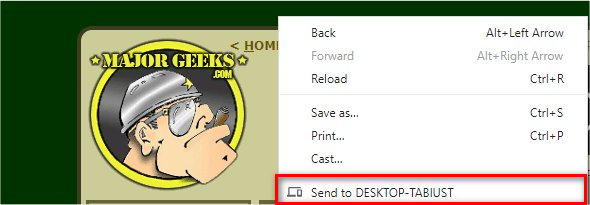
The option has moved over the years, but the Send to setting (called Open tabs) can always be found in Settings > Sync.
Type in chrome://settings/syncSetup/advanced in the address bar.
Find Open tabs and uncheck that option.
If you have Sync everything turned on, you'll need to uncheck that option first.
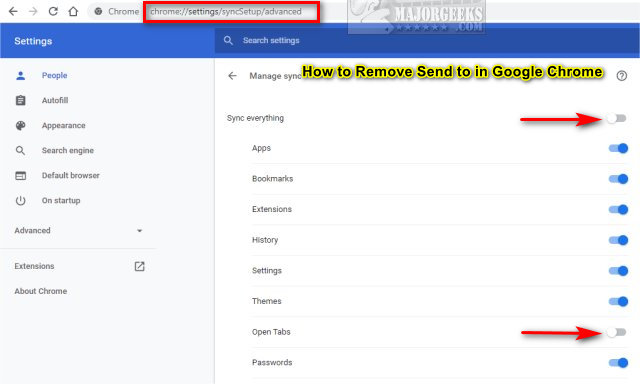
Close Google Chrome and restart it.
The Send to option has been removed.
comments powered by Disqus
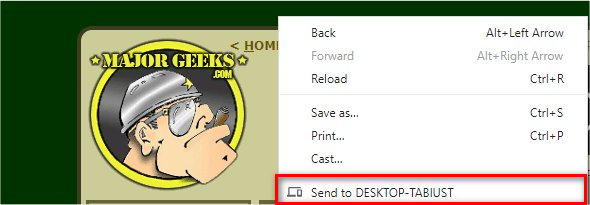
The option has moved over the years, but the Send to setting (called Open tabs) can always be found in Settings > Sync.
Type in chrome://settings/syncSetup/advanced in the address bar.
Find Open tabs and uncheck that option.
If you have Sync everything turned on, you'll need to uncheck that option first.
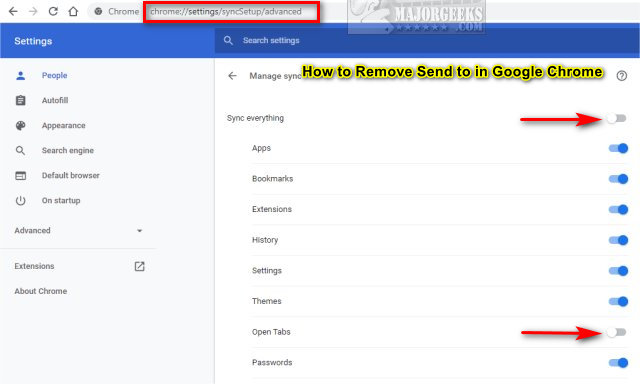
Close Google Chrome and restart it.
The Send to option has been removed.
comments powered by Disqus






