How to Set a New Home / Start Page In Edge
By Corporal Punishmenton 03/22/2023 |
Funny how you take things for granted when you use something a lot. You tend to forget others don't, and what you may find very basic is hard for someone else.
This may be one of those things. However, after the 3rd call in as many days, asking, "How do I change my home page in Edge and get rid of the MSN news page?" It was easier to type it and link it.
Microsoft Edge is a web browser developed by Microsoft - the successor to Internet Explorer and was designed to provide a more secure and efficient browsing experience for Windows users. Edge is based on Chromium, an open-source browser from which Google derived its popular Chrome Browser.
Edge has several options for configuration, and to find those settings, you can either type "edge://settings" in the address bar and hit enter. Or click the three dots icon on the upper right of the browser and go to Settings.
For your home page, click the Appearance tab and scroll down past the color options until you see Home Button. Click the box that says Set Button URL.
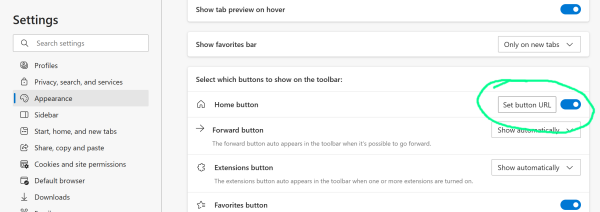
Here you have the options you need. Under the HOME Button and select the open box allowing you to type in whatever address you like. We prefer to use https://majorgeeks.com - but I suspect we are biased in that regard - and click save. However, you are not done quite yet and this is what seems to be tripping people up. This setting will only change what happens when you click the Home icon; the browser will still open to MSN on start.
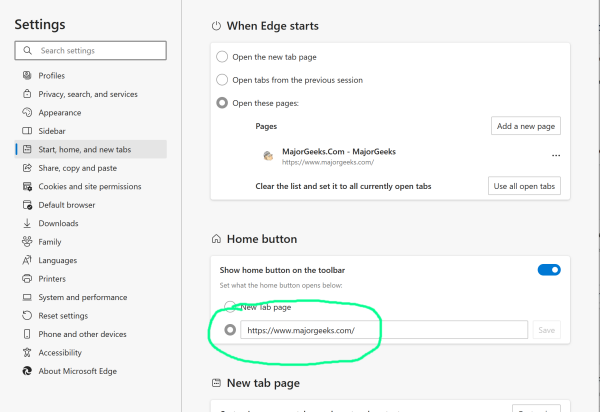
Scroll up to "When Edge Starts," click the radio button for "Open These Pages" and again type in your favorite website or multiple sites if you like.
Now close edge and you are good to go.
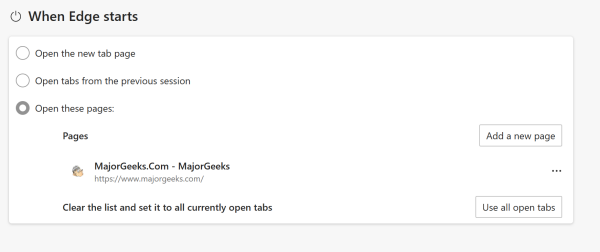
comments powered by Disqus
This may be one of those things. However, after the 3rd call in as many days, asking, "How do I change my home page in Edge and get rid of the MSN news page?" It was easier to type it and link it.
Microsoft Edge is a web browser developed by Microsoft - the successor to Internet Explorer and was designed to provide a more secure and efficient browsing experience for Windows users. Edge is based on Chromium, an open-source browser from which Google derived its popular Chrome Browser.
Edge has several options for configuration, and to find those settings, you can either type "edge://settings" in the address bar and hit enter. Or click the three dots icon on the upper right of the browser and go to Settings.
For your home page, click the Appearance tab and scroll down past the color options until you see Home Button. Click the box that says Set Button URL.
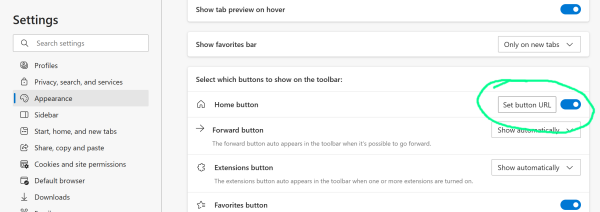
Here you have the options you need. Under the HOME Button and select the open box allowing you to type in whatever address you like. We prefer to use https://majorgeeks.com - but I suspect we are biased in that regard - and click save. However, you are not done quite yet and this is what seems to be tripping people up. This setting will only change what happens when you click the Home icon; the browser will still open to MSN on start.
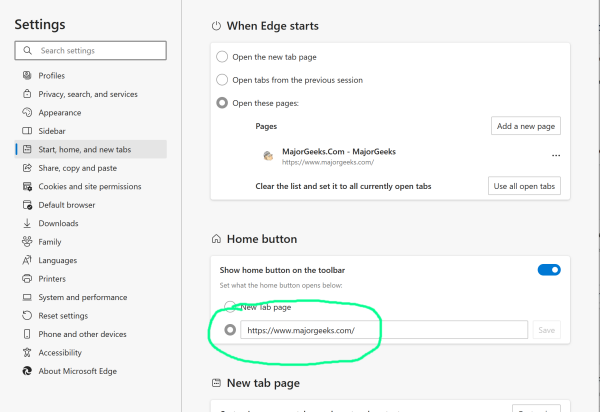
Scroll up to "When Edge Starts," click the radio button for "Open These Pages" and again type in your favorite website or multiple sites if you like.
Now close edge and you are good to go.
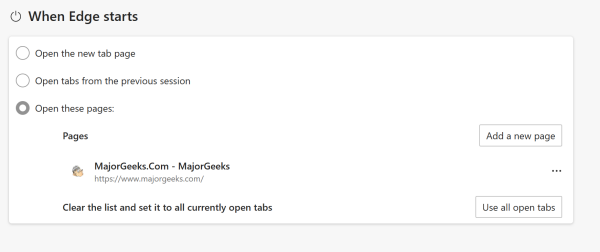
comments powered by Disqus






