How to Speed up the Windows 10 Start Menu
By Timothy Tibbettson 06/15/2023 |
The Windows 10 Start Menu is an area that everyone customizes because there are so many possibilities. If you find your Start Menu stutters, is slow to load, or lags, then you can disable a few settings to speed up your Start Menu.
Press the Windows Key + S and begin typing advanced system properties and click on View advanced system settings.
In the Performance section, click on Settings.
Uncheck Animate controls and elements inside windows and Animate windows when minimizing and maximizing.
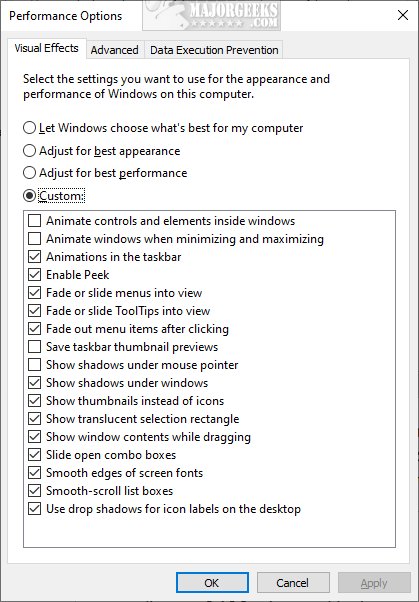
Click on Apply, OK, and close.
You could also look at the other available settings and disable anything you don't need. The "Adjust for best performance" option will disable everything.
There are a few really popular freeware Start Menu apps that can do much more, including Start Menu 8 and Classic-Shell.
comments powered by Disqus
Press the Windows Key + S and begin typing advanced system properties and click on View advanced system settings.
In the Performance section, click on Settings.
Uncheck Animate controls and elements inside windows and Animate windows when minimizing and maximizing.
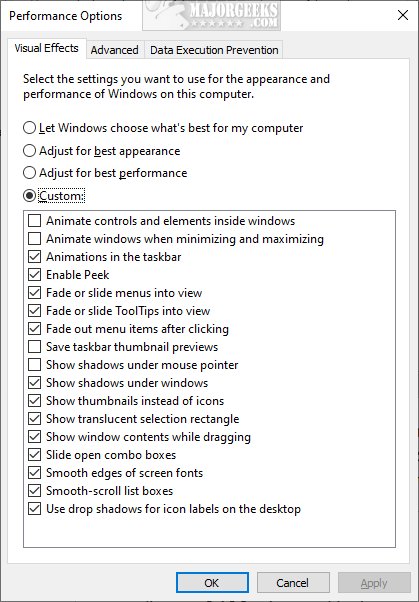
Click on Apply, OK, and close.
You could also look at the other available settings and disable anything you don't need. The "Adjust for best performance" option will disable everything.
There are a few really popular freeware Start Menu apps that can do much more, including Start Menu 8 and Classic-Shell.
comments powered by Disqus






