How to Stop a Web Page from Auto Refreshing
By Timothy Tibbettson 06/15/2023 |
Sometimes you may come across websites that automatically refresh. There are valid reasons for that, including dynamic websites which may refresh or reload the page you're viewing to show you updated content. Unlike other guides, here's the only option you have.
Press the Windows Key + S and begin typing and click on Internet Options.
Older versions of Windows can also find it by going to Start > Control Panel > Classic View > Internet Options.
Click on the Security tab. Near the bottom click on Custom level....
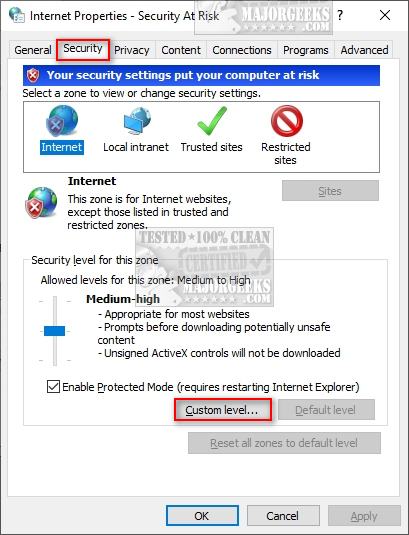
Find the Miscellaneous category (about halfway down) and find Allow META REFRESH.
Click on Disable and then click on OK.
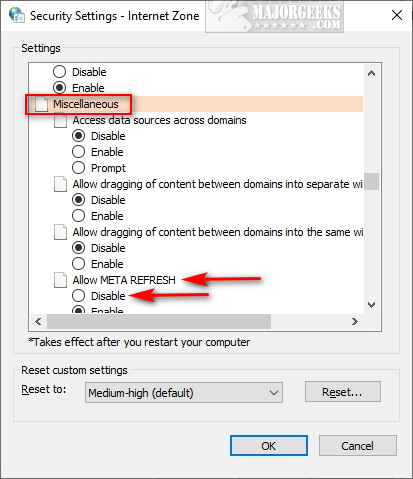
That should do it for most people. If not, many guides have been written about using an extension for Chrome or using Firefox settings. The Chrome extension does not work well and may cause additional problems. The Firefox settings never worked, yet there are hundreds of website suggesting that solution for Firefox.
So, if the tip we made fails to work, we suggest you live with it. Sometimes, there isn't an answer.
As always, we'd love to hear from you in the comments below if you have any further suggestions or ideas.
comments powered by Disqus
Press the Windows Key + S and begin typing and click on Internet Options.
Older versions of Windows can also find it by going to Start > Control Panel > Classic View > Internet Options.
Click on the Security tab. Near the bottom click on Custom level....
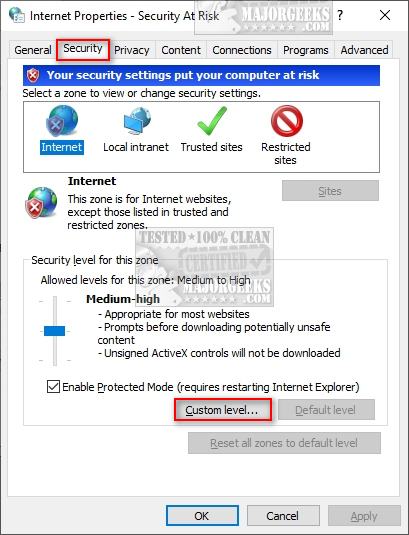
Find the Miscellaneous category (about halfway down) and find Allow META REFRESH.
Click on Disable and then click on OK.
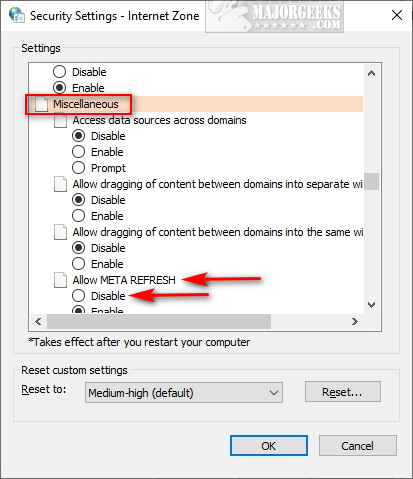
That should do it for most people. If not, many guides have been written about using an extension for Chrome or using Firefox settings. The Chrome extension does not work well and may cause additional problems. The Firefox settings never worked, yet there are hundreds of website suggesting that solution for Firefox.
So, if the tip we made fails to work, we suggest you live with it. Sometimes, there isn't an answer.
As always, we'd love to hear from you in the comments below if you have any further suggestions or ideas.
comments powered by Disqus






