How to Stop Google from Blocking Chromium-Based Microsoft Edge
By Timothy Tibbettson 06/16/2023 |
Google currently has placed restrictions on some of its services while using the Chromium-based Microsoft Edge. Google says this is done until Microsoft releases a stable, final version of their browser. While there's some debate that Google is using underhanded tactics, we doubt it. Regardless, here's how to access some of the currently blocked services including Google Meet and Google Docs.
You can easily bypass this restriction by changing the User Agent, therefore telling websites you're using another browser.
Open Microsoft Edge and press F12 to open developer tools. Click on the Emulation tab. If you don't see the Emulation tab, look for the down arrow which will show more settings if you're not full screen or on a smaller screen.
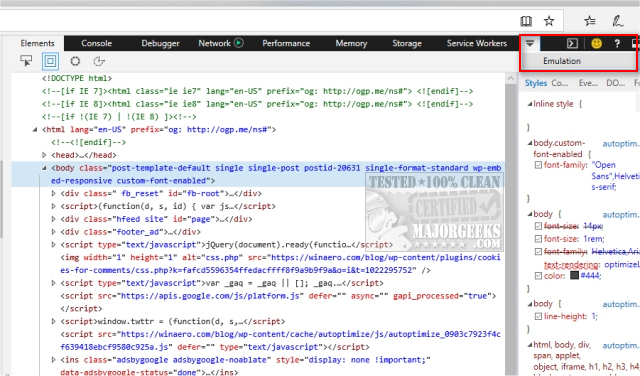
Click on the dropdown next to User agent string and select Google Chrome.
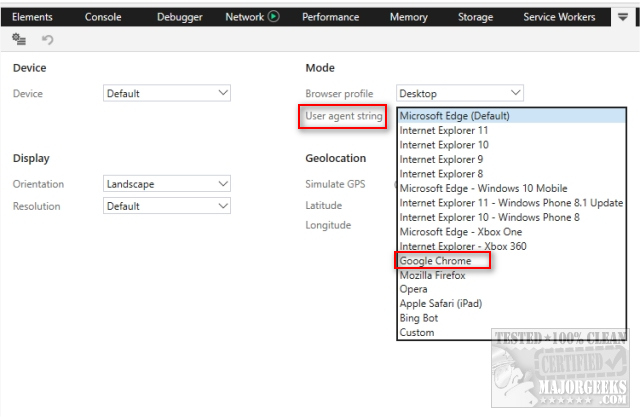
Press F12 to close the Developer tools and F5 to refresh the page.
You're all set.
comments powered by Disqus
You can easily bypass this restriction by changing the User Agent, therefore telling websites you're using another browser.
Open Microsoft Edge and press F12 to open developer tools. Click on the Emulation tab. If you don't see the Emulation tab, look for the down arrow which will show more settings if you're not full screen or on a smaller screen.
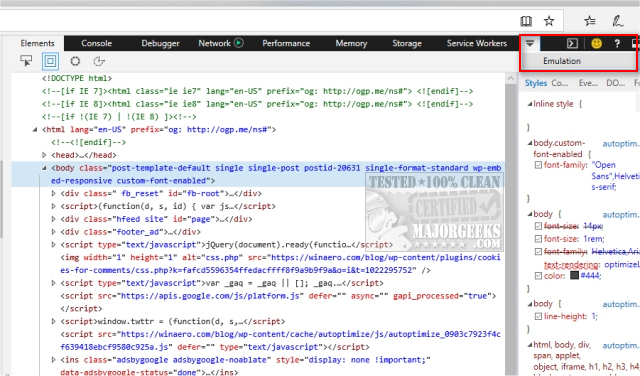
Click on the dropdown next to User agent string and select Google Chrome.
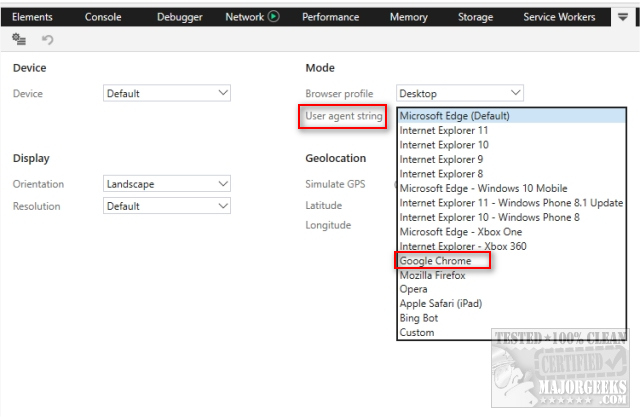
Press F12 to close the Developer tools and F5 to refresh the page.
You're all set.
comments powered by Disqus






