Install Any Website as a Progressive Web App with Microsoft Edge
By Timothy Tibbettson 07/18/2023 |
The Chromium-based Microsoft Edge now allows you to install any website as an app. You can do this with sites that support Progressive Apps, including Amazon, or even websites that don't, like MajorGeeks.Com.
We're seeing many more Progressive Web Apps appear and using a website as an app can have advantages for many of your favorite sites. See the bottom of this article for ten websites that do an excellent job of using Progressive Web Apps.
Click on the three dots in the top-right corner of Microsoft Edge and line your mouse over Apps. Click on Install this site as an app.
You can then name the app anything you like, and click Install.
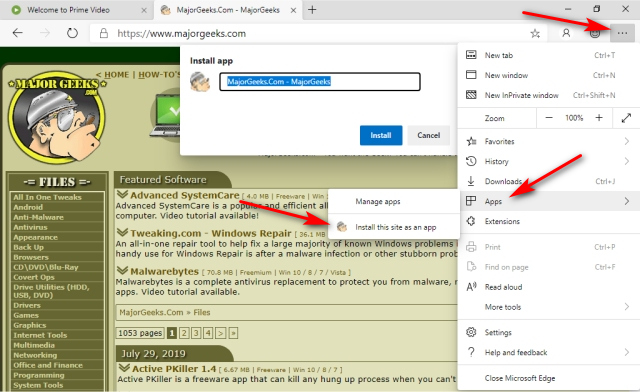
An icon will be placed in your Taskbar and can be removed by right-clicking and selecting Unpin from Taskbar.
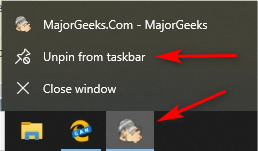
Apps can be easily installed by opening the app and clicking on the three dots in the top right corner and click on Uninstall app name.
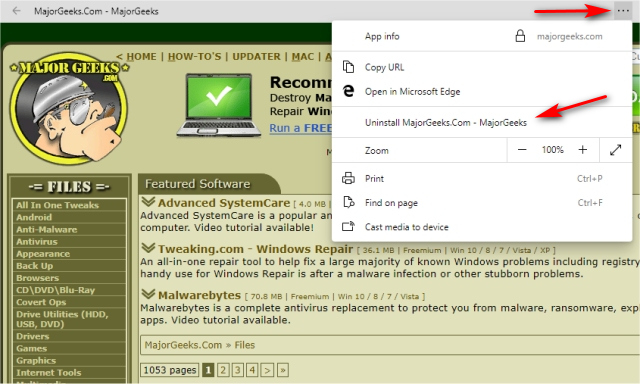
Microsft Edge has come a long way. See for yourself.
If you're reading this article with Microsoft Edge, here's ten websites, with links, that use Progressive Web Apps well:
Uber
Forbes
Google Photos
Google Maps
Pinterest
Starbucks
Trivago
Twitter
Telegram
Washington Post
comments powered by Disqus
We're seeing many more Progressive Web Apps appear and using a website as an app can have advantages for many of your favorite sites. See the bottom of this article for ten websites that do an excellent job of using Progressive Web Apps.
Click on the three dots in the top-right corner of Microsoft Edge and line your mouse over Apps. Click on Install this site as an app.
You can then name the app anything you like, and click Install.
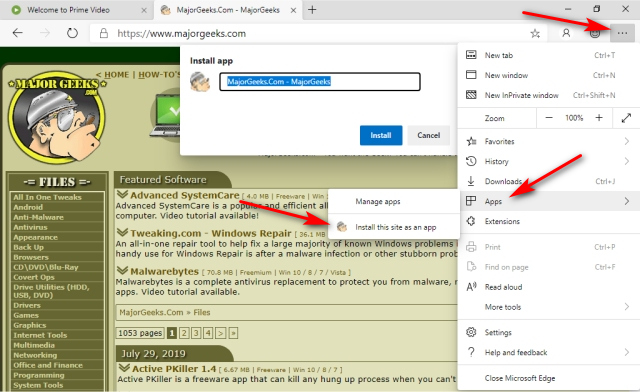
An icon will be placed in your Taskbar and can be removed by right-clicking and selecting Unpin from Taskbar.
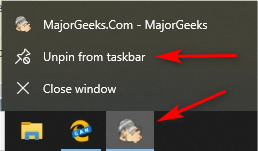
Apps can be easily installed by opening the app and clicking on the three dots in the top right corner and click on Uninstall app name.
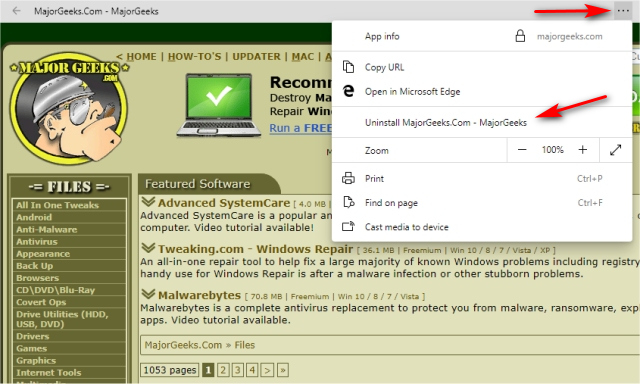
Microsft Edge has come a long way. See for yourself.
If you're reading this article with Microsoft Edge, here's ten websites, with links, that use Progressive Web Apps well:
Uber
Forbes
Google Photos
Google Maps
Starbucks
Trivago
Telegram
Washington Post
comments powered by Disqus






