LinkedIn Is Using Your Data to Train AI — What It Means and How to Opt Out
By Corporal Punishmenton 10/01/2025 |
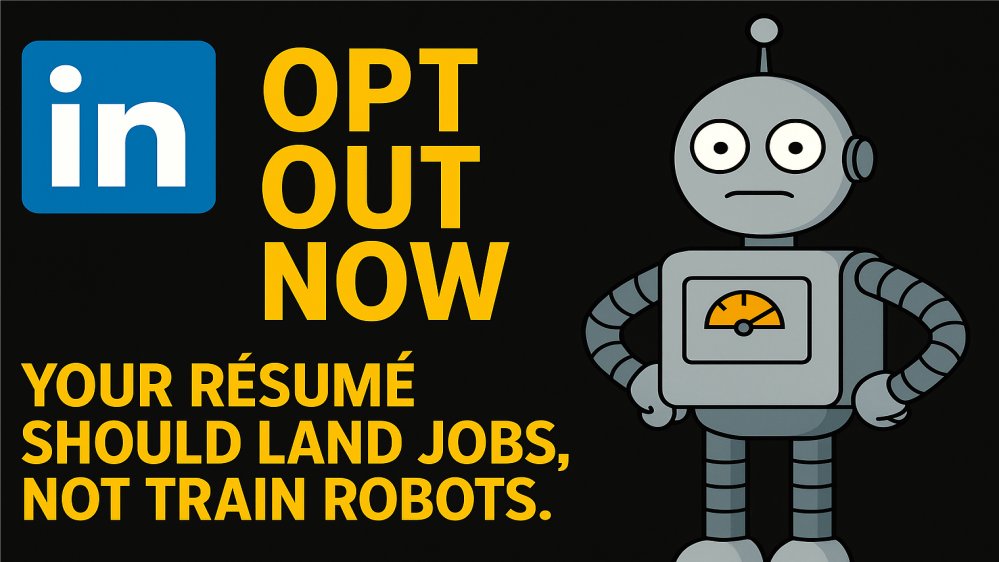 LinkedIn has always been the “professional” cousin of Facebook. It has fewer baby photos and more résumés, humblebrags, and recruiters lurking in your inbox. Founded in 2003, the site evolved into a platform where people refine their online presence, network, and attempt to appear more intelligent than they are IRL. Microsoft acquired it in 2016, and since then, it has evolved from a simple networking site to a comprehensive job board, publishing platform, and occasionally, a spam factory.
LinkedIn has always been the “professional” cousin of Facebook. It has fewer baby photos and more résumés, humblebrags, and recruiters lurking in your inbox. Founded in 2003, the site evolved into a platform where people refine their online presence, network, and attempt to appear more intelligent than they are IRL. Microsoft acquired it in 2016, and since then, it has evolved from a simple networking site to a comprehensive job board, publishing platform, and occasionally, a spam factory.LinkedIn is useful, but there’s always been a catch: your data is the product. They mine your profile, your job history, and your posts to sell ads, offer you sponsored posts, and “improve your experience.” Now they want to crank that up to eleven (#SpinalTap) and you use personal data to train its AI robots.
What’s Happening: “Data for Generative AI Improvement”
On November 3, 2025, LinkedIn will start using your public data, that your résumés, job updates, comments, and posts everything o train generative AI models. They say private messages and payment info are excluded, but let’s be honest, do we really believe that?
And yes, you’re opted in by default. Unless you manually turn it off, your professional life story becomes AI training fuel. Apparently, Privacy is now an add-on feature.
Why LinkedIn Wants Your Data
Training AI is expensive and they can only steal so much data from sites like MajorGeeks to feed the bots. LinkedIn sits on one of the world’s biggest piles of professional content , if not THE biggest. Why pay for data when you’ve already uploaded your career history for free?
Your data helps LinkedIn:
● Train “professional” AI models on real résumés and posts.
● Build smarter features like auto-generated headlines, job suggestions, and canned messages.
● Sell better ads and keep you scrolling longer.
Translation: your data makes their bots smarter and their pockets fatter, while keeping you engaged longer.
Why You Might Want to Opt Out
So what’s the downside? Once your data trains AI, it can’t be pulled back. Even if you opt out later, the model has already eaten your information. Just like you cant put toothpaste back in the tube, you can;t pull your data out of the system. Add in the fact that you don’t get paid (which we should), and your posts might someday resurface in weird AI-generated ways… yeah, maybe you don’t want to be part of that experiment.
There’s also the creep factor of having everything you do used to train some semi-sentient machine. LinkedIn swears private messages are safe, but companies have “misinterpreted” privacy before. Do you want that information to be searchable on the web? Or used for other people's enjoyment? Eh.... not me.
How to Opt Out Before It’s Too Late
Fortunately, turning it off takes about 30 seconds:
1. Head to LinkedIn AI Data Settings
2. Find Data for Generative AI Improvement
3. Flip it to Off (Pun intended)
Done. Your future posts won’t train their AI, but anything they already grabbed stays in the system.
Final Thoughts
LinkedIn is useful for a lot of people. It really is. I use it daily, far more than Facebook. But this AI training stuff is out of hand, and this one feels more like “creepy uncle” than “helpful recruiter.” If you’re fine with your career history being digested by bots, do nothing. If not, hit that opt-out switch now.
But, in our opinion, your data is your data, and your résumé should land jobs, not train robots. If LinkedIn wants to train its bots with your information, it can at least buy you a coffee first. Until then, flip that switch.” #DontFeedTheRobots
comments powered by Disqus





