Malvertising: What It Is and How to Avoid It
By Corporal Punishmenton 06/07/2025 |
 Advertising plays a huge role in keeping the internet free, but not all ads are created equal. Enter malvertising—a sneaky blend of malware and advertising. This malicious tactic utilizes legitimate ad networks to distribute malicious content, even on trusted sites. Let's break down what malvertising is, how it exploits your browser, and most importantly, how to keep yourself safe.
Advertising plays a huge role in keeping the internet free, but not all ads are created equal. Enter malvertising—a sneaky blend of malware and advertising. This malicious tactic utilizes legitimate ad networks to distribute malicious content, even on trusted sites. Let's break down what malvertising is, how it exploits your browser, and most importantly, how to keep yourself safe.What Is Malvertising?
Malvertising, short for malicious advertising, injects harmful code into legitimate-looking online ads. These ads can pop up on popular websites, social media feeds, or search engine results without raising red flags. The real threat lies in how these malicious ads leverage anti-exploit malware to take advantage of software flaws in browsers, plugins, and operating systems.
Even major sites like The New York Times, Spotify, and The Onion have been hit due to the use of third-party ad networks. That's why [l]MajorGeeks[/l] keeps it old-school and safe—we host ads in-house and limit network access to trusted sources like Google and Amazon.
Risks of Malvertising
Malvertising isn't just an annoyance; it's a serious security risk:
How to Spot a Malicious Ad
If it looks shady, it probably is. Close the browser and don't panic.To identify malicious advertisements online, it's necessary to understand the various types of malvertising, such as pop-ups, banners, and video ads. These sorts of ads are not bad in and of themselves. But learning to spot something legit or something scammy is paramount. The most common type we have seen lately is a fake screen that is usually beeping, saying you have been hijacked and need to pay Bitcoin. It's scary but nothing to work about. Just close your browser. Avoid falling prey to these attacks by being cautious about unexpected redirects or downloading software from untrusted sources. Ensure you only click on ads that look good enough to be accurate or come from reliable sources.
Not every pop-up is evil, but watch out for:
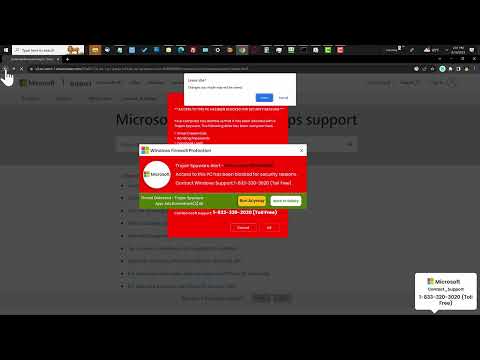
▶
Google Safe Browsing: Your First Line of Defense
Google Safe Browsing is a powerful built-in tool for Chrome users that warns you about deceptive sites. It's one reason why keeping your browser updated is so critical. Here's a quick Guide on How To Turn On Goolge Safe Browswing. But don't stop there.
How to Prevent Malvertising Attacks
Here's your anti-malvertising checklist:
The Geeky Takeaway
The web is like the Wild West sometimes, but with the right tools and common sense, you can ride safely. Malvertising keeps evolving, and so should your defenses up. Be skeptical, keep tabs on the latest threats and learn how to recognize new scam tactics. A little knowledge goes a long way. Treat every ad with a healthy dose of skepticism, keep your defenses updated, and you'll stay one step ahead of the bad guys. And remember not all heroes wear capes. Some just whitelist MajorGeeks.
Stay safe out there, cowboy.
comments powered by Disqus






