Microsoft Edge: Administrator Mode Detected
By Timothy Tibbettson 06/15/2023 |
When launching the Chromium-based Microsoft Edge, you might receive a notification that reads "Administrator Mode Detected. Close Microsoft Edge and relaunch in non-administrator mode for best performance. Here's why, and how to fix this annoyance.
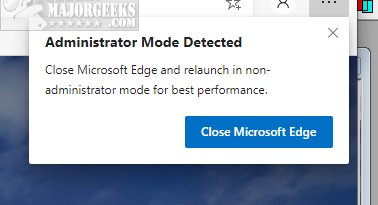
The problem is most likely because you modified your User Account Control Settings or UAC.
Press the Windows Key + S and type in uac and click on Change User Account Control settings.
There are four possible settings and odds are you've set your UAC settings to the bottom setting.
Move the slider to the second option from the bottom that reads, "Notify me only when apps try to make changes to my computer."
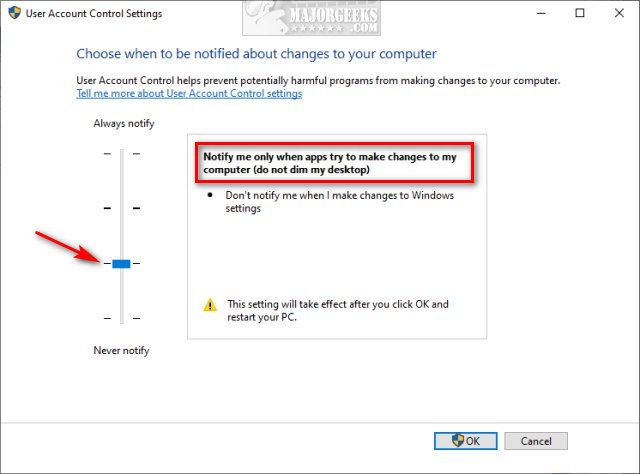
A reboot is required, and Microsoft Edge will no longer launch in Administrator Mode.
Of course, this means, for the time being, you can't keep your UAC settings as you wish, but the difference is minimal. At one point you could change this option in the edge://flags/ settings, but that has since been removed leaving this as the only option, as far as we know.
comments powered by Disqus
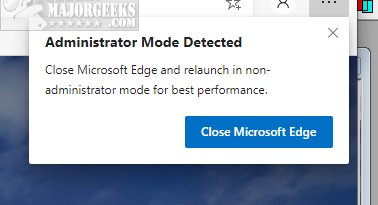
The problem is most likely because you modified your User Account Control Settings or UAC.
Press the Windows Key + S and type in uac and click on Change User Account Control settings.
There are four possible settings and odds are you've set your UAC settings to the bottom setting.
Move the slider to the second option from the bottom that reads, "Notify me only when apps try to make changes to my computer."
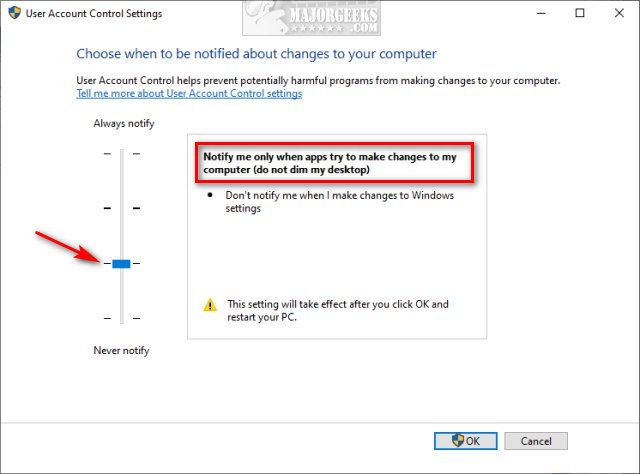
A reboot is required, and Microsoft Edge will no longer launch in Administrator Mode.
Of course, this means, for the time being, you can't keep your UAC settings as you wish, but the difference is minimal. At one point you could change this option in the edge://flags/ settings, but that has since been removed leaving this as the only option, as far as we know.
comments powered by Disqus






