How to Play Minecraft Classic For Free
By Timothy Tibbettson 10/02/2022 |
Minecraft is a wildly popular game, beginning with its origins as an indie game. It has amassed 150 million players and is now owned by Microsoft. It has evolved over the years, but you can still play the classic game for free.
Minecraft is available for download for almost every platform, and you can purchase the full game for under thirty bucks.
Video tutorial:
If you'd like to try Minecraft without installing the game, or you want to see how much it has evolved, you can play Classic Minecraft on your web browser in just a few steps.
Keep in mind that this is the classic version of Minecraft from 2009. Minecraft has evolved a lot since then. There are only 32 blocks, some well-documented bugs, and you might find the controls a little slow if you've played the modern Minecraft. The game mode is Creative mode only, so there is no Survival mode available.
Let's get started:
1: Go to https://classic.minecraft.net in your web browser.
2: If you want to play with friends, copy the link and share that with up to 9 friends. You might want to save that to a text file.
3: Select a username.
4: Click Start.
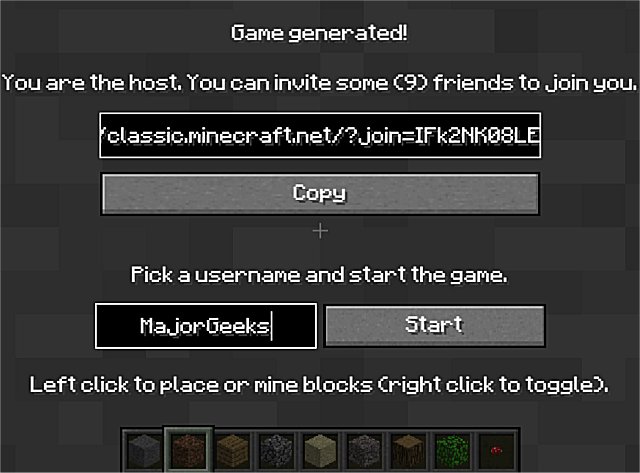
5: Start playing. Try using your left, right, and scroll wheel on your mouse to break or place blocks if you've never played. WASD is the default keyboard button to move left, right, forward, and backward.

Finally, pressing the Escape key on your keyboard opens music, sounds, mouse, FPS, rendering, and control options.

Similar:
20 Hidden Google Games You Can Play Right Now
A Guide to Discovering Indie Games
comments powered by Disqus
Minecraft is available for download for almost every platform, and you can purchase the full game for under thirty bucks.
If you'd like to try Minecraft without installing the game, or you want to see how much it has evolved, you can play Classic Minecraft on your web browser in just a few steps.
Keep in mind that this is the classic version of Minecraft from 2009. Minecraft has evolved a lot since then. There are only 32 blocks, some well-documented bugs, and you might find the controls a little slow if you've played the modern Minecraft. The game mode is Creative mode only, so there is no Survival mode available.
Let's get started:
1: Go to https://classic.minecraft.net in your web browser.
2: If you want to play with friends, copy the link and share that with up to 9 friends. You might want to save that to a text file.
3: Select a username.
4: Click Start.
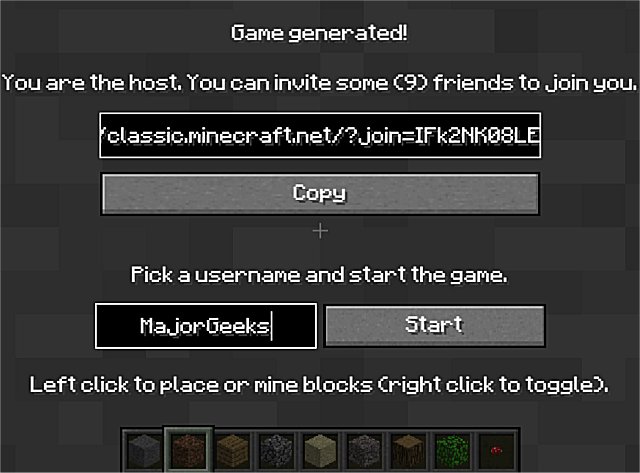
5: Start playing. Try using your left, right, and scroll wheel on your mouse to break or place blocks if you've never played. WASD is the default keyboard button to move left, right, forward, and backward.

Finally, pressing the Escape key on your keyboard opens music, sounds, mouse, FPS, rendering, and control options.

Similar:
comments powered by Disqus






