How to Check if Modern Standby is Supported in Windows 10 & 11
By Timothy Tibbettson 12/27/2022 |
Windows 10 & 11 can use either S3 or Modern Standby as power modes. S3 is older, so you want to use Modern Standby, if available. Here's how to see if your computer supports Modern Standby.
Open Windows Terminal.
Type in powercfg /a
Modern Standby is supported if you see Standby (S0 Low Power Idle) Network Connected or Standby (S0 Low Power Idle) Network Disconnected under The following sleep states are available on this system.
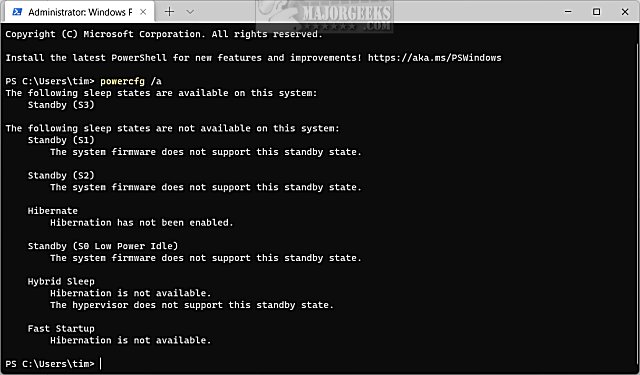
comments powered by Disqus
Open Windows Terminal.
Type in powercfg /a
Modern Standby is supported if you see Standby (S0 Low Power Idle) Network Connected or Standby (S0 Low Power Idle) Network Disconnected under The following sleep states are available on this system.
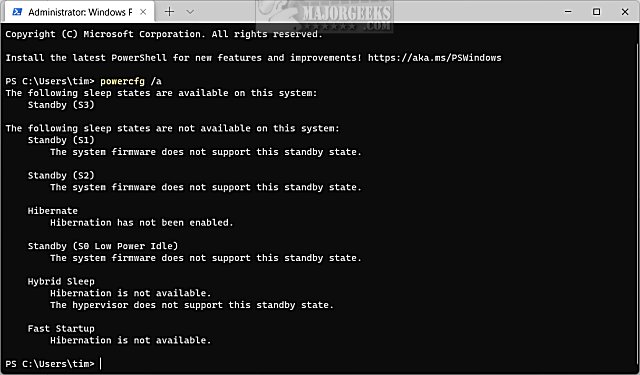
comments powered by Disqus






