Passkey vs. Password: What's the Difference?
By Corporal Punishmenton 12/27/2024 |
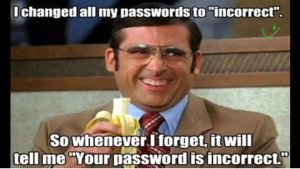 Passwords: love them, hate them, or... well, mostly hate them. They've been around forever, and it feels like that pair of socks you keep wearing despite having a hole in them. They are functional but always let you down when you need them most. Enter passkeys, the shiny new alternative promising to save us from "password fatigue." But what's the real difference, and why should you care? Let's break it down.
Passwords: love them, hate them, or... well, mostly hate them. They've been around forever, and it feels like that pair of socks you keep wearing despite having a hole in them. They are functional but always let you down when you need them most. Enter passkeys, the shiny new alternative promising to save us from "password fatigue." But what's the real difference, and why should you care? Let's break it down.A Brief History of Passwords
Digital passwords have been around since the 1960s when computers were the size of a large room and people wore clean suits. (And don't get me started with punch cards!!!) The first computer password appeared on MIT's compatible time-sharing system (CTSS), one of the first multi-user OSes, and hence, it needed security. They invented a password system that was considered cutting-edge. It was new, innovative— and promptly cracked in a couple of months --- by accident
Fast forward, and passwords have become a love-hate relationship for millions. They're everywhere—your email, Netflix account, and even your smart appliances. The problem? People are bad at making them and bad at remembering them. According to Norton, The most common passwords are still "123456", 'password," and "querty," which is equivalent to setting your bike lock combination to "0000." Spaceballs called this out years ago when they mocked "12345" as a joke. Turns out they were right. Further proof Mel Brookes is a genius.
Enter Passkeys: The Password Killer
Fast-forward to today, and tech giants like Apple, Google, and Microsoft are ditching passwords for passkeys. Microsoft announced they would be moving billions of users to this solution soon because for the enormity of the password hacking problem. But what are passkeys, and why bother? Think of them as your digital fingerprint—authentication based on cryptographic keys stored securely on your device.
Here's the short version:
Instead of memorizing "Fluffy123!" (and reusing it everywhere), you use your face, fingerprint, or device to log in.
There are two pieces to the authentication. Your private key (hidden on your device) works behind the scenes with a public key stored by the service to authenticate you.
Phishing? It's not happening—there's no password for hackers to steal.
Here's the extended version:
Passkeys are built on FIDO2 standards, which sounds fancy but really means "way better than passwords." The same tech powers biometrics like Windows Hello or Touch ID.
When you create a passkey, like when signing up for a website, your local device takes care of most of the heavy lifting. First, it generates a private key using a secure random number (no guesswork here). This key is explicitly tied to the account you're creating and gets stored safely on your device. Also, the device uses that private key to create a public key with some fancy cryptography magic. The public key is sent to the website and stored with your account info. It's "bound" to that account, meaning it'll only work with that service and account. Those two must mast to gain access.
You don't need to rely on biometrics like fingerprints or face recognition to use passkeys. There are plenty of other options, and you may have encountered few already. Many devices allow you to use a secure PIN or device password as an alternative, which is perfect if your device doesn't support biometrics (or prefers not to use them. - That is another story). You can also use hardware-based security keys, like a YubiKey or Google Titan, which store your private key and let you authenticate with a simple tap or insertion. You can also use your smartphone to approve logins. The private key on your phone can be accessed using either its biometrics or a PIN, and then it sends the signed response to the service. Typically, you will see this cloud-synced passkey stored in services like iCloud Accounts or Google Accounts, which let you log in on other devices by verifying with the method set up on your phone, whether it's biometrics or a PIN. These alternatives should allow enough flexibility for everyone except for my parents who are still trying to find a cell phone with a rotary dial.
Ah - I hear you ask? "But if a passkey is set on a pin, and the pin is shorter than passwords, why can't a hacker just grab your pin and hack your sh*t?" The PIN unlocks the private key securely stored on your device in a hardware-protected area. Even if someone were to guess or steal your PIN, they would still need physical access to your device to use it. Without the corresponding hardware to access the private key, the PIN alone is completely useless, making this method far more secure than traditional password systems, especially when dealing with hackers in different geolocations.
The Downside of Passkeys
Passkeys offer enhanced security and additional convenience but have a few downsides. One significant challenge is their reliance on devices, as your private key is tied to a specific device or ecosystem. If you lose or damage your device without a backup plan, you could lose access to your accounts, and recovery may not be possible if you haven't set up a secondary device or some cloud syncing. While passkeys are growing in adoption, not all websites and services support them, meaning you may still need to juggle passwords for some accounts. This transitional phase will make the experience feel inconsistent and frustrating. Passkeys also introduce a learning curve, as they rely on public/private key cryptography, which can cause issues - especially in connectivity and likely evolving standards.
Remember, you cannot reset a passkey by emailing it yourself, as you might reset a password. This is because passkeys are based on public-key cryptography, where the private key (the critical part of the authentication) is securely stored on your device and never shared or transmitted—even to you. If you use a service with passkeys, familiarize yourself with their recovery process. For example, if you have Windows 10 or above, Chrome can help store Passkeys. To back them up, you open Chrome and click the 3 dots. Then select > Passwords and autofill > Google Password Manager. On the left, select Settings > Manage passkeys in your Chrome profile. (If you have any)
Passkeys are a big step forward in security; users should be aware of these challenges and take proactive steps to mitigate them, such as setting up backups and understanding recovery processes.
| Feature | Password | Passkey |
|---|---|---|
| Memorization | Required | Not needed (uses biometrics) |
| Security | Weak (guessable, reusable) | Strong (phishing-resistant) |
| Convenience | Typing required | Seamless (scan your face!) |
| Vulnerability | Breaches, phishing | Device-based, harder to exploit |
| Transferability | Works everywhere | Requires compatible devices |
Pros and Cons of Passwords
Pros:
Cons:
Pros and Cons of Passkeys
Pros:
Cons:
Why This Matters to You
So, why should you care? If you're tired of juggling passwords and stressing over hacks that are pasting your info on the darkweb, Passkeys are your ticket to peace of mind. They're easier, safer, and so much cooler when you log in with a quick face scan.
Passkeys are significantly more secure than traditional passwords. Like any technology, they have potential vulnerabilities, and their security depends on proper implementation and user behavior. So, you'll still need to keep some backups (like a recovery key or a second device) and maintain safe surfing practices.
Major tech players are betting big on passkeys, and while we're not password-free yet, the writing's on the wall. The password may not be dead yet, but it's definitely on life support.
TL;DR
The shift to passkeys marks the beginning of a more secure and hassle-free digital experience, but like any technology, they're only as good as the ecosystem and habits around them.
Passkeys are a significant leap forward in online security and convenience, offering a solution that have plagued passwords. While they aren't entirely immune to vulnerabilities, they're far more secure than traditional methods, with built-in protections against phishing, credential theft, and brute-force attacks. They are generally user-friendly options for most people, but they do require a bit of planning for recovery and compatibility across devices.
Setting up backups, staying aware of how they work, and ensuring your devices are secure will go a long way in making passkeys work for you longterm.
However, it will be some time before passkeys are everywhere for everything and while we wait for the world to catch up, invest in a good password manager like Roboform or !Password, avoid "Fluffy123!" like the plague, and watch for services adopting passkeys.
comments powered by Disqus






