Reset Task Manager to Default in Windows 10
By Timothy Tibbettson 06/15/2023 |
If you've made a lot of changes to your Task Manager and wanted to start all over, here's how you can restore Task Manager to its defaults.
When you open Task Manager for the first time, is shown in fewer details mode. It will remember all changes you make to the Task Manager window such as switching to more details mode, set options, view settings, window size, columns size, column details, sorting order, default tab, etc. Starting with Windows 10 1903, you'll also be able to set the default tab view.
But, if you've made a lot of changes, you might want to rest the Task Manager view to default.
Advanced users can open the registry editor, navigate to:
HKEY_CURRENT_USER\Software\Microsoft\Windows\CurrentVersion\TaskManager and merely delete the TaskManager key.
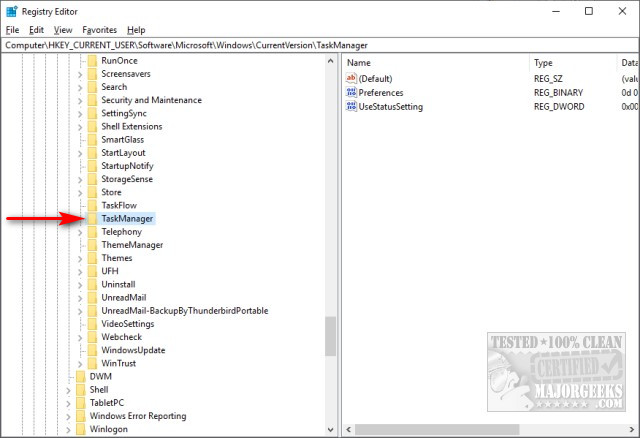
The next time you open Task Manager, that key will be recreated automatically with the default settings.
If you didn't want to tinker with the registry, you could download this registry file to do it for you. Double-click on the file downloaded or right-click and select Merge.
comments powered by Disqus
When you open Task Manager for the first time, is shown in fewer details mode. It will remember all changes you make to the Task Manager window such as switching to more details mode, set options, view settings, window size, columns size, column details, sorting order, default tab, etc. Starting with Windows 10 1903, you'll also be able to set the default tab view.
But, if you've made a lot of changes, you might want to rest the Task Manager view to default.
Advanced users can open the registry editor, navigate to:
HKEY_CURRENT_USER\Software\Microsoft\Windows\CurrentVersion\TaskManager and merely delete the TaskManager key.
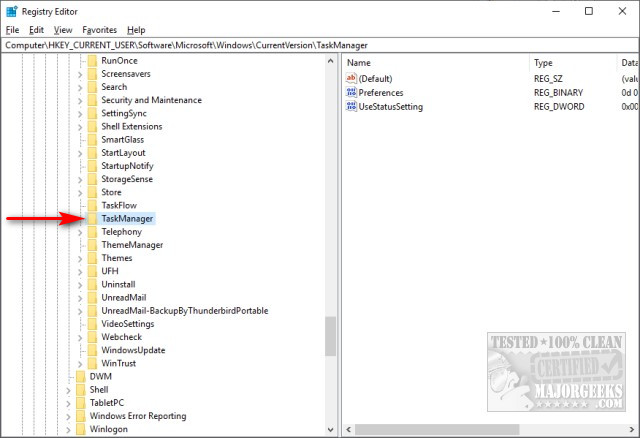
The next time you open Task Manager, that key will be recreated automatically with the default settings.
If you didn't want to tinker with the registry, you could download this registry file to do it for you. Double-click on the file downloaded or right-click and select Merge.
comments powered by Disqus






