Reset Your Local Account Password In Windows 10
By Timothy Tibbettson 06/15/2023 |
Losing your Windows password is a nightmare we've helped many people with over the years. Luckily Windows 10 makes it easier to recover your password where in the past there was only the option of using a reset or recovery disc to get it back.
When you set up a user account on Windows 10, you also set up a password and a hint. Hopefully, you wrote this down. The first time you enter your password incorrectly, you will see this screen allowing you to see your password hint.
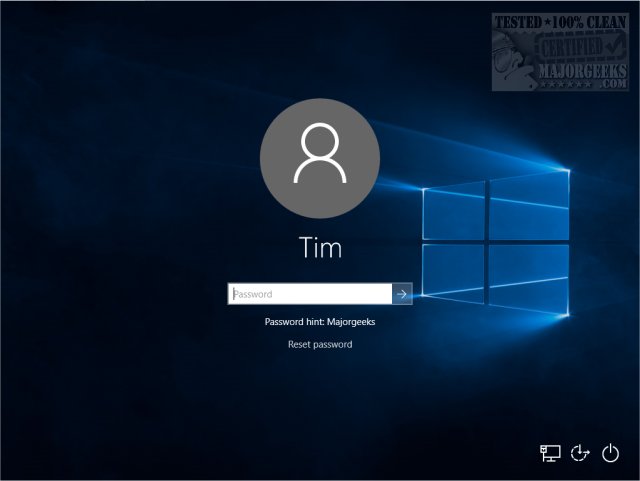
Pressing the Reset password link below that will require you created a recovery in the Control Panel, User Accounts, Create a password reset disk.
If you never created security questions, then navigate now to Accounts, Sign-in options, and look for Update your security questions under the Password section.
Choose from three of the six available questions and answers:
1. What was your first pets name?
2. What’s the name of the city where you were born?
3. What was your childhood nickname?
4. What’s the name of the city where your parents met?
5. What’s the first name of your oldest cousin?
6. What’s the name of the first school you attended?
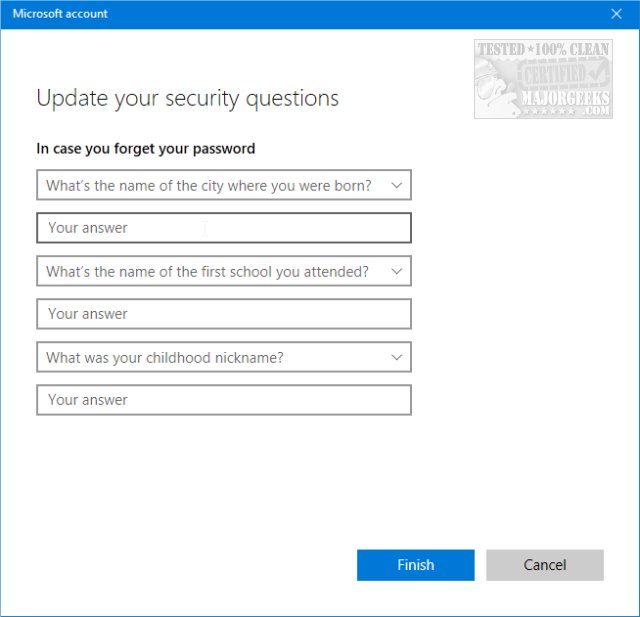
Once you've answered three, click Finish, and you're all set to quickly recover your password the next time you're locked out. Which we hope is never.
comments powered by Disqus
When you set up a user account on Windows 10, you also set up a password and a hint. Hopefully, you wrote this down. The first time you enter your password incorrectly, you will see this screen allowing you to see your password hint.
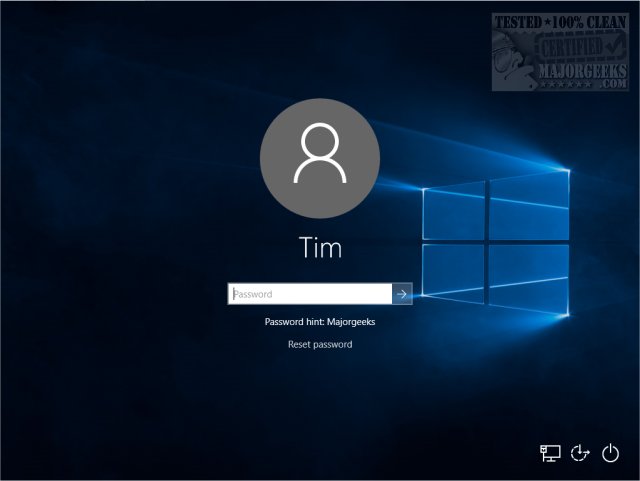
Pressing the Reset password link below that will require you created a recovery in the Control Panel, User Accounts, Create a password reset disk.
If you never created security questions, then navigate now to Accounts, Sign-in options, and look for Update your security questions under the Password section.
Choose from three of the six available questions and answers:
1. What was your first pets name?
2. What’s the name of the city where you were born?
3. What was your childhood nickname?
4. What’s the name of the city where your parents met?
5. What’s the first name of your oldest cousin?
6. What’s the name of the first school you attended?
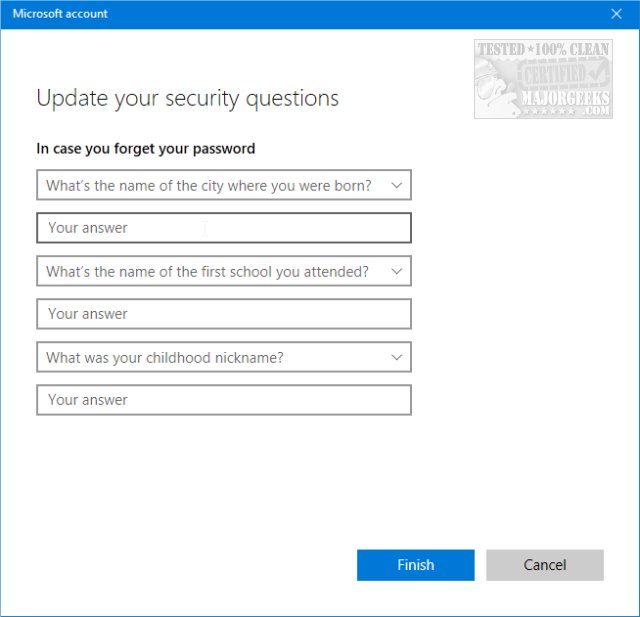
Once you've answered three, click Finish, and you're all set to quickly recover your password the next time you're locked out. Which we hope is never.
comments powered by Disqus






