Skip the Ads: A Clever Trick to Watch Youtube Ad Free
By Corporal Punishmenton 04/19/2025 |
Hey Geeks,
Tired of those pesky YouTube ads? Here's a neat trick: add a dash in the URL, like changing youtube.com to yout-ube.com. This simple tweak removes ads, the related videos sidebar, and the comments section, giving you a cleaner viewing experience.
Why does this work? YouTube-nocookie.com is an alternative domain provided by YouTube that is designed to embed videos in a more privacy-conscious manner. When you embed or a video using this domain, YouTube does not set cookies on the viewer’s device until they actually play the video. This approach helps to address privacy concerns and is particularly useful for websites that need to comply with strict privacy regulations like GDPR. It's called 'privacy enhanced' mode. For more info check out the google Document on the topic. https://support.google.com/youtube/answer/171780#zippy=%2Cturn-on-privacy-enhanced-mode

The good news is that videos can load faster without the initial cookie/ad load, offering a better user experience by reducing the number of external requests made to YouTube's server. The bad news is there is no browsing functionality. You will alos miss out on related videos and user comments. If you rely on those for finding new content or understanding context, keep that in.s.Also, the primary reason Google has ads on YouTube is to generate revenue, both for themselves and for content creators. Bypassing ads through such methods isn't exactly creator friendly -- but, it works.
In my opinion, this is a nifty trick that I probably won't use every day. It's best used for those longer videos that bombard you with ads every few minutes and sharing.
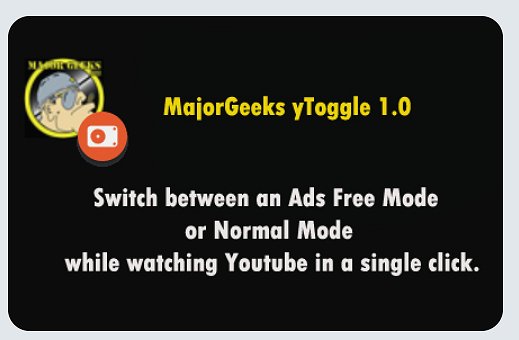
Update Given the huge amount of interest in this topic, we want an extension that simplifies the process from type to a single click. The program is called majorGeeks yToggl;e, and you can grab it here or at the chrome store.
comments powered by Disqus
Tired of those pesky YouTube ads? Here's a neat trick: add a dash in the URL, like changing youtube.com to yout-ube.com. This simple tweak removes ads, the related videos sidebar, and the comments section, giving you a cleaner viewing experience.
Why does this work? YouTube-nocookie.com is an alternative domain provided by YouTube that is designed to embed videos in a more privacy-conscious manner. When you embed or a video using this domain, YouTube does not set cookies on the viewer’s device until they actually play the video. This approach helps to address privacy concerns and is particularly useful for websites that need to comply with strict privacy regulations like GDPR. It's called 'privacy enhanced' mode. For more info check out the google Document on the topic. https://support.google.com/youtube/answer/171780#zippy=%2Cturn-on-privacy-enhanced-mode

▶
The good news is that videos can load faster without the initial cookie/ad load, offering a better user experience by reducing the number of external requests made to YouTube's server. The bad news is there is no browsing functionality. You will alos miss out on related videos and user comments. If you rely on those for finding new content or understanding context, keep that in.s.Also, the primary reason Google has ads on YouTube is to generate revenue, both for themselves and for content creators. Bypassing ads through such methods isn't exactly creator friendly -- but, it works.
In my opinion, this is a nifty trick that I probably won't use every day. It's best used for those longer videos that bombard you with ads every few minutes and sharing.
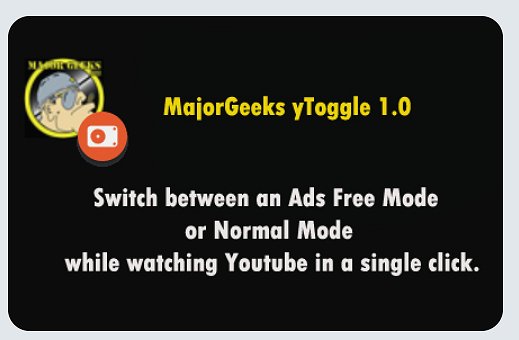
Update Given the huge amount of interest in this topic, we want an extension that simplifies the process from type to a single click. The program is called majorGeeks yToggl;e, and you can grab it here or at the chrome store.
comments powered by Disqus






