The Benefits of a Download Manager
By Jon Ben-Mayoron 01/31/2024 |
A download manager is a software tool designed to help download files more efficiently. When you need to download software packages, large image, and video files, or batches of files onto your device, a download manager can split these files into smaller chunks or request multiple transfers to boost transfer speeds. This is especially beneficial when you have a lot of downloading to perform, as the tool can significantly speed up the process.
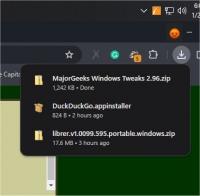
We began thinking about download options after Chrome removed the download shelf and killed the available workarounds. We were not alone in our displeasure of this fact. So, download managers became one possible option as they have many features that might suffice. There are many other options to help with the Chrome issue, but we will focus on download managers for now.
Important Benefits
One of the most important benefits of using a download manager is that it allows you to pause and resume downloads, schedule downloads for a specific time, or resume downloads interrupted by a system restart or power outage. This feature benefits people who frequently transfer large files, such as video editors, product designers, or us here at MajorGeeks. Utilizing a download manager ensures that your files will download seamlessly, even if there are unexpected network issues or other failures.
Below, we have listed some of the other advantages of using a download manager:
Resume interrupted downloads - This feature is handy for large files or with unstable internet connections.
Split downloads - Downloading files can be made faster by splitting them into sections and downloading them simultaneously using download managers. This can significantly reduce the overall download time compared to downloading a file in a single stream.
Batch downloads - This allows for the simultaneous downloading of multiple files or links, which is particularly useful when downloading a series of files from a website.
Auto scan - Some download managers can automatically scan downloaded files for viruses with built-in antivirus scanning capabilities or your own installed antivirus software.
Multi-protocol support - Download managers often support various protocols, including HTTP, HTTPS, FTP, and sometimes even BitTorrent, giving users more options for downloading files.
Prioritize downloads - You can prioritize your most important downloads and prevent them from monopolizing your internet connection by allocating bandwidth to different downloads.
Organize downloads - Downloads can be easily organized with automatic categorization, folder allocation, and post-download actions, such as virus scanning, making finding and managing downloaded files simple.
Schedule downloads - Download managers often have the feature to schedule downloads for later. This is useful for scheduling large downloads during off-peak hours when internet speeds may be faster or when it won't interfere with other online activities.
Error recovery - Download managers are better at recovering from errors than standard browser downloads. They can automatically retry a download if it fails due to network issues or other errors, ensuring the download process continues smoothly.
Browser integration - Most download managers can integrate with web browsers, making downloading seamless. This often includes capturing download links from websites or automatically taking over downloads initiated in the browser.
Customization - Download managers offer customization options and advanced features, such as controlling simultaneous connections, setting speed limits, and downloading embedded media.
Internet Download Manager Has Numerous Features
One such download manager (that includes most, if not all, of these features) is Internet Download Manager (IDM), which is a shareware application that can manage and schedule downloads; it does allow for a 30-day trial. IDM is packed with features to help you download files more efficiently. It utilizes your device's full bandwidth, comes with recover and resume capabilities, and can split the target file into several parts downloaded simultaneously. This speeds up the download process significantly. Once the download is complete, IDM combines the split files into a single file, which you can access easily.


IDM supports a wide range of proxy servers, including firewalls and FTP/HTTP/HTTPS protocols; it can also process cookies, MP3 audio, and MPEG video. IDM is compatible with most popular web browsers, including Chrome, Edge, Opera, and a few others. Overall, a download manager like IDM can be an excellent way to streamline your download process, save time, and ensure that your files download quickly and efficiently. Other download management apps run the gamut from Open Source to shareware and complex to simple; the choice is yours, and we do have a number of download managers available.
Download Managers for All Types of Users
A download manager can still be a valuable tool even if you only download files occasionally. You can use it to sort your downloads automatically into folders based on their file type, etc., making it easier to find them later. This fact makes them valuable for any user. Even if you do not need them often, they help you stay organized and efficient.
As you can see, there are many advantages to using a download manager, but in the end, it is a personal preference for how you like to download apps, etc.
comments powered by Disqus
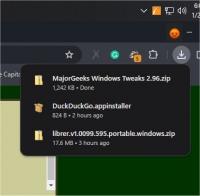
We began thinking about download options after Chrome removed the download shelf and killed the available workarounds. We were not alone in our displeasure of this fact. So, download managers became one possible option as they have many features that might suffice. There are many other options to help with the Chrome issue, but we will focus on download managers for now.
Important Benefits
One of the most important benefits of using a download manager is that it allows you to pause and resume downloads, schedule downloads for a specific time, or resume downloads interrupted by a system restart or power outage. This feature benefits people who frequently transfer large files, such as video editors, product designers, or us here at MajorGeeks. Utilizing a download manager ensures that your files will download seamlessly, even if there are unexpected network issues or other failures.
Below, we have listed some of the other advantages of using a download manager:
Internet Download Manager Has Numerous Features
One such download manager (that includes most, if not all, of these features) is Internet Download Manager (IDM), which is a shareware application that can manage and schedule downloads; it does allow for a 30-day trial. IDM is packed with features to help you download files more efficiently. It utilizes your device's full bandwidth, comes with recover and resume capabilities, and can split the target file into several parts downloaded simultaneously. This speeds up the download process significantly. Once the download is complete, IDM combines the split files into a single file, which you can access easily.


IDM supports a wide range of proxy servers, including firewalls and FTP/HTTP/HTTPS protocols; it can also process cookies, MP3 audio, and MPEG video. IDM is compatible with most popular web browsers, including Chrome, Edge, Opera, and a few others. Overall, a download manager like IDM can be an excellent way to streamline your download process, save time, and ensure that your files download quickly and efficiently. Other download management apps run the gamut from Open Source to shareware and complex to simple; the choice is yours, and we do have a number of download managers available.
Download Managers for All Types of Users
A download manager can still be a valuable tool even if you only download files occasionally. You can use it to sort your downloads automatically into folders based on their file type, etc., making it easier to find them later. This fact makes them valuable for any user. Even if you do not need them often, they help you stay organized and efficient.
As you can see, there are many advantages to using a download manager, but in the end, it is a personal preference for how you like to download apps, etc.
comments powered by Disqus






