Troubleshooting a Microsoft Sidewinder Joystick
By Timothy Tibbettson 07/12/2023 |
We've been asked how to get a Microsoft Sidewinder joystick working with various operating systems including Windows 10. Here's all the information we gathered while researching the problem.
Installing Drivers
Repeatedly, we see people looking for or requesting drivers for the Sidewinder, but you're wasting your time here. The Sidewinder is plug-and-play and should work without the need to install drivers. You do want to be sure your motherboard has the latest drivers. Driver Booster can do that for you.
Sidewinder With Game Port Connections
If your Sidewinder has a game port connection, then you might want to try a Game port to USB adapter. Your best bet is to purchase a Rockfire USB game port Adapter, but it's going to cost you around $25 to see if that solves your problem. Links change, so search for Rockfire USB game port Adapter on Google.
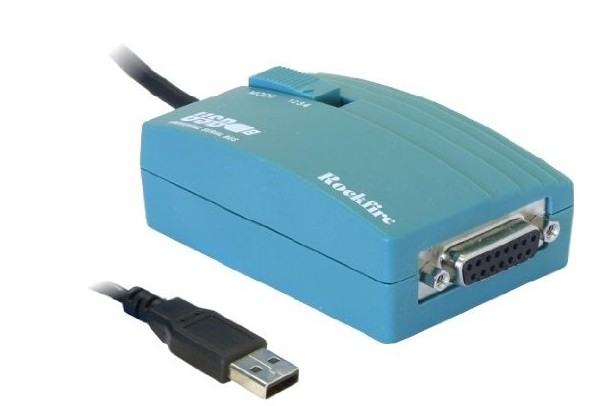
Try a Different USB Port
Be sure to try different USB ports, including front and rear.
Check for Game Patches
If your game does not have an auto-update feature, see if there any patches available. Sadly, this is a long shot.
Troubleshoot With Another Computer
You can try and plug your Sidewinder into another computer and see if it works. If possible, you want to try a computer with a different brand motherboard. By doing so; you can determine that the joystick is still working. Because every computer is different, a joystick that works on another computer could mean that your Sidewinder is not compatible with your motherboard.
That's all we know. If your Sidewinder still doesn't work, you're not alone. The original Sidewinder was released in 1995, and Microsoft discontinued them in 2003 due to weak sales.
Because Microsoft abandoned the Sidewinder, this leaves you with no support or drivers as if the Sidewinder never existed. Sadly, this means that if you can't get your Sidewinder working with any of the above steps, there's nothing you can do.
You're not alone.
comments powered by Disqus
Installing Drivers
Repeatedly, we see people looking for or requesting drivers for the Sidewinder, but you're wasting your time here. The Sidewinder is plug-and-play and should work without the need to install drivers. You do want to be sure your motherboard has the latest drivers. Driver Booster can do that for you.
Sidewinder With Game Port Connections
If your Sidewinder has a game port connection, then you might want to try a Game port to USB adapter. Your best bet is to purchase a Rockfire USB game port Adapter, but it's going to cost you around $25 to see if that solves your problem. Links change, so search for Rockfire USB game port Adapter on Google.
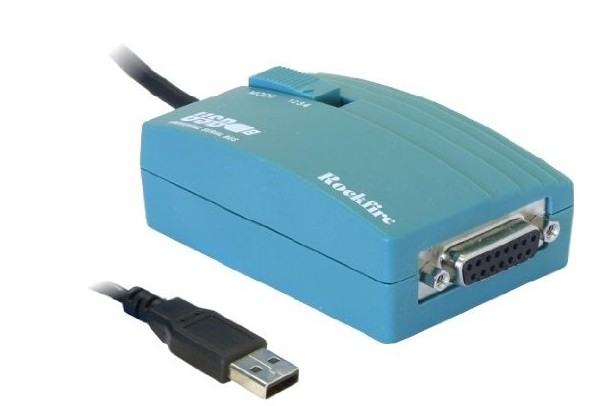
Try a Different USB Port
Be sure to try different USB ports, including front and rear.
Check for Game Patches
If your game does not have an auto-update feature, see if there any patches available. Sadly, this is a long shot.
Troubleshoot With Another Computer
You can try and plug your Sidewinder into another computer and see if it works. If possible, you want to try a computer with a different brand motherboard. By doing so; you can determine that the joystick is still working. Because every computer is different, a joystick that works on another computer could mean that your Sidewinder is not compatible with your motherboard.
That's all we know. If your Sidewinder still doesn't work, you're not alone. The original Sidewinder was released in 1995, and Microsoft discontinued them in 2003 due to weak sales.
Because Microsoft abandoned the Sidewinder, this leaves you with no support or drivers as if the Sidewinder never existed. Sadly, this means that if you can't get your Sidewinder working with any of the above steps, there's nothing you can do.
You're not alone.
comments powered by Disqus






