Uh Oh, Boss Approaching? Hit the Panic Button on Opera GX!
By Corporal Punishmenton 12/20/2023 |
 We've all been there. You're browsing the web, having a blast surfing memes, when suddenly, your boss appears out of nowhere. Your heart jumps into your throat as you scramble to hide whatever embarrassing (or unproductive) thing you were looking at. But fear not, fellow internet wanderer, Opera GX has your back with its Panic Button!
We've all been there. You're browsing the web, having a blast surfing memes, when suddenly, your boss appears out of nowhere. Your heart jumps into your throat as you scramble to hide whatever embarrassing (or unproductive) thing you were looking at. But fear not, fellow internet wanderer, Opera GX has your back with its Panic Button!Typically, here at MajorGeeks, we go by the motto of Don't Panic - but in this case, we will give Opera a pass.
With one click, this nifty little button cloaks all your open tabs in a flash and whisks you away to a predefined safe haven (Think: Disney instead of that questionable online quiz of what kind of potato you are). No more frantic alt-tabbing or hoping your boss or co-workers are blind to your questionable internet habits. The Panic Button is your ultimate weapon against prying eyes, nosy neighbors, and judgmental colleagues.
Opera GX, the "gamer" version of Opera, is intended to elevate your online experience with tuned conveniences and customizations -- but more than gamers love it. The Panic Button is part of the latest level five update to Opera GX. To enable the panic button, you'll need to go to settings and scroll to Early Bird (Or type //settings/early_bird in the address bar), toggle the "early bird" option to on, and restart the browser. Once restarted, The Panic Button will automatically activate when you press the F12 button on your keyboard. Doing so will mute playback from all open tabs, popping a new window with a predefined "safe" site (YouTube, Wikipedia, Google News, etc.). To customize this list, return to 'Settings' and search for "Panic Button." You can then add or remove sites as appropriate. We recommend adding https://www.majorgeeks.com -- but we may be biased in that opinion.
That's it -- You can now TicTok on the clock or hide your Christmas shopping with some peace of mind. You're welcome.


Another cool feature that has a ton of potential in the latest updates is Guest Tabs, which is currently in BETA.
Guest Tabs allow you to open web pages with separate, temporary storage for their cookies and data. Think of it as a supercharged Incognito mode but with functionality. These temporary tabs keep your browsing squeaky clean, storing cookies and data separately from your main profile. Close the tab, and poof! Everything disappears.
Here's what makes Guest Tabs nifty.
To use Guest Tabs, open Settings and search for "Guest Tabs" then toggle the option on. After that, right-clicking on any link will offer you the ability to open that link in a guest tab and start a new session.
Guest Tabs are still in beta and, as such, could use some improvement. I would love it if the guest tabs were a different color than my regular surfing tabs, allowing me to keep track of multiple instances... perhaps Opera will read this.
Ready to test-drive these privacy features? Download Opera GX here and take it for a spin.
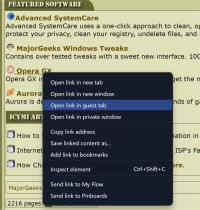
comments powered by Disqus






