USB Port Remains Active After Using Safely Remove Hardware
By Timothy Tibbettson 06/15/2023 |
If you properly remove a USB device but find that the port is still active, even receiving USB packets and consuming power, then we can fix this from happening with a registry edit.
Open the Registry Editor and copy and paste:
Computer\HKEY_LOCAL_MACHINE\SYSTEM\CurrentControlSet\Services\usbhub in the search bar.
Right-click over usbhub and click New > Key and name it hubg.
Click on hubg and in the right window right-click and choose New > DWORD (32-bit) Value and name that DisableOnSoftRemove.
Double-click on DisableOnSoftRemove and verify the Base is hexadecimal and then change the Value date to 1.
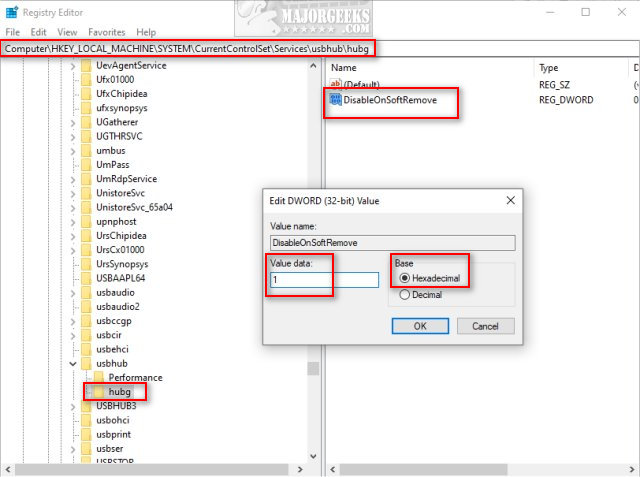
Restart your computer.
comments powered by Disqus
Open the Registry Editor and copy and paste:
Computer\HKEY_LOCAL_MACHINE\SYSTEM\CurrentControlSet\Services\usbhub in the search bar.
Right-click over usbhub and click New > Key and name it hubg.
Click on hubg and in the right window right-click and choose New > DWORD (32-bit) Value and name that DisableOnSoftRemove.
Double-click on DisableOnSoftRemove and verify the Base is hexadecimal and then change the Value date to 1.
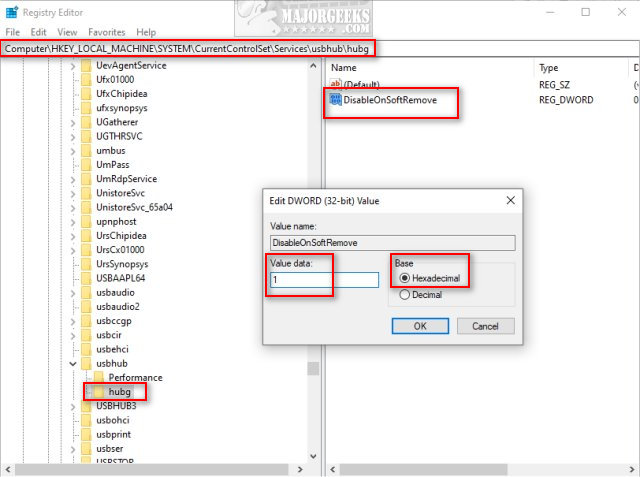
Restart your computer.
comments powered by Disqus






