How to Stop VLC From Opening Multiple Windows in Windows 10 & 11
By Timothy Tibbettson 06/15/2023 |
VLC is a popular media player for Windows. VLC, by default, can open multiple windows when you open another video at the same time. You can disable multiple Windows in the preferences.
You can download the VLC installer or VLC Portable from MajorGeeks.
Click on Tools > Preferences or press Ctrl + P.
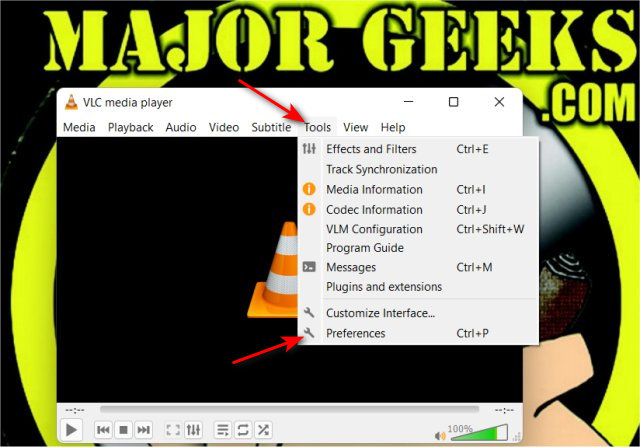
You should be in the Interface category.
There are two settings under Playlist and Instances near the lower-left.
Allow only one instance - Unchecked by default.
Use only one instance when started from file manager - Checked on by default.
comments powered by Disqus
You can download the VLC installer or VLC Portable from MajorGeeks.
Click on Tools > Preferences or press Ctrl + P.
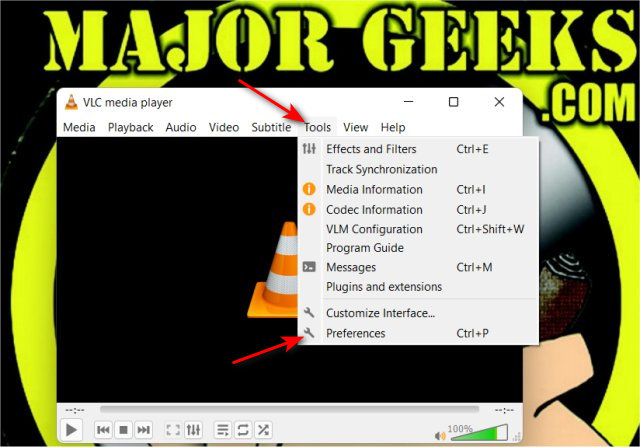
You should be in the Interface category.
There are two settings under Playlist and Instances near the lower-left.
comments powered by Disqus






