What is ChatGPT? And How to Use It
By Corporal Punishmenton 08/07/2023 |
GPT stands for "Generative Pre-trained Transformer." (Which, quite frankly, would be an excellent name for a Synth Punk Band.) and is software that uses deep learning techniques to respond to text-based questions.
Chatgpt is a web-based application released in November of 2022 by OpenAI that allows you to 'chat' with its neural network model trained on millions of conversations from various sources, like Wikipedia, bogs, etc. When you ask ChatGPT a question, it uses its knowledge of natural languages to try and understand the question and then reaches into its repository to give you an answer.
You can start with a question like "Is MajorGeeks awesome?" And then, frame the question from different tones, topics, and languages and see how the model responds to you.
Since its release ChatGPT and chatbots have been the absolute rage on the net. AI and Chatbot won't be going away anytime soon --- like EVER -- so it was high time to show you how to use ChatGPT and some tips and tricks to make the most out of it.
Step 1: Go to https://openai.com/blog/chatgpt/ and sign up for an account: email address required. The Free version is available to all, but OpenAI now offers a "Plus" version for $20 per month that will get you access during peak demand times, faster response times, and early access to new features.
Step 2: Once you log in, you will see a dashboard with different options. You can start a new chat session by clicking the '+" icon or bring up your chat history and settings by hitting the three dots next to your user name. (bottom left)
Step 3: Click the "New Chat" button on the top right corner of the dashboard to start a new session. You will see a screen where you can choose your chat session. Each session is saved until you delete it, so you can pick it up later if you need more info on the topic or for reference.
Step 4: You can ask ChatGPT anything from all ranges of topics, such as movies, sports, politics, or science. You can, via the prompt, ask the system to respond in nearly every tone and most languages. For example, 'Describe MS-DOS in French using a Professional tone.' The system will offer the response in the correct language. ChatGT will not use a flirty tone, however -- which says something sad about us here at MajorGeeks that we even tried. #WierdScience #JonHasIssues
Step 5: After you have made your choices, click on the "Start Chat" button. You will see a chat window where you can type your messages and see the model's responses. If you do not like the answer or are looking for a different wording, click "regenerate " to receive a new version.
Step 6: Click the "History" button on the top left corner to see a list of your previous chat session, and click to see the full conversation transcript. You can also click the pencil icon to rename the chat log to something meaningful for later.
Step 7: To change your settings, click "Settings" under the three lines on the bottom left next to your name. You can change the theme colors, export data, or delete your account.
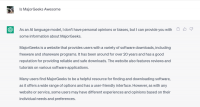


Pro Tips:
To get the most out of ChatGPT, you need to know how to form good questions. Here are some tips.
- Make sure your questions are clear and precise. Use short sentences that are easy to understand, not just Yes/NO. For example, instead of asking, "Is ChatGPT good?" ask, "What are the benefits of using ChatGPT?"
- Use natural language to ask questions. So try to ask the question as if you were asking another person.
- Avoid ambiguous questions that can confuse the ChatGPT engine. Provide context for your questions. Explain why you are asking and what you want to achieve. The context will help ChatGPT better understand your intent and generate more relevant answers. For example, instead of asking, "How do I make a website?" ask, "What are the steps to create a website using HTML and CSS?"
- Avoid leading questions that can bias ChatGPT's answers. For example, instead of asking, "Why is MajorGeeks better than all other download sites?" you should ask, "What are the advantages and disadvantages of MajorGeeks compared to other download sites?"
That's it! You have now learned how to use ChatGPT; go and have some fun with it. Remember that ChatGPT is not human, nor nearly as current as a search engine so your answers may not be timely, make sense or be appropriate. Please do not take it too seriously.
comments powered by Disqus
Chatgpt is a web-based application released in November of 2022 by OpenAI that allows you to 'chat' with its neural network model trained on millions of conversations from various sources, like Wikipedia, bogs, etc. When you ask ChatGPT a question, it uses its knowledge of natural languages to try and understand the question and then reaches into its repository to give you an answer.
You can start with a question like "Is MajorGeeks awesome?" And then, frame the question from different tones, topics, and languages and see how the model responds to you.
Since its release ChatGPT and chatbots have been the absolute rage on the net. AI and Chatbot won't be going away anytime soon --- like EVER -- so it was high time to show you how to use ChatGPT and some tips and tricks to make the most out of it.
Step 1: Go to https://openai.com/blog/chatgpt/ and sign up for an account: email address required. The Free version is available to all, but OpenAI now offers a "Plus" version for $20 per month that will get you access during peak demand times, faster response times, and early access to new features.
Step 2: Once you log in, you will see a dashboard with different options. You can start a new chat session by clicking the '+" icon or bring up your chat history and settings by hitting the three dots next to your user name. (bottom left)
Step 3: Click the "New Chat" button on the top right corner of the dashboard to start a new session. You will see a screen where you can choose your chat session. Each session is saved until you delete it, so you can pick it up later if you need more info on the topic or for reference.
Step 4: You can ask ChatGPT anything from all ranges of topics, such as movies, sports, politics, or science. You can, via the prompt, ask the system to respond in nearly every tone and most languages. For example, 'Describe MS-DOS in French using a Professional tone.' The system will offer the response in the correct language. ChatGT will not use a flirty tone, however -- which says something sad about us here at MajorGeeks that we even tried. #WierdScience #JonHasIssues
Step 5: After you have made your choices, click on the "Start Chat" button. You will see a chat window where you can type your messages and see the model's responses. If you do not like the answer or are looking for a different wording, click "regenerate " to receive a new version.
Step 6: Click the "History" button on the top left corner to see a list of your previous chat session, and click to see the full conversation transcript. You can also click the pencil icon to rename the chat log to something meaningful for later.
Step 7: To change your settings, click "Settings" under the three lines on the bottom left next to your name. You can change the theme colors, export data, or delete your account.
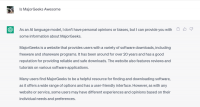


Pro Tips:
To get the most out of ChatGPT, you need to know how to form good questions. Here are some tips.
- Make sure your questions are clear and precise. Use short sentences that are easy to understand, not just Yes/NO. For example, instead of asking, "Is ChatGPT good?" ask, "What are the benefits of using ChatGPT?"
- Use natural language to ask questions. So try to ask the question as if you were asking another person.
- Avoid ambiguous questions that can confuse the ChatGPT engine. Provide context for your questions. Explain why you are asking and what you want to achieve. The context will help ChatGPT better understand your intent and generate more relevant answers. For example, instead of asking, "How do I make a website?" ask, "What are the steps to create a website using HTML and CSS?"
- Avoid leading questions that can bias ChatGPT's answers. For example, instead of asking, "Why is MajorGeeks better than all other download sites?" you should ask, "What are the advantages and disadvantages of MajorGeeks compared to other download sites?"
That's it! You have now learned how to use ChatGPT; go and have some fun with it. Remember that ChatGPT is not human, nor nearly as current as a search engine so your answers may not be timely, make sense or be appropriate. Please do not take it too seriously.
comments powered by Disqus






