What Is Jucheck.Exe and Should I Remove It?
By Timothy Tibbettson 06/15/2023 |
You may have seen a process on your computer called JUcheck.exe. JUcheck (Java Update Scheduler) is an automatic updater for the Java Runtime Environment. In this guide, we look at what it does and if you should remove it.
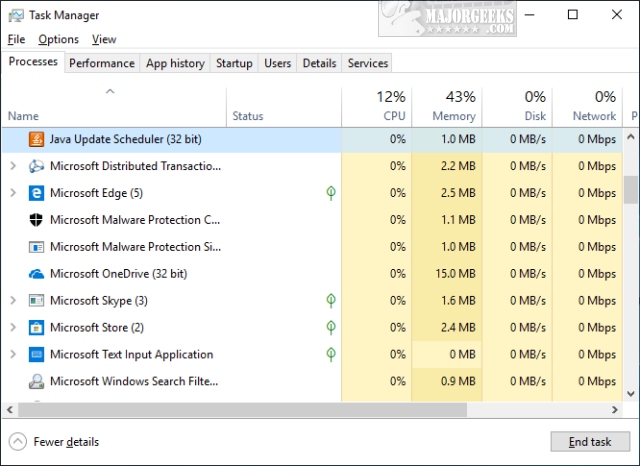
For years now most computers no longer need the Sun Java Runtime Environment unless you have a standalone app or game that requires Java. The reason for this is Java, much like Flash and Shockwave, were continually being taken advantage of by the bad guys to spread malware, take over computers, and more. Javas also wastes computer resources if installed and not needed.
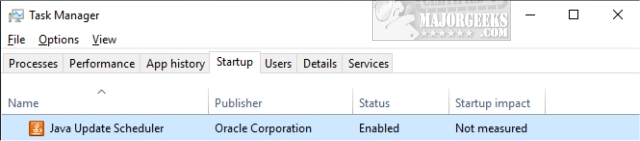
Also, all the popular web browsers now handle Java in the browser so you may have JUcheck.exe if you play Java games in your web browser, for example.
Now that you know you don't necessarily need Java, we'd recommend you see if Java is installed on your computer and uninstall it. Go to Start > Settings > Apps and find Java. Look for the Java name. You might find different names depending on the version installed. We've seen many computers running older versions of Java. Talk about a security risk!
Click on your Java entry and click on Uninstall. A reboot may be required.
If you discover a program was relying on Java, you can reinstall it from https://www.java.com/en/download/.
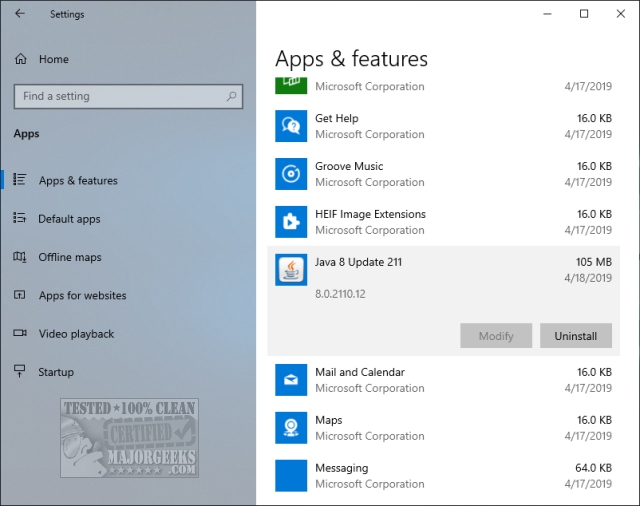
Finally, what would a guide be without saying maybe it's malware? Malware is a possibility if JUcheck.exe is found outside of the C:\Program Files (x86)\Java\ folder. If you suspect that it is malware, then your current security software let it in. We'd reboot into safe mode and try a scan from there or better yet, scan with something you don't already have. For example, if you have antivirus, scan with Windows Defender. If you don't have Malwarebytes, scan with that.
comments powered by Disqus
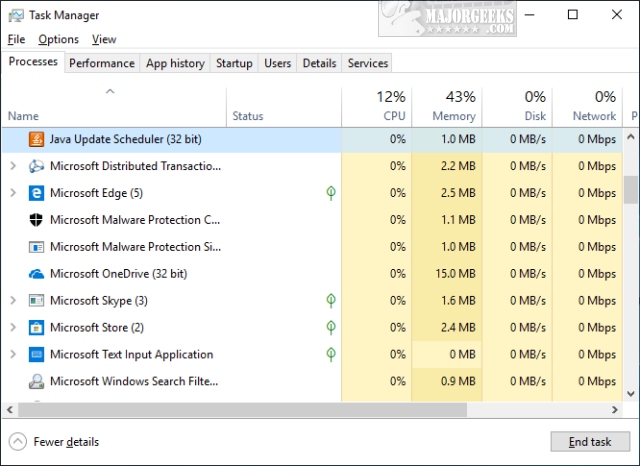
For years now most computers no longer need the Sun Java Runtime Environment unless you have a standalone app or game that requires Java. The reason for this is Java, much like Flash and Shockwave, were continually being taken advantage of by the bad guys to spread malware, take over computers, and more. Javas also wastes computer resources if installed and not needed.
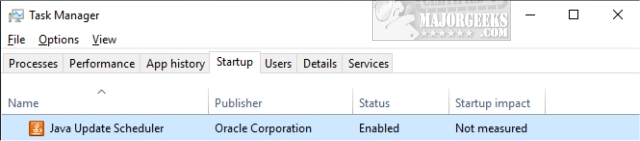
Also, all the popular web browsers now handle Java in the browser so you may have JUcheck.exe if you play Java games in your web browser, for example.
Now that you know you don't necessarily need Java, we'd recommend you see if Java is installed on your computer and uninstall it. Go to Start > Settings > Apps and find Java. Look for the Java name. You might find different names depending on the version installed. We've seen many computers running older versions of Java. Talk about a security risk!
Click on your Java entry and click on Uninstall. A reboot may be required.
If you discover a program was relying on Java, you can reinstall it from https://www.java.com/en/download/.
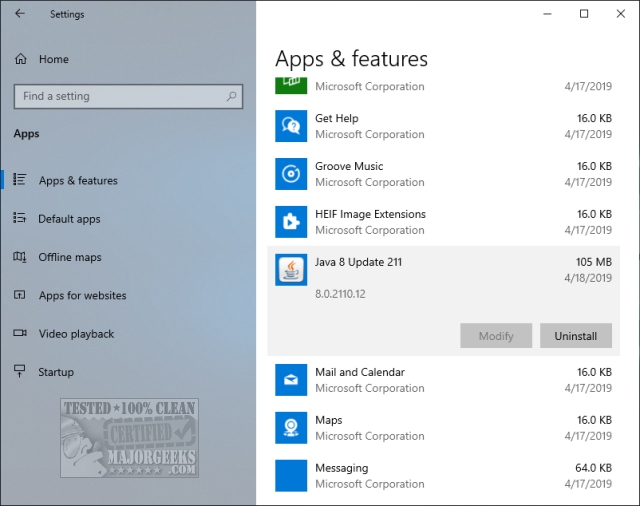
Finally, what would a guide be without saying maybe it's malware? Malware is a possibility if JUcheck.exe is found outside of the C:\Program Files (x86)\Java\ folder. If you suspect that it is malware, then your current security software let it in. We'd reboot into safe mode and try a scan from there or better yet, scan with something you don't already have. For example, if you have antivirus, scan with Windows Defender. If you don't have Malwarebytes, scan with that.
comments powered by Disqus






