What Is Microphone AGC and Should It Be on or Off?
By Timothy Tibbettson 06/16/2023 |
While diagnosing problems or just looking through your microphone settings, you may come across an option called AGC. What is AGC, and should you turn it on or off?
AGC stands for Automatic Gain Control. AGC is a unique circuit that listens to the incoming audio level and adjusts the recording level when sounds are too loud or too soft.
Should you turn it on or off? Audiophiles, on average, don't like AGC because it isn't "smart." The problem is that AGC can't predict noises and adjusts on the fly, often too late. One of the few situations where this might not matter is anyone using their microphone for video conferencing, remote tech support, etc. Those who are recording for quality will want to turn AGC off.
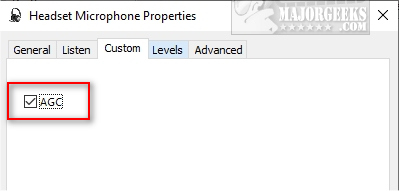
In our opinion, we'd always turn AGC off and make any changes to your environment for clearer sound. You can turn off appliances to reduce their noise or adjust the thermostat so your heating or air conditioning doesn't kick on while recording. Even closing a door can help.
If you are picking up wind noise or other sounds, you might add microphone foam or fur windscreen to reduce those noises. Those on a budget can visit a local craft store where you should find foam and fur that you can stick on the microphone.
You might consider a different microphone if that's an option. The Blue brand of microphones offer professional quality if you're serious about audio for YouTube, Discord, podcasts, and more. They have numerous settings with direct and indirect recording. We've found they take a little work to customize, but the basic microphones start at $35, and the more popular microphones are in the $130 range. You can also add screens or boom stands.
We hope we answered your question.
comments powered by Disqus
AGC stands for Automatic Gain Control. AGC is a unique circuit that listens to the incoming audio level and adjusts the recording level when sounds are too loud or too soft.
Should you turn it on or off? Audiophiles, on average, don't like AGC because it isn't "smart." The problem is that AGC can't predict noises and adjusts on the fly, often too late. One of the few situations where this might not matter is anyone using their microphone for video conferencing, remote tech support, etc. Those who are recording for quality will want to turn AGC off.
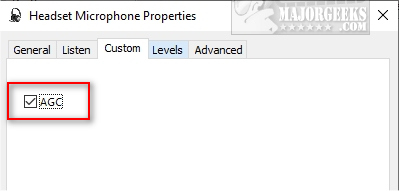
In our opinion, we'd always turn AGC off and make any changes to your environment for clearer sound. You can turn off appliances to reduce their noise or adjust the thermostat so your heating or air conditioning doesn't kick on while recording. Even closing a door can help.
If you are picking up wind noise or other sounds, you might add microphone foam or fur windscreen to reduce those noises. Those on a budget can visit a local craft store where you should find foam and fur that you can stick on the microphone.
You might consider a different microphone if that's an option. The Blue brand of microphones offer professional quality if you're serious about audio for YouTube, Discord, podcasts, and more. They have numerous settings with direct and indirect recording. We've found they take a little work to customize, but the basic microphones start at $35, and the more popular microphones are in the $130 range. You can also add screens or boom stands.
We hope we answered your question.
comments powered by Disqus






