What Is The Dark Web: A Beginner’s Guide To Exploring The Dark Web
By Corporal Punishmenton 10/21/2024 |
 We've all heard about the dark web—whispers of shady marketplaces, secret forums, and endless anonymity lurking just beneath the surface of the internet. But is the dark web the lawless Wild West everyone makes it out to be? Spoiler alert: Not exactly.
We've all heard about the dark web—whispers of shady marketplaces, secret forums, and endless anonymity lurking just beneath the surface of the internet. But is the dark web the lawless Wild West everyone makes it out to be? Spoiler alert: Not exactly.Let's look into the dark web, why it exists, how to access it safely, and most importantly, how to navigate this shadowy corner of the internet without stumbling into trouble. I promise you'll leave here with all the knowledge you need to explore this part of the web like a pro — the legal way. No shady business here, folks!
So grab your trench coat and fedora, and let's go spelunking into the depths of the web, shall we?
What Exactly Is the Dark Web?
The internet you use daily—Google, YouTube, MajorGeeks (obviously)—is just the tip of the iceberg. Beneath that, we have the deep web, which consists of anything not indexed by search engines. The Deep Web is typically considered anything behind passwords, paywalls, or other means of limiting access. This includes your private emails, banking info, medical records, and even the archives of the Library of Congress. Nothing scary here.
Then we have the dark web. This is a tiny slice of the deep web that can't be accessed with your everyday browser. You need special software to get there, like Tor (more on that later). The dark web is where anonymity reigns supreme, which attracts people who value enhanced privacy and anonymity. The most common misconception is that the Dark Web is only for criminals, but the truth is journalists, whistleblowers, and activists favor these spaces. Still, because of this anonymity, it does attract its fair share of shady characters.
Typically, sites on the Dark web end in .onion— instead of '.com', ".net," or ".org." These aren't your regular website names either. Onion addresses have exactly 56 characters. This includes the 52-character string representing the cryptographic key, followed by ".onion". So you get something like this, you get something like this:
Catchy, huh? Looks like Eddie Vedder sang it.
NOTE: There are other privacy-focused networks like I2P (Invisible Internet Project), which uses .i2p addresses, and Freenet, which doesn't have traditional domain structures but .onion is the most common.
Why Does the Dark Web Exist?
Before we delve into accessing the Dark Web, let's talk about why the dark web even exists. The answer may surprise you.
The U.S. Naval Research Laboratory developed the Tor network (short for "The Onion Router") in the mid-1990s to protect government communications. The main goal? Anonymity. Tor was designed to encrypt messages in layers (like an onion!) and bounced through multiple nodes worldwide, ensuring no one could trace the communication's origin. It worked - very well.
The government made a strategic move by releasing Tor as open-source software in the early 2000s. By making it available to everyone, they ensured that their own use of Tor would be indistinguishable within the vast global traffic, making it harder to single out specific government users. This approach, known as "obscurity by scale," leverages the anonymity provided by blending in with a large, diverse user base. Basically, they made a much larger haystack to find the needle in.
After Tor became open-source it quickly gained traction among privacy advocates, journalists, and, unsurprisingly, criminals. Today, it serves a wide range of purposes, from enabling anonymous browsing and secure communication in countries with strict censorship to facilitating the exchange of stolen data and other illicit activities.
Why "Onion" Sites? What's Up with the Weird URLs?
Ok, what are .onion links and why do they look like a cat walked across your keyboard? These seemingly random strings of characters (like duckduckgogg42xjoc72x3sjasowoarfbgcmvfimaftt6twagswzczad.onion) are actually cryptographic keys generated when the website is created.
These cryptic addresses are part of what makes the dark web so secure. Each public key address enhances security by tying each site to a unique cryptographic key. This key acts like a digital lock. Only those with the corresponding private key can interact securely with the site. When a user connects to a .onion site, the site's public key is used to encrypt the data, ensuring that only the intended server can decrypt it. This method keeps the data private and ensures the server and user remain anonymous, preventing eavesdropping or unauthorized access.
The URLs are long and ugly, but this is how Tor protects both the user's and the website's location from prying eyes. Also, you may note there are no need for https in the links - since the state is already encrypted.
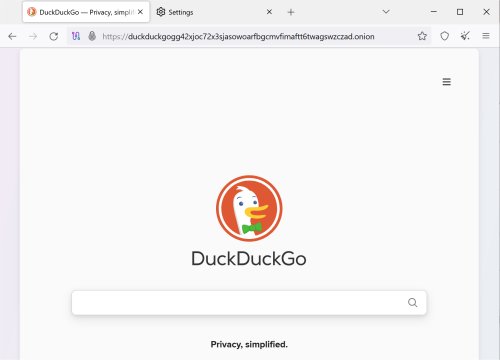
What Can You Find on the Dark Web?
People use the dark web for information because it offers privacy and anonymity, allowing access to uncensored content. Unlike the regular "surface" web, there's no Facebook, Instagram, or Netflix waiting for you on the dark web. Many popular websites don't have .onion versions, and regular search engines can't index them. You'll need to rely on dark web-specific search engines. (see below)
But remember, the dark web isn't as vast or filled with services as the surface web — it's smaller, slower, and less populated.
How to Access the Dark Web
Alright, you're ready to step into the world of .onion sites—but not so fast. Safety first! Let's walk through the proper way to access the dark web without stepping into a virtual minefield.
Step 1: Download Tor Browser Bundle: The first thing you need is the Tor Browser Bundle, which comes preconfigured to get you up and running smoothly. This is the gateway to the dark web. It's based on Mozilla Firefox and allows you to access .onion sites without revealing your location or identity. The best part? It's free.
Step 2: Install a VPN (Optional, But Recommended): Using a Virtual Private Network (VPN) alongside Tor adds an extra layer of privacy. While Tor already encrypts your traffic, the VPN masks your real IP address with the VPN server's address. This boosts your anonymity and prevents your ISP from seeing that you're using Tor or tracking your browsing activity. It creates an additional shield, making your internet use more private and more challenging to trace. We have several excellent VPN Software products listed, including SurfShark - which is the pay service we use.
Step 3: Configure Tor and Browse: Once Tor is installed, start your VPN and fire it up! Tor will connect to the Tor network automatically. You'll be ready to browse anonymously but remember—Tor can be slow. It's like 2 steps over dial-up slow. Tor is slow because it routes your traffic through multiple encrypted nodes worldwide, adding processing time and increasing latency. It relies on volunteer-run relays with limited bandwidth, which can also lead to congestion. Annotinity comes at a price and that price is speed.
Now that you've got the tools in place let's move on to the fun part: exploring the dark web!
Dark Web Search Engines: How Do You Find .onion Sites?
Unlike the surface web (aka the "clear web"), you can't just fire up Google and search for dark websites. You'll need special search engines and directories to find .onion sites.
Here are a few of the top legal dark web search engines:
DuckDuckGo: Yes, the privacy-focused search engine also has a .onion version! It's one of the best tools for browsing the dark web without tracking.
Link: https://duckduckgogg42xjoc72x3sjasowoarfbgcmvfimaftt6twagswzczad.onion
Ahmia: A search engine dedicated to indexing safe and legal .onion sites.
Link: https://ahmia.fi
Torch: One of the oldest dark web search engines, with millions of indexed .onion pages.
Link: https://torchdeedp3i2jigzjdmfpn5ttjhthh5wbmda2rr3jvqjg5p77c54dqd.onion/
Hidden Wiki: A directory of various dark web services. Be careful though—while many of the links here are legitimate, some may venture into nefferious territory.
Link: https://zqktlwkvmv5ipqnik77wyxtb74bg6gtlwifjntdbanvprue7qqzaqlid.onion
Cool (and Legal) Dark Web Sites to Check Out
Now that you're safely on Tor, where should you go? Here are some legal and legit dark websites you can check out:
ProPublica: This award-winning journalism site has a dark web version to ensure access in countries with restricted press freedom.
Link: https://p53lf57qovyuvwsc6xnrppyply3vtqm7l6pcobkmyqsiofyeznfu5uqd.onion/
Riseup: An encrypted email service used by activists worldwide.
Link: https://vww6ybal4bd7szmgncyruucpgfkqahzddi37ktceo3ah7ngmcopnpyyd.onion/index.en.html
SecureDrop: A whistleblower submission system used by major news organizations to securely receive sensitive documents.
Link: https://sdolvtfhatvsysc6l34d65ymdwxcujausv7k5jk4cy5ttzhjoi6fzvyd.onion/
Tor Project: Yep, Tor has its own .onion site where you can read more about the project and download software.
Link: https://2gzyxa5ihm7nsggfxnu52rck2vv4rvmdlkiu3zzui5du4xyclen53wid.onion/index.html
Reddit: Yup - Reddit has an entire Onion mirro, whihc also is a great source to find currnt .onion sites.
Link:https://www.reddittorjg6rue252oqsxryoxengawnmo46qy4kyii5wtqnwfj4ooad.onion
Pro Tip: - While using Tor, if a website has a .onion site, a button will pop up to the upper right. Click it to access the secure site.

The Dark Web Isn't Just About Anonymity—It's About Security
Here's the kicker: the dark web isn't only for people who want to hide their identity—it's a tool for secure communications. That's why you'll find so many legitimate services here. For journalists, whistleblowers, and dissidents, anonymity is often a necessity, not a luxury. For others, it is about being able to browse anonymously and privately.
Tor makes it nearly impossible for someone to trace your online activities back to you. But remember, just using Tor doesn't make you 100% anonymous or safe. Criminals are drawn to the dark web because its encryption and anonymity allow them to conduct illegal activities, such as phishing scams, selling drugs, or stolen data, with minimal risk of detection by law enforcement, so security best practices still apply- maybe more so.
Important Security Tips
Unfortunately, the dark web has a reputation for being rife with scams. Here are a few red flags to watch out for:
Don't download files: Unless you're absolutely, positively, triple-dog-dare certain a file is safe, don't download anything from the dark web. The risk of malware is very high.
Never use your personal email: Don't log into personal accounts through Tor. If you need email, use an anonymous service like ProtonMail or Riseup.
Keep your system updated: Make sure your operating system, Tor Browser, and any software you're using are up to date. Security vulnerabilities are frequently patched, and you don't want to be running outdated software with the Dark Web crowd.
Use a VPN: Even though Tor provides great anonymity, using a VPN adds an additional layer of protection. This can help hide your Tor use from your Internet Service Provider (ISP), which might be monitoring certain types of traffic.
Beware of scams: The dark web is full of phishing sites and scams, just like the regular web, so be cautious about where you go and what information you share. Remember, offers that are too good to be true - usually are—dark web or not.
Have an good antivirus program: Did I really need to write that? The dark web is private, not safe. Go get yourself some AV protection.
If you do accidentally come across some questionable content or find yourself on a suspicious or illegal site, the best thing to do is close the tab and move on. Don't get cute and engage with nonsense - just walk away.
Final Thoughts:
So, is the dark web a secret, shady underworld full of hackers and criminals? Sure, that side of it exists. But for most people, it's just another part of the internet—one where privacy and anonymity are the main attractions. If you follow best practices, stick to legal activities, and use your common sense, you'll be able to explore the dark web safely and securely.
It's not all black markets and illegal transactions. The real power of the dark web is in the way it preserves freedom of information and protects users' identities.
So go ahead—download Tor, explore the world of .onion sites, and see for yourself what the dark web has to offer. Just remember: stay safe, stay anonymous, and keep it legal!
TL;DR for the Adventurous:
If you have some great .onion sites, feel free to share them below or in our forums. Remember- MajorGeeks has your back with tools, guides, and tips to keep you safe online!
Similar:
comments powered by Disqus





