Surviving the AT&T Outage with WiFi Calling
By Corporal Punishmenton 02/22/2024 |
 In today's hyper-connected multi-verse, a cellular service outage is more than just an inconvenience; it's a full-blown crisis. Reports have flooded in about a widespread AT&T service interruption, leaving over 75,000 users in the lurch and looking for ways to stay connected. (This outage also affects Circket users, which AT&T also owns.) Count the author as one of the disconnected masses. Since my office has WiFi, surfing is fine, but I could not receive or send phone calls or texts. With just an error that said I was not on the ATT network. Like a broken SIM card error. No Beuno. If you're caught in this digital blackout, don't fret. There's a geeky workaround that's as effective as it is simple: WiFi calling.
In today's hyper-connected multi-verse, a cellular service outage is more than just an inconvenience; it's a full-blown crisis. Reports have flooded in about a widespread AT&T service interruption, leaving over 75,000 users in the lurch and looking for ways to stay connected. (This outage also affects Circket users, which AT&T also owns.) Count the author as one of the disconnected masses. Since my office has WiFi, surfing is fine, but I could not receive or send phone calls or texts. With just an error that said I was not on the ATT network. Like a broken SIM card error. No Beuno. If you're caught in this digital blackout, don't fret. There's a geeky workaround that's as effective as it is simple: WiFi calling.WiFi Calling to the Rescue
For unfamiliar people, WiFi calling can be a savior in a network outage and spotty cellular reception. It allows your phone to use any available WiFi network to make and receive calls and send text messages, just like using a local WiFi network instead of 5G. As long as your phone is connected to a WiFi network and the feature is enabled on your device, you can make and receive calls over WiFi.
This feature is a godsend during service outages, providing a seamless bridge over troubled telecommunications waters. To enable WiFi calling, dive into your phone's settings. The path varies by device, but it's generally found under the "Calls," "Network & Internet," or "Connections" sections. If you can't find it, click the search icon in settings and search for "WiFi." Once activated, your phone will automatically switch to WiFi calling when cellular service is unavailable. You know, you should be able to receive calls and texts with no problem.

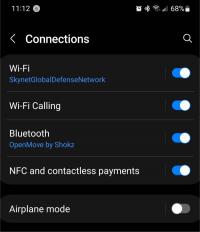
Monitoring the Outage
Knowledge is power, especially when it comes to service outages. if you would like to keep an eye this situation, head over to DownDetector. They have real-time problem and outage monitoring, including geo-raphic hotspots and user-reported issues of not just AT&T but many of the top players. It's a great resource for gauging the extent of the outage and estimating when normal service might resume.
In the meantime, remember that patience is a virtue. Outages, while frustrating, are often resolved with time and technical prowess. Rest assured that teams of technicians are likely working around the clock to restore service. So, fire up that WiFi calling, keep an eye on DownDetector and ride out the digital storm with all the calm and collectedness of a true MajorGeek.
Staying Ahead of Future Outages
Bonus Tip: While we can't prevent outages, we can certainly prepare for them. In this case, WiFi and WiFi calling will work if you are near your WiFi. However, if you travel, consider keeping a portable WiFi hotspot as a backup for essential communications, and always have a contingency plan for critical online activities. Your cellular provider will have some for sale, but Amazon has several superior options with typically more features.
There you have it, easy peasy. I hope it helps someone out!
comments powered by Disqus






