Win10 Settings Blocker Simplifies Blocking Settings Application Options in Windows 10
By Timothy Tibbettson 06/15/2023 |
Win10 Settings Blocker is a portable app designed to permit you to block specific options from the Settings application in Windows 10 easily.
This utility will be useful for System Admins needing to lockdown an entire network but also anyone who shares a computer with multiple people who keep changing up the settings. Changes such as those offered by this app can be made using the Group Policy or the Windows Registry to block options in the Settings application, but this app makes it a little easier to achieve.
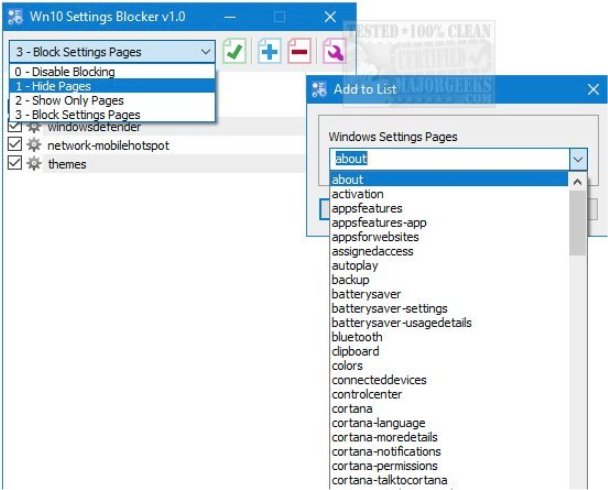
People like to tinker around customizing, etc., but if it is on a shared machine that you are the primary user those changes are annoying and potentially counterproductive. Keeping changes from occurring to the settings on your machine by not allowing them to changed or modified is what this app provides. You will be able to limit the option by only displaying the settings that those other users may require. For System Admins, this app makes the entire process more efficient and fast especially when multiple machines need to be done. You can manually lock down individual settings panes via the Registry, but this is time-consuming, and the potential for error is increased. Win10 Settings Blocker makes the process a little more user-friendly.
Download @ https://www.majorgeeks.com/files/details/win10_settings_blocker.html
comments powered by Disqus
This utility will be useful for System Admins needing to lockdown an entire network but also anyone who shares a computer with multiple people who keep changing up the settings. Changes such as those offered by this app can be made using the Group Policy or the Windows Registry to block options in the Settings application, but this app makes it a little easier to achieve.
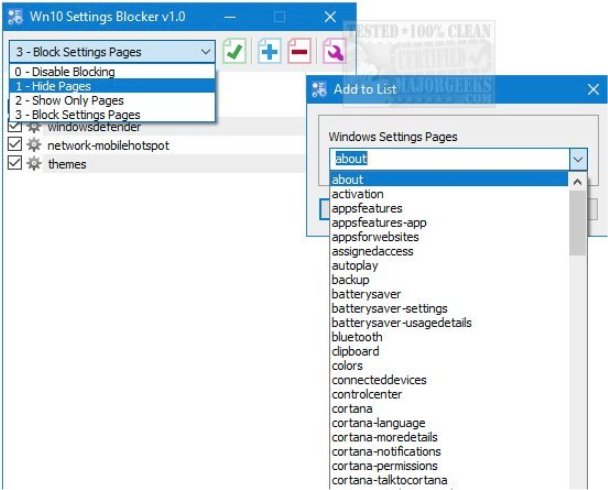
People like to tinker around customizing, etc., but if it is on a shared machine that you are the primary user those changes are annoying and potentially counterproductive. Keeping changes from occurring to the settings on your machine by not allowing them to changed or modified is what this app provides. You will be able to limit the option by only displaying the settings that those other users may require. For System Admins, this app makes the entire process more efficient and fast especially when multiple machines need to be done. You can manually lock down individual settings panes via the Registry, but this is time-consuming, and the potential for error is increased. Win10 Settings Blocker makes the process a little more user-friendly.
Download @ https://www.majorgeeks.com/files/details/win10_settings_blocker.html
comments powered by Disqus






