Try Out Windows 11 With This Windows 11 Simulator
By Timothy Tibbettson 06/15/2023 |
Windows 11 is all the buzz with Windows, Mac, and even Linux users. If you're not a geek willing to risk trying Windows 11 as an Insider, then all you have is videos, screenshots, and articles that describe the experience; until now.
The risks outweigh the rewards for most users, but someone has developed a way to emulate Windows 11, allowing you to at least kick the tires. As with any operating system simulation, there are a lot of limitations. For this simulator, the majority of what you can do is located on the Start Menu. Start by clicking around, and if something can be used, it will open; if not, nothing will happen. It's not a full-on simulator, but you can open a web browser, search the web, open Widgets, File Explorer, Microsoft Store, Search, notifications, and the Calander. The developer also is promoting his upcoming puzzle game, Unescape.
Video tutorial:
Give it a try at https://win11.blueedge.me/
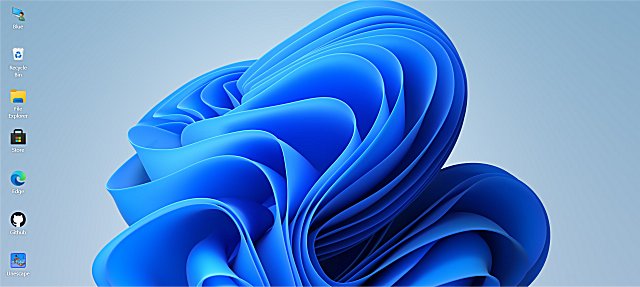
We've seen other fun ways to play with operating systems, including Windows 95 as a portable app, Apple II, and even the fake but fun Windows 93.
comments powered by Disqus
The risks outweigh the rewards for most users, but someone has developed a way to emulate Windows 11, allowing you to at least kick the tires. As with any operating system simulation, there are a lot of limitations. For this simulator, the majority of what you can do is located on the Start Menu. Start by clicking around, and if something can be used, it will open; if not, nothing will happen. It's not a full-on simulator, but you can open a web browser, search the web, open Widgets, File Explorer, Microsoft Store, Search, notifications, and the Calander. The developer also is promoting his upcoming puzzle game, Unescape.
Give it a try at https://win11.blueedge.me/
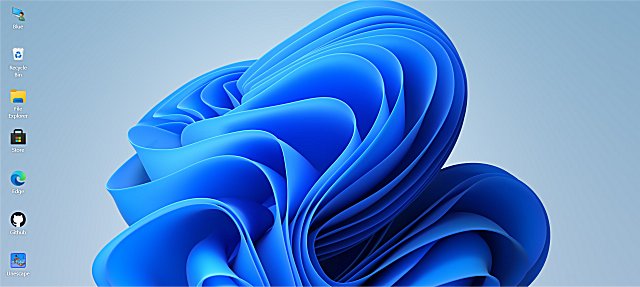
We've seen other fun ways to play with operating systems, including Windows 95 as a portable app, Apple II, and even the fake but fun Windows 93.
comments powered by Disqus






