How to Open or Pin Windows Tools in Windows 11
By Timothy Tibbettson 06/15/2023 |
Many of the most popular included Windows tools were merged into a single location called Windows Tools. That's where you can find Windows Accessories, PowerShell and Command Prompt, Windows Administrative Tools, Windows System, and more. Here's where to find Windows Tools in Windows 11.
Finding Windows Tools isn't much different than Windows 10, except for the obvious fact that the Start Menu was redesigned.
Click on Start > All apps.
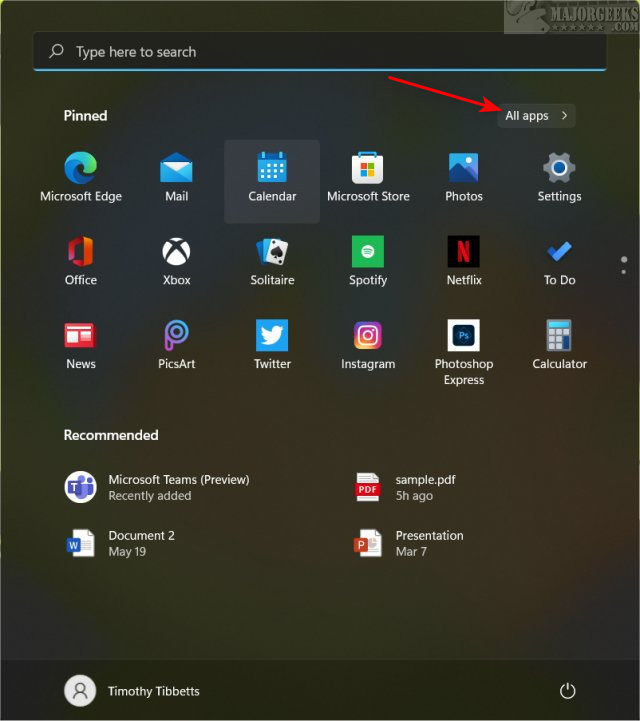
Scroll way down and click on Windows Tools.
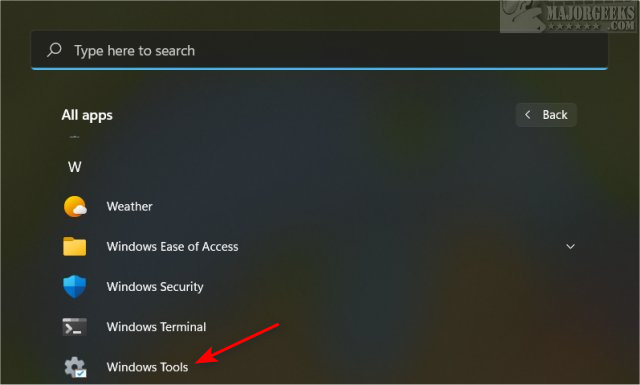
If you use Windows Tools frequently, scrolling down can be a bit of a hassle.
Right-click on Windows Tools.
You can Pin to Start here or click on More to Pin to Taskbar.
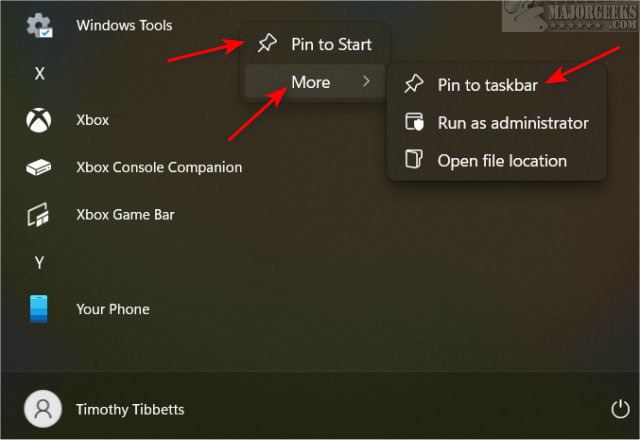
comments powered by Disqus
Finding Windows Tools isn't much different than Windows 10, except for the obvious fact that the Start Menu was redesigned.
Click on Start > All apps.
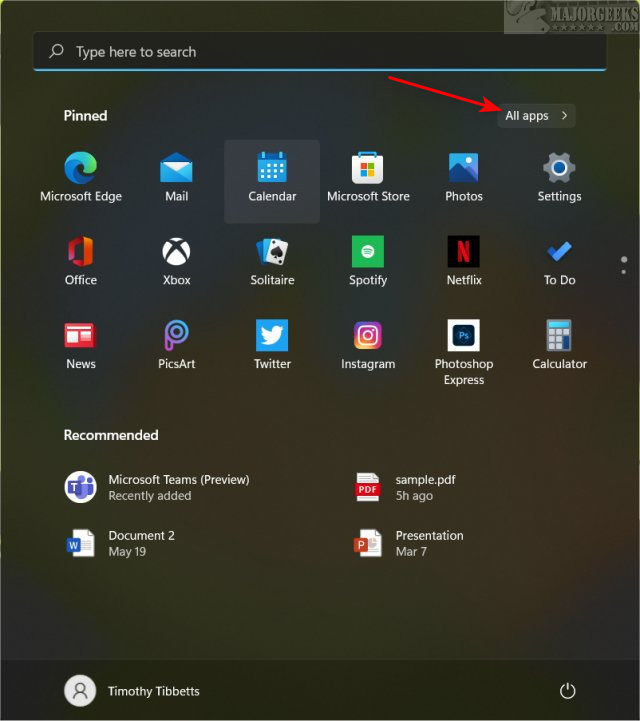
Scroll way down and click on Windows Tools.
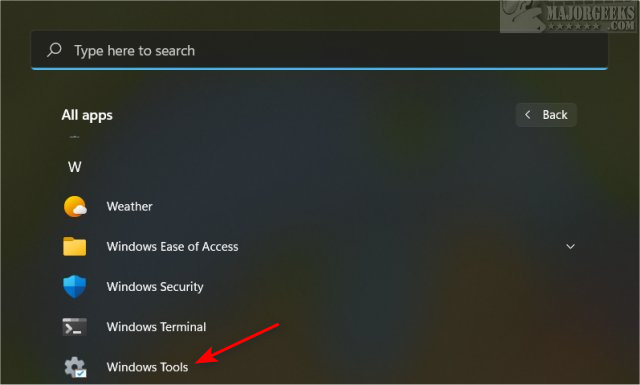
If you use Windows Tools frequently, scrolling down can be a bit of a hassle.
Right-click on Windows Tools.
You can Pin to Start here or click on More to Pin to Taskbar.
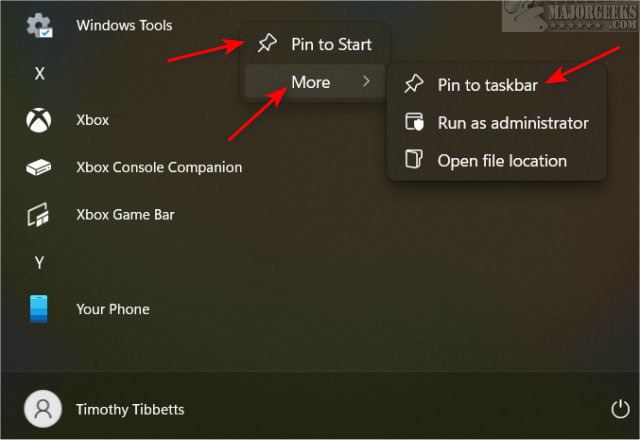
comments powered by Disqus






