Your Phone May Have Emergency Satellite Connectivity Built In and It Could Be a Lifesaver During Major Storms
By Corporal Punishmenton 10/09/2024 |
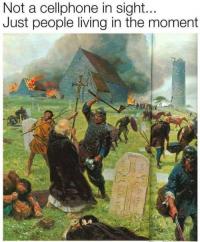 A friend of mine in Charlotte, NC, recently experienced the terrifying reality of a family member being stranded without communication due to widespread power outages, flooding, and damaged cell towers after Hurricane Helene wreaked havoc across the Carolinas.
A friend of mine in Charlotte, NC, recently experienced the terrifying reality of a family member being stranded without communication due to widespread power outages, flooding, and damaged cell towers after Hurricane Helene wreaked havoc across the Carolinas.Increasingly destructive storms like Hurricanes Helene and Milton (Landing in Florida today with 180 MPH winds) can leave entire regions without power, internet, and cellular networks. That's where emergency satellite services come in, enabling people to communicate when traditional networks are unavailable and helping people stay connected when conventional infrastructure fails.
What Are Emergency Satellite Services?
Emergency satellite services allow smartphones to send messages even when cellular networks are down. This capability could prove vital during natural disasters like hurricanes, floods, or earthquakes when damaged infrastructure can leave entire regions cut off from communication.
Satellite communications services are not new. The first satellite phone was introduced in 1979 by the company Inmarsat, originally designed to provide reliable communications for ships at sea. Many companies now have pure satellite phone services - but you need a dedicated satellite phone.
The first satellite communication chip integrated into a consumer smartphone was introduced in 2022 when Apple's iPhone 14 series. Its built-in satellite connectivity chip combined with Emergency SOS via Satellite software enables users to send emergency messages via satellite when traditional cellular networks are unavailable.
Soon after, in 2023, other manufacturers, like Google, followed suit with the launch of the Google Pixel 8 and Pixel 9, incorporating satellite technology for emergency messaging.
Apple's Emergency SOS via Satellite
This feature enables users to send emergency messages through satellites without cell service. Available in countries like the U.S., Canada, France, and Germany, the service has already saved lives.
Supported Apple Models
- iPhone 14, iPhone 14 Plus, iPhone 14 Pro, iPhone 14 Pro Max, and newer.
- Cost: Free for the first two years with iPhone 14; subscription pricing after that is yet to be announced.
- Availability: U.S., Canada, France, Germany, and more.
How to Access the Service on iPhone:
1) Activate Emergency SOS: Press and hold the power button and one of the volume buttons, or quickly press the power button five times.
2) Follow On-Screen Prompts: If you are in an area without cellular coverage, a prompt will appear asking if you'd like to use Emergency SOS via Satellite.
3) Point Your iPhone Toward the Sky: The iPhone will guide you on how to position the phone to connect with a satellite.
4) Send the Message: Once connected, you can send a compressed text message to emergency services.
Apple also offers a Satellite Connectivity Demo. Go to Settings > Emergency SOS and tap Try Demo to practice using the feature without triggering an actual emergency.
Android users can now access similar satellite features with Google Pixel 9, marking the first Android device to offer such capabilities. Though currently available only in the U.S., other countries will soon benefit as companies like Qualcomm and MediaTek continue to develop satellite connectivity for future Android devices.
Supported Andriod Models
- Google Pixel 9 (Pixel 8 and upcoming models will likely follow).
- Cost: No official pricing yet, but the service is expected to be free initially, with possible subscription costs later.
- Availability: U.S.
How to Access the Service on Google Pixel:
- Activate Google Messages: Ensure that Google Messages is set as your default messaging app.
- Open Google Messages: When you're outside cellular range, open the app and attempt to send an emergency message.
- Follow Satellite Connection Prompts: The phone will guide you on where to position it for optimal satellite connection.
- Send the Message: Once connected, you'll be able to send an emergency text message with your location.
Motorola Defy and CAT S75
Motorola has introduced satellite services via its Defy 2 and CAT S75 models, designed specifically for outdoor use. Unlike other models, the Motorola Defy offers an additional device, the Defy Satellite Link, which can turn any smartphone into a satellite-enabled device via Bluetooth. You can pick them up for less than $100-- which may be a nice emergency item to keep the glovebox.
- Supported Models: Motorola Defy 2, CAT S75.
- Cost: The Defy Satellite Link service costs $149/year, including 30 messages per month.
- Availability: Global
How to Access the Service on Motorola Defy and CAT S75:
- Ensure Satellite Link is Enabled: For Motorola Defy users, ensure the device is connected to the Defy Satellite Link if you're using the additional module.
- Open Satellite Messaging App: Access the pre-installed satellite messaging app or link your phone to the Defy Satellite Link via Bluetooth.
- Position the Phone: For both Motorola and CAT devices, you'll need to be outdoors with a clear view of the sky for the best satellite connection.
- Send Emergency Message: Use the app to send your emergency message through the satellite.
Huawei Mate 50: China's Take on Satellite Messaging
In China, the Huawei Mate 50 supports two-way satellite communication through the Beidou satellite system.
Supported Models: Huawei Mate 50 and newer models.
- Cost: Pricing is expected to be integrated into China's mobile services.
- How to Access the Service on Huawei Mate 50:
- Open Beidou Satellite Messaging App: In an area without cellular service, use the app that supports Beidou satellite communication.
- Point Phone Toward the Sky: Ensure a clear view of the sky for the best connection.
- Send the Message: Once connected, you can send your message through China's Beidou satellite system.
Samsung's Satellite Connectivity
Although Samsung currently does not offer satellite services, future Galaxy models will likely include them, powered by Qualcomm's Snapdragon Satellite technology. The Galaxy S25, due to be released in early 2025, will likely have this feature, so it may be an upgrade consideration for you.
So there you have it, geeks. Hopefully, you will never be caught in a storm like Helene or stranded in a remote area with your life on the line. But if you are, knowing if you have satellite connectivity on your smartphone and how to use it could make all the difference.
Remember, it is better to Geek Out than Freak Out - So spread the word...
comments powered by Disqus






