ASUS PG278Q Monitor Calibration Profile
|
Author:
MajorGeeks.Com
Date: 08/23/2015 Size: 83 KB License: Freeware Requires: Win 10 / 8 / 7 / Vista / XP Downloads: 18024 times Restore Missing Windows Files |
Download@MajorGeeks Download@MajorGeeks
|
MajorGeeks: Setting the standard for editor-tested, trusted, and secure downloads since 2001. |
Get free antivirus with AI-powered online scam detection Download Free!
ASUS PG278Q Monitor Calibration Profile is a custom color profile for the ASUS PG278Q monitor created using Spyder5Pro Color Calibrator.
The Spyder5Pro software suggests you turn down your screen brightness to 30%. Contrast was left at the default 50 but feel free to adjust the brightness / contrast to your liking.
To install, extract the files and right click on ASUS PG278Q-1.icm and select "Install Profile"
Now go to Control Panel > Color Management and follow the below illustrations or open the 2 images included in the download.
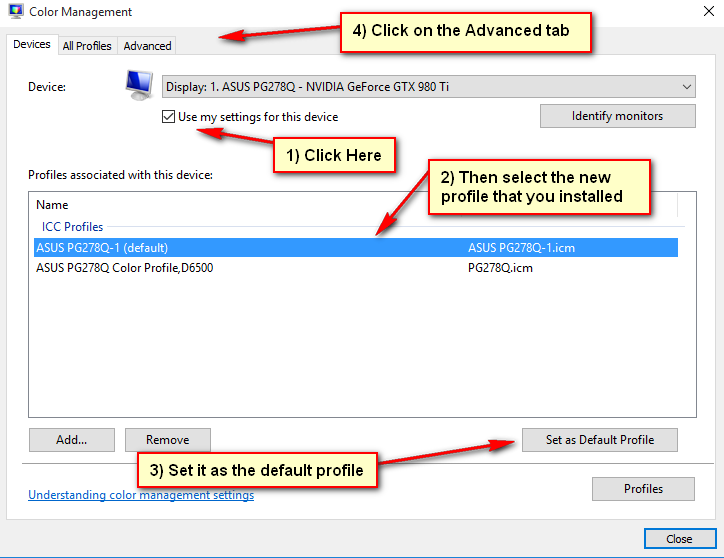
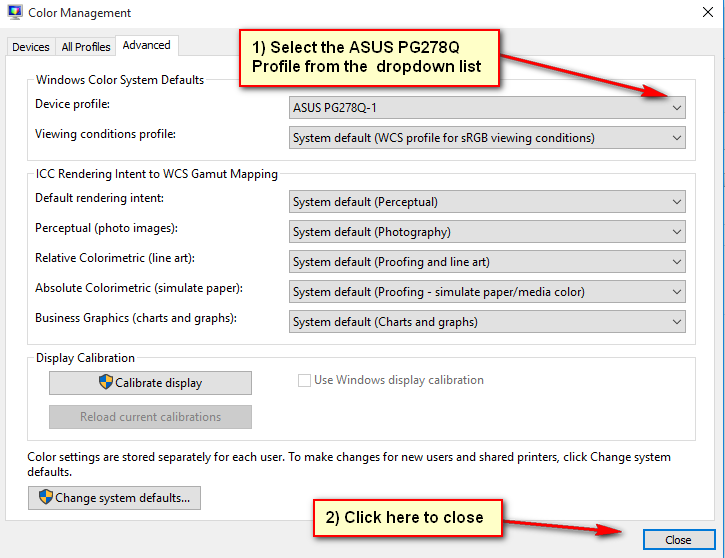
These instructions and images are included in the download as well.
The Spyder5Pro software suggests you turn down your screen brightness to 30%. Contrast was left at the default 50 but feel free to adjust the brightness / contrast to your liking.
To install, extract the files and right click on ASUS PG278Q-1.icm and select "Install Profile"
Now go to Control Panel > Color Management and follow the below illustrations or open the 2 images included in the download.
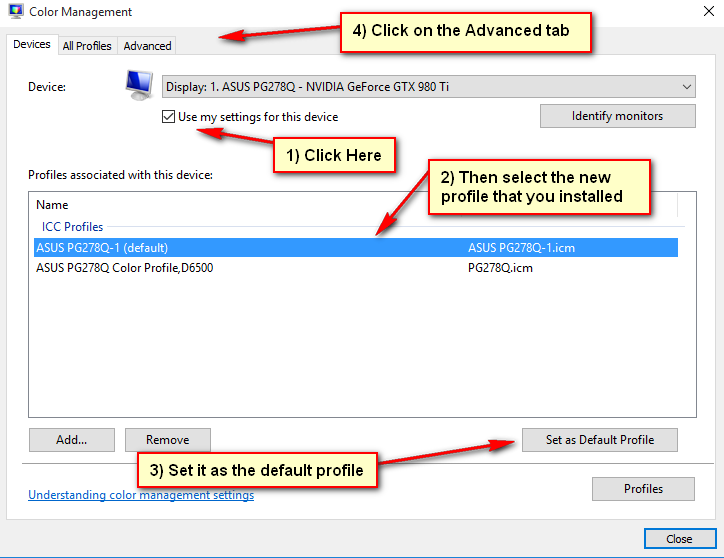
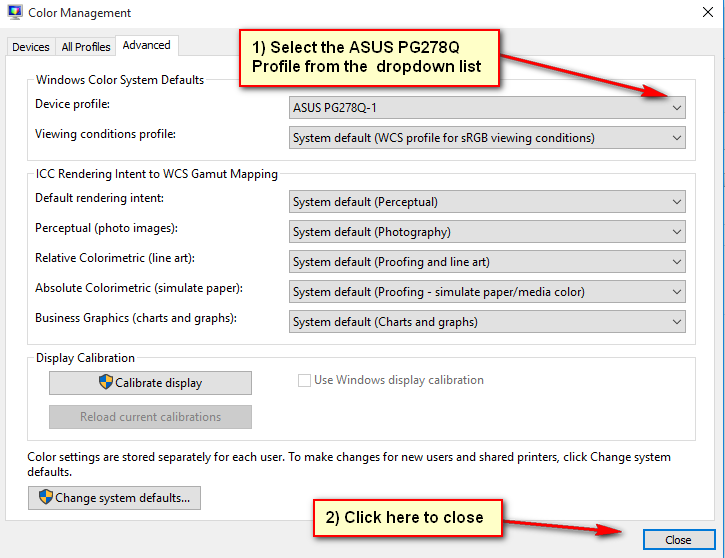
These instructions and images are included in the download as well.
 Screenshot for ASUS PG278Q Monitor Calibration Profile
Screenshot for ASUS PG278Q Monitor Calibration Profile






 Tactical Briefings
Tactical Briefings