Notetask
1.1.0 
|
Author:
plaintool
Date: 12/09/2025 Size: 13 MB License: Open Source Requires: 11|10|Linux Downloads: 815 times Restore Missing Windows Files |
Download (32-Bit MSI) Download (64-Bit MSI) Download (Linux) Download@MajorGeeks Download@MajorGeeks
|
MajorGeeks: Setting the standard for editor-tested, trusted, and secure downloads since 2001. |
Get free antivirus with AI-powered online scam detection Download Free!
Get Organized with Notetask
Notetask provides a straightforward and efficient cross-platform solution for creating and organizing task lists. It includes essential features that facilitate efficient task management, much like Notepad, but with an emphasis on functionality and ease of use.
Task Management Versatility
Notetask is a versatile task management and note-taking application designed for both Windows and Linux platforms, developed using Lazarus (Free Pascal). The primary concept behind Notetask is straightforward: it utilizes plain text files to store tasks and notes, with each line dedicated to a single task or note. This application allows you to opt for encrypted file storage, safeguarding your personal information and ensuring that all data remains on your device.
Secure Encryption for File Security
Notetask utilizes AES-256 encryption in CBC mode to secure files, employing a key derived through the PBKDF2-HMAC-SHA256 method. This process generates a 64-byte key that is divided into two distinct components: a 32-byte encryption key and a 32-byte HMAC key. Before encryption, files undergo compression using zlib, enhancing their storage efficiency. Additionally, a SHA-256 HMAC is implemented over the salt, initialization vector (IV), and ciphertext to ensure the integrity and authenticity of the data.
You have the option to save your files as an encrypted binary, incorporating password protection. If the password field is left blank, the file remains encrypted but without the added layer of password protection, containing solely the compressed data in an encrypted format.
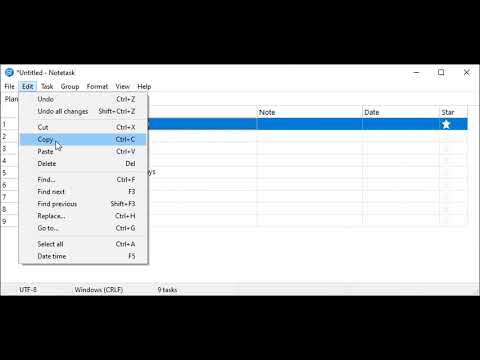
▶
Highly Customizable with Useful Features
Notetask's interface is highly customizable, providing a range of features to enhance task management efficiency. Key functionalities include automatic task numbering, paginated task groups with tracking for both duration and quantity, as well as options for merging and splitting tasks. Users can also archive tasks and utilize indentation and highlighting to improve the visibility of overdue or upcoming tasks. Additionally, Notetask supports copy/paste in Markdown format and offers an optional encrypted file format for added security. The application is fully Unicode-enabled and is available in 14 languages, including Arabic, Belarusian, German, English, Spanish, French, Hindi, Italian, Japanese, Korean, Portuguese, Russian, Ukrainian, and Chinese.
Notetask Features:
● Numbering: Tasks are numbered automatically based on their order of appearance in the file
● Move tasks: single or multiple, within or between groups; task priority is set simply by its position in the list
● Archive tasks: cross out archived items, which can be hidden or shown as needed
● Grouping: each group on its own page, with full group management
● Track duration: per-task (on/off) and total duration for all or selected tasks
● Track amount: per-task quantities or prices and total amount for all or selected tasks
● Merge tasks: combine multiple tasks into one
● Split tasks: split a single task into multiple tasks based on the selected column; each line break in the column becomes a new task, while all other columns are copied to each new task
● Indent tasks: create subtasks and task hierarchies
● Highlight: automatic background highlighting of overdue tasks, text highlighting of archived but incomplete tasks, and blue text for tasks with a future due date
● Copy tasks: copy selected tasks or fields in Markdown format
● Paste tasks: insert individual fields or entire tasks from the clipboard
● Encrypt files: password-based encryption and decryption of task files for secure storage and sharing
● Customize columns: toggle visibility of columns and interface elements (e.g., duration, note field, status bar)
● Status bar summary: shows totals of dates and amounts separately for completed and incomplete tasks
Geek Verdict
Notetask aims to be the ultimate solution for effortlessly organizing a multitude of small, routine tasks. Whether you enter tasks directly into the app or paste raw text from your clipboard—be it lists of requirements, innovative ideas, or anything in between—you can swiftly sort them into meaningful groups, set precise durations or quantities, and dive into your work immediately. It's the perfect tool for managing project to-dos, bug tracking, feature requests, and other ongoing tasks, empowering you to stay focused and productive.
 Screenshot for Notetask
Screenshot for Notetask






 Tactical Briefings
Tactical Briefings