Check USB Drive Functionality With Bootable USB Test
Posted by: Jon Ben-Mayor on 05/10/2017 05:35 AM
[
 Comments
]
Comments
]
This simple-to-operate app allows you to perform a pre-boot check on whether or not your USB drive is functioning correctly.
Bootable USB Test is easy to use and requires no installation. It will enable you to check a target USB drive without going through two (sometimes lengthy) system restarts. It will create a virtual PC environment and boot up the USB drive for testing - simultaneously locking the drive from Windows to avoid any overwrites from outside the simulation. It then redirects all writes to the USB inside the sim to a temporary file (creates a snapshot at simulation start) and creates a temporary virtual hard drive for compatibility and better real-time PC simulation.
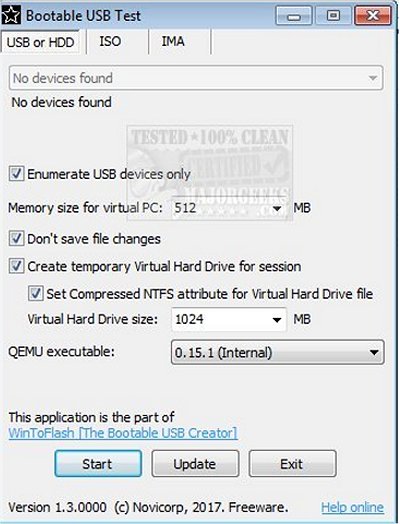
Bootable USB Test will also:
Compress the virtual HDD to reduce its size almost to 0 and speed up creation time
Work both with flash and HDD drives connected by USB/SATA/IDE/SCSI/etc.
Find an installed copy of QEMU on your PC and use it instead of an internal one
Download @ http://www.majorgeeks.com/files/details/bootable_usb_test.html
Bootable USB Test is easy to use and requires no installation. It will enable you to check a target USB drive without going through two (sometimes lengthy) system restarts. It will create a virtual PC environment and boot up the USB drive for testing - simultaneously locking the drive from Windows to avoid any overwrites from outside the simulation. It then redirects all writes to the USB inside the sim to a temporary file (creates a snapshot at simulation start) and creates a temporary virtual hard drive for compatibility and better real-time PC simulation.
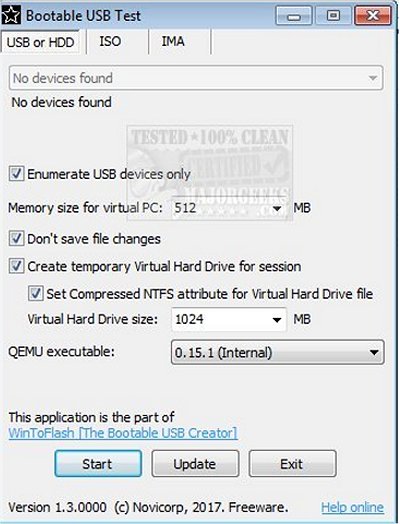
Bootable USB Test will also:
Download @ http://www.majorgeeks.com/files/details/bootable_usb_test.html
Comments






