Choose, Manage Topmost Apps with DeskPins
Posted by: Jon Ben-Mayor on 09/19/2017 06:24 AM
[
 Comments
]
Comments
]
DeskPins is designed to allow you to choose and manage the app will be featured topmost on your desktop.
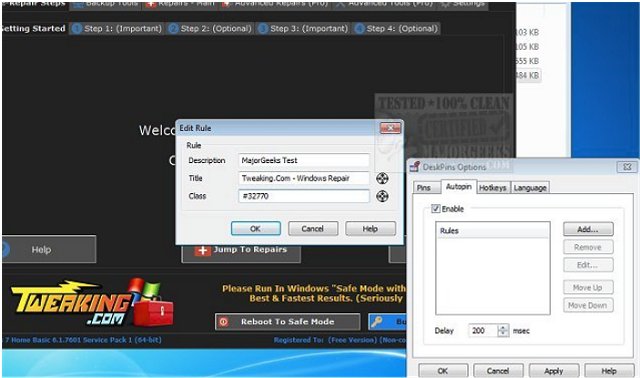
DeskPins can be used via your mouse rather than by a keyboard shortcut and permits you to just enter "pin mode" by right-clicking the systray icon and place a red pin on the desired program. You may also use "autopin" and create rules, edit, move up or down and apply a delay. Undoing a "pinned" program(s) is equally easy, just hover over the red pin and click. If you have multiple pins and want to remove them all again, right-click the systray icon and choose "Remove all pins."
In conclusion, we find this to be a simple and to the point tool for keeping programs up front and center.
Download @ http://www.majorgeeks.com/files/details/deskpins.html
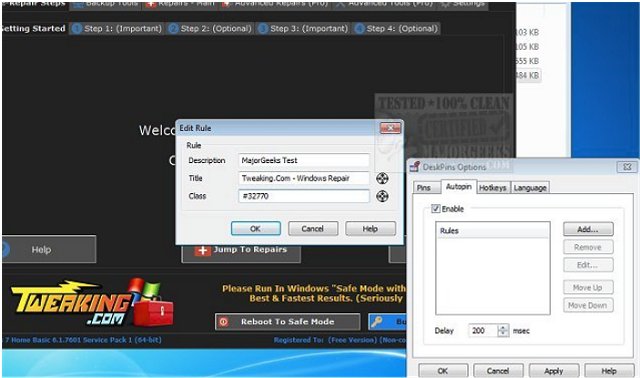
DeskPins can be used via your mouse rather than by a keyboard shortcut and permits you to just enter "pin mode" by right-clicking the systray icon and place a red pin on the desired program. You may also use "autopin" and create rules, edit, move up or down and apply a delay. Undoing a "pinned" program(s) is equally easy, just hover over the red pin and click. If you have multiple pins and want to remove them all again, right-click the systray icon and choose "Remove all pins."
In conclusion, we find this to be a simple and to the point tool for keeping programs up front and center.
Download @ http://www.majorgeeks.com/files/details/deskpins.html
Comments






