ClipClip Is a Uniquely Featured Clipboard Manager
Posted by: Jon Ben-Mayor on 11/29/2017 07:37 AM
[
 Comments
]
Comments
]
ClipClip is a clipboard manager that can save multiple texts, images, or files to your hard drive or Dropbox.
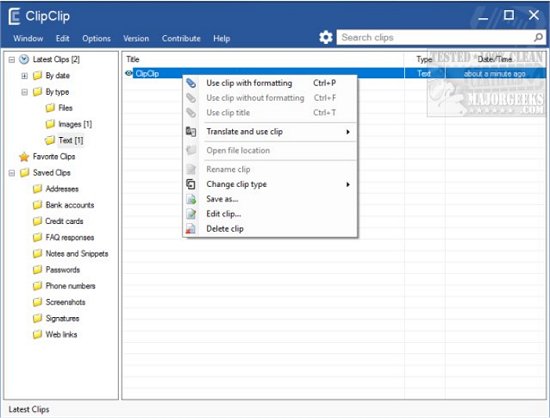
Once you're up and running, ClipClip has a very intuitive interface. You can view by date, type, or category and even select clips as favorites. Right-click on any clip and there are numerous options as well. We never saw ClipClip use more than three percent CPU and averaged 32MB of memory.
ClipClip stands out with the ability to save only what you need to your drive or Dropbox without saving to and wasting, valuable memory and resources. It's well thought out and better than most of the competition while remaining simple to use. You'll never know ClipClip is there - until you need it.
Download @ http://www.majorgeeks.com/files/details/clipclip.html
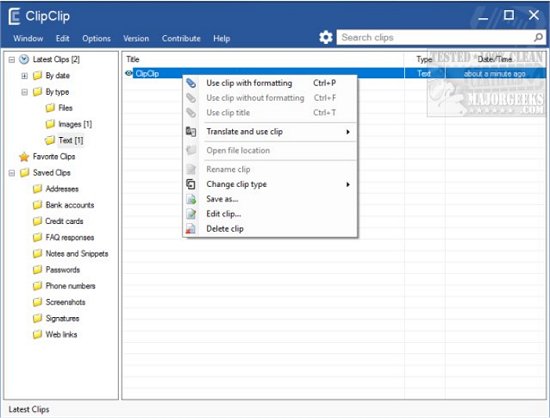
Once you're up and running, ClipClip has a very intuitive interface. You can view by date, type, or category and even select clips as favorites. Right-click on any clip and there are numerous options as well. We never saw ClipClip use more than three percent CPU and averaged 32MB of memory.
ClipClip stands out with the ability to save only what you need to your drive or Dropbox without saving to and wasting, valuable memory and resources. It's well thought out and better than most of the competition while remaining simple to use. You'll never know ClipClip is there - until you need it.
Download @ http://www.majorgeeks.com/files/details/clipclip.html
Comments






