Create Beautiful Touchscreen Art With Freehand Painter
Posted by: Jon Ben-Mayor on 02/01/2016 09:42 AM
[
 Comments
]
Comments
]
Freehand Painter helps you create vector-based impressive paintings with brilliant effects on your PC, it allows you to try out different artistic styles at will. Just doodle on your touch screen PC to create realistic paintings with your fingers.
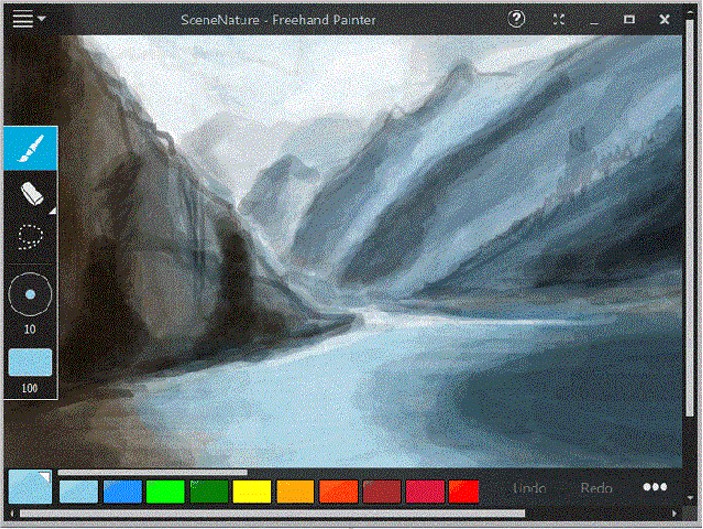
Design attractive logos, or create eye-catching web graphics with the simple and adjustable brush tool. Adjust the size of brush tool, with the sliding scale to create colorful lines of various thickness. Use a preset color palette or make your own unique color ranges, to give your painting a professional look and feel.
Make your artwork perfect by using Freehand Painter's editing tools. Use the lasso selection to select a shape, just by dragging a marquee around it. Instead of erasing your painting pixel-by-pixel, use the stroke eraser. It erases the entire stroke that you have drawn. You can compose a painting with several independent layers using the layer functionality.
While it’s a fun and easy way to edit images on your touchscreen, this free program lacks the tools to compete with the more well known graphic suites. That said, it still does a nice job with simple tasks.
Download @ http://www.majorgeeks.com/files/details/freehand_painter.html
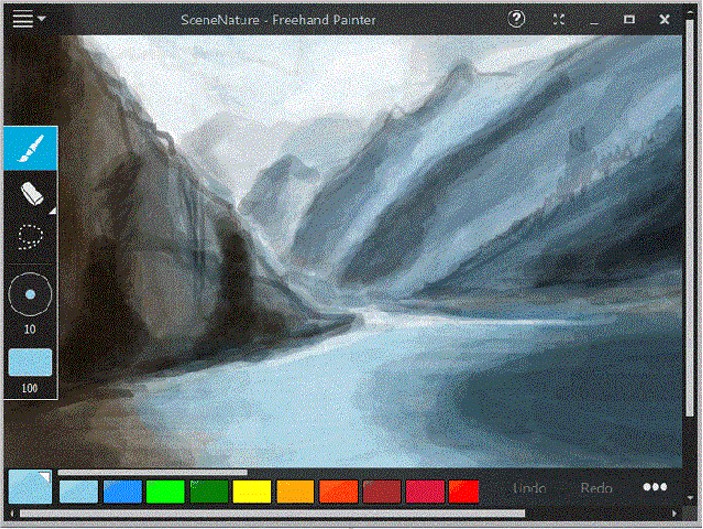
Design attractive logos, or create eye-catching web graphics with the simple and adjustable brush tool. Adjust the size of brush tool, with the sliding scale to create colorful lines of various thickness. Use a preset color palette or make your own unique color ranges, to give your painting a professional look and feel.
Make your artwork perfect by using Freehand Painter's editing tools. Use the lasso selection to select a shape, just by dragging a marquee around it. Instead of erasing your painting pixel-by-pixel, use the stroke eraser. It erases the entire stroke that you have drawn. You can compose a painting with several independent layers using the layer functionality.
While it’s a fun and easy way to edit images on your touchscreen, this free program lacks the tools to compete with the more well known graphic suites. That said, it still does a nice job with simple tasks.
Download @ http://www.majorgeeks.com/files/details/freehand_painter.html
Comments





