How to Prevent a Windows 10 Download Freeze Up
Posted by: Jon Ben-Mayor on 07/27/2016 04:59 AM
[
 Comments
]
Comments
]
So as we approach the final deadline to upgrade to Windows 10 for free you may be, like me, dashing to get it installed on your laptop or desktop. I grabbed the official download from https://www.microsoft.com/en-us/software-download/windows10 which provides you with the upgrade assistant. It helps verify if you are running an eligible machine as well as checking for memory, etc. and then helps you through the download process.
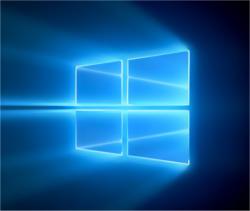
So as you click install and patiently wait for it to complete its run-through of your system, in its defense, it does warn that this will take a while, but to go ahead and keep working. And then you wait and wait. In my case, I was installing it on my Windows 8.1 laptop equipped with a Belkin USB fan and wireless mouse. Everything was fine until about the 23% mark and then it stopped responding, much to my annoyance since I also have another desktop that needs to be upgraded as well.
I force stopped then re-initiated the assistant and made it to 25% before the same thing happened - WHY??? I jumped on my Windows 10 equipped MajorGeeks work desktop to look around for an easy fix. And I found one and a pretty simple one at that. Apparently, this download does not like to have anything plugged into the USB ports - mouse, fan, etc. So I removed them all and restarted the assistant. It worked. And quickly too. So if you plan on upgrading before the deadline to your laptop, as in this case, be sure and unplug anything in the USB slots. I did see that one user, with the same problem, also recommended unplugging the CD/DVD drive from the SATA cables before the install but I didn't need to do that. Hopefully, this, while probably not earth shattering info, will help stop the freezing up of your machine and the accompanying aggravation - just leaving the actual download time... make a pot of coffee and relax as they weren't lying - it will take a while.
Optionally you can simply download Windows 10 and burn it to a DVD yourself. An easy way to achieve this is with a program like the Microsoft Windows ISO Download Tool for instance or you can search (and ask questions) in the MajorGeeks Support Forum for other useful solutions.
Remember that July, 29 is the last day to upgrade for free.
In closing, while Windows 10 is pretty darn good, nothing's perfect. So keep in mind that we do have an entire category of Windows 10 Fixes for anything that addresses Windows 10 annoyances. Be sure to bookmark that for later!
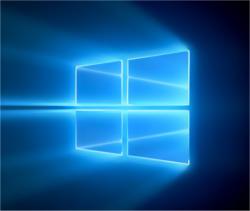
So as you click install and patiently wait for it to complete its run-through of your system, in its defense, it does warn that this will take a while, but to go ahead and keep working. And then you wait and wait. In my case, I was installing it on my Windows 8.1 laptop equipped with a Belkin USB fan and wireless mouse. Everything was fine until about the 23% mark and then it stopped responding, much to my annoyance since I also have another desktop that needs to be upgraded as well.
I force stopped then re-initiated the assistant and made it to 25% before the same thing happened - WHY??? I jumped on my Windows 10 equipped MajorGeeks work desktop to look around for an easy fix. And I found one and a pretty simple one at that. Apparently, this download does not like to have anything plugged into the USB ports - mouse, fan, etc. So I removed them all and restarted the assistant. It worked. And quickly too. So if you plan on upgrading before the deadline to your laptop, as in this case, be sure and unplug anything in the USB slots. I did see that one user, with the same problem, also recommended unplugging the CD/DVD drive from the SATA cables before the install but I didn't need to do that. Hopefully, this, while probably not earth shattering info, will help stop the freezing up of your machine and the accompanying aggravation - just leaving the actual download time... make a pot of coffee and relax as they weren't lying - it will take a while.
Optionally you can simply download Windows 10 and burn it to a DVD yourself. An easy way to achieve this is with a program like the Microsoft Windows ISO Download Tool for instance or you can search (and ask questions) in the MajorGeeks Support Forum for other useful solutions.
Remember that July, 29 is the last day to upgrade for free.
In closing, while Windows 10 is pretty darn good, nothing's perfect. So keep in mind that we do have an entire category of Windows 10 Fixes for anything that addresses Windows 10 annoyances. Be sure to bookmark that for later!
Comments






