InDeep Notes Will Help Keep All Your Notes Highly Organized
Posted by: Jon Ben-Mayor on 06/06/2017 05:42 AM
[
 Comments
]
Comments
]
InDeep Notes is a text notes creator and manager that allows you create notes and place them in categories with subcategories in a hierarchy.
The minor annoyance is the font used for options and settings is a little tough to read. We don't recall what the font is, but it does not work this small. That said you should be able to read it and the only place it's used like this is to undo, all (copy all), cut, copy, and paste.
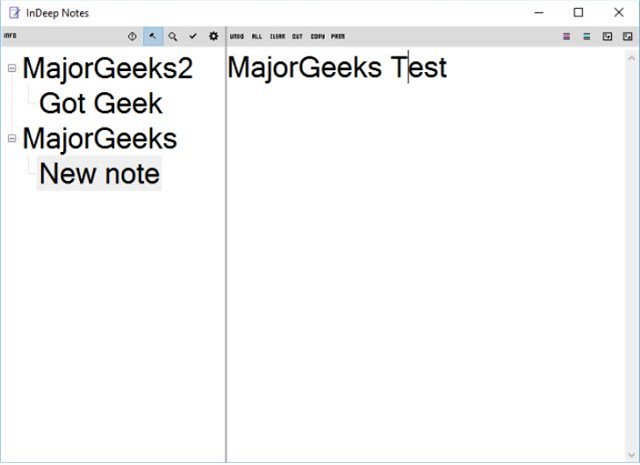
The learning curve comes being able to recognize other tools that are displayed as icons. These are Note Filter, Show Action Bar (mentioned above), Find Text, Show Status Bar, and Options (language and ANSI). These are mostly one-time settings. Others found to the far right include Word Wrap, Change Text Font, Remove Empty Lines, Add Empty Lines and the ability to export visible text or entire note to the desktop as a PNG image.
We've seen plenty of note taking apps, but so far we can't recall a free, 54 KB, portable app that has a nice number of features and a hierarchal layout. Smartphone users will adapt immediately to InDeep Notes and appreciate how it works.
Download @ http://www.majorgeeks.com/files/details/indeep_notes.html
The minor annoyance is the font used for options and settings is a little tough to read. We don't recall what the font is, but it does not work this small. That said you should be able to read it and the only place it's used like this is to undo, all (copy all), cut, copy, and paste.
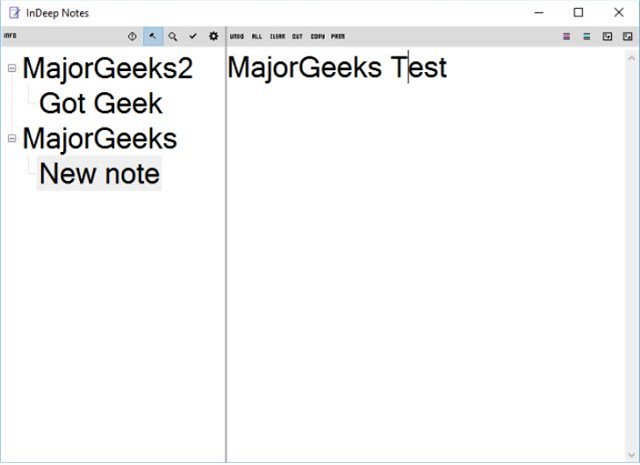
The learning curve comes being able to recognize other tools that are displayed as icons. These are Note Filter, Show Action Bar (mentioned above), Find Text, Show Status Bar, and Options (language and ANSI). These are mostly one-time settings. Others found to the far right include Word Wrap, Change Text Font, Remove Empty Lines, Add Empty Lines and the ability to export visible text or entire note to the desktop as a PNG image.
We've seen plenty of note taking apps, but so far we can't recall a free, 54 KB, portable app that has a nice number of features and a hierarchal layout. Smartphone users will adapt immediately to InDeep Notes and appreciate how it works.
Download @ http://www.majorgeeks.com/files/details/indeep_notes.html
Comments






