NSA Advises Andriod and iPhone User to Restart Thier Phones
Posted by: Corporal Punishment on 07/28/2024 06:57 AM
[
 Comments
]
Comments
]
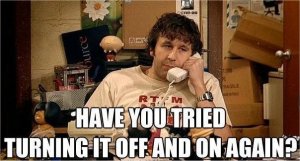 In its recently released mobile device best practices guide, the National Security Agency (NSA) goes old-school geek and advises people to turn their phones off and on again.
In its recently released mobile device best practices guide, the National Security Agency (NSA) goes old-school geek and advises people to turn their phones off and on again.
Why does turning off your phone matter? Restarting helps clear temporary memory, disrupt malware, and remove any malicious code lurking in your device's memory. This helps mitigate vulnerabilities like memory-resident malware (including zero-click vulnerabilities) and unpatched exploits, clear temporary files and caches, and improve overall device performance and stability.
When you turn off your phone, you effectively reset its temporary memory (RAM). This means any malware or exploits that rely on staying active in memory get wiped out. While a reboot (simply restarting the phone) can achieve similar results, a complete shutdown ensures everything is cleared out.
Rebooting isnt the only advice, it is part of a broader strategy that includes keeping software updated and practicing good digital hygiene. Here is a summary:.
Regularly Restart Your Phone: Aim to restart your phone at least once a week to clear out any potential threats from memory.
Keep Software Updated: Ensure your operating system and apps are always up-to-date with the latest security patches.
Use Strong Passwords: Avoid common passwords and use a unique one for your device. Consider using a password manager for added security.
Enable Automatic Updates: This ensures your device receives critical security updates as soon as they’re available.
Use Trusted Devices: Only plug your phone into know secure ports. Do not use public charging stations
Avoid Public Wi-Fi: Public networks can be a hotbed for cyber threats. If you must use one, consider a VPN to secure your connection.
Backup Regularly: Regular backups ensure you don’t lose data in case of a security breach or device failure.
Enable Encryption: Encrypt sensitive data to protect it from unauthorized access.
For more detailed guidelines, you can check out the NSA's full advisory document here.
Given the amount of access your phone is likely used for, incorporating these practices into your routine makes a lot of sense in protecting your mobile device from cyber threats. Stay safe out there, Geeks!
Comments





