OnTime Offers Simple Automation of Daily Tasks
Posted by: Jon Ben-Mayor on 03/18/2016 09:55 AM
[
 Comments
]
Comments
]
onTime provides you with an all-inclusive tool that enables you to readily automate your daily tasks/processes as well as some operating system functions, and more.
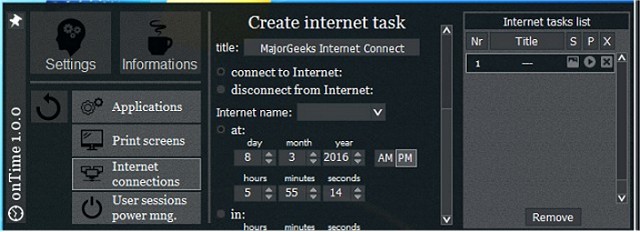
All from within the user-friendly UI you will be able to execute/kill processes, set up print screen tasks, set up power management options like shutdown, hibernate, restart and sleep.
onTime also offers options for quickly creating personal or work related timers, counters, sticky notes and stopwatch timers all to help keep your day on track and flowing.
onTime Features:
Set automatic triggers that can execute or kill system processes
Set up tasks that will save print screen of your desktop at specific times
Set up multiple power management tasks like shutdown, hibernate, etc.
Set up tasks that will connect or disconnect you computer from a dial-up network
Easily create sticky notes, counters, timers with sound and message alerts
you can also use the embedded stopwatch that allows you to save and load results to/from a file
Download @ http://www.majorgeeks.com/files/details/ontime.html
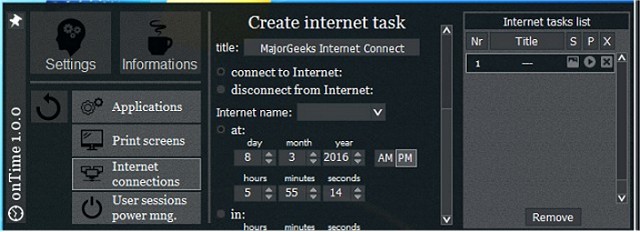
All from within the user-friendly UI you will be able to execute/kill processes, set up print screen tasks, set up power management options like shutdown, hibernate, restart and sleep.
onTime also offers options for quickly creating personal or work related timers, counters, sticky notes and stopwatch timers all to help keep your day on track and flowing.
onTime Features:
Download @ http://www.majorgeeks.com/files/details/ontime.html
Comments






