Seagate Backup Plus USB 3.0 4TB External Drive Review
Posted by: J. McMahon on 11/07/2013 01:13 PM
[
 Comments
]
Comments
]
 Ok, I was having an urgent issue with my faithful Windows Home Media Server becoming cranky. I needed something to back up to quick. Being that I take a LOT of pictures, I needed something large. Luckily my local electronics shop had a 4TB Seagate Backup Plus for about $170 on hand. 4 TB, 2 year warranty, USB 3.0 and about $40 more than a comparable 3 TB-- what's not to like? So I grabbed it, brought it home, ripped open the box and proceeded to save my digital @**. I liked it enough that I thought it deserved digging into a bit deeper.
Ok, I was having an urgent issue with my faithful Windows Home Media Server becoming cranky. I needed something to back up to quick. Being that I take a LOT of pictures, I needed something large. Luckily my local electronics shop had a 4TB Seagate Backup Plus for about $170 on hand. 4 TB, 2 year warranty, USB 3.0 and about $40 more than a comparable 3 TB-- what's not to like? So I grabbed it, brought it home, ripped open the box and proceeded to save my digital @**. I liked it enough that I thought it deserved digging into a bit deeper. There's not much to set up. Plug in the power cable and plug in the provided USB 3.0 cable and your machine will detect it like any other drive. When you look at the device in Windows, you'll notice that the drive will show as 3.63 TB and not 4 TB. No, they didn't rip you off of 0.37 TB, it's that Windows does the math based on 1024 bytes as opposed to 1000 bytes. That's just the way things are. I'll argue with you as to why and which way is better, but that's for the forums.
The drive is one the bigger side, about 2.5 times the size of my Free Agent drive. Also, it is not USB powered so you need the extra power cable. I'm OK with both those as this device is for office backup and not intended to be portable.

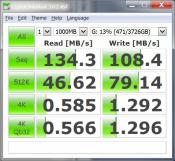

Right now, I'm a happy guy.
On the new drive, you will find the file 'Seagate Dashboard Installer.exe' run that and it will walk you through the process of registering your hardware with Seagate for warranty and also install the Seagate Dashboard backup program.
The dashboard Backup program itself is very nice. Just click Home>>Protect>>New Backup Up Plan to start a new backup job. The interface walks you through the rest. It's simple enough that anyone can use, yet it also has advanced options to be more selective for those of us who are a tad more finicky about what they need to store. You have a number of choices for a backup schedule, daily, monthly, weekly, monthly, hourly, snapshot and continuously. The default back up schedule is "continuously" which is the safest thing to do. For office machines it would be fine, but gaming or high use-- not so much. So select your options to taste. In my case I chose Snapshot for photos, which took a back up right now of all my photos, then updates any data changes to photos on the fly. I also created a second backup job for daily at night for the full system.
All that worked very well. I'm still happy.


[ insert rant ]
Then I saw the little "cloud" shaped button. Clicking the cloud button - It indicated that by registering, I'd have some sort of cloud option. Nope. At least none that I could find but then Dashboard software said instructions would be in my registration mail. It took a few hours for a registration email arrive and there was nothing about cloud storage, accounts or passwords mentioned and the program did not recognize my email address that I used for registration. Surfing The Net, I did find that Seagate has a free 100 Gig plan though eVault. the limitations say it only allows 3 backups - I assume that means 3 current backups, not 3 uses - if so that could be handy. Then again, it won't work with the "cloud" option of the Seagate backup software, so I moved on. Researching the support forums, I eventually made my way to the online registration form. https://cloudstorage.seagate.com/register.php
But of course the area for entering the serial number of your drive is grayed out and can't be entered - hence, you can't register your device. With a tad more research I found that if you enter a string after the php like this https://cloudstorage.seagate.com/register.php?source=email&deviceid=xxxx where xxxx = your serial number, it should work. And sure enough, it did! Success! Well, sort of. Back I went to the Dashboard and dutifully enter my well fought for log in credentials and this is when I am greeted with an big red error message indicating I must have the most current version of dashboard to run the cloud service and to go here: https://cloudstorage.seagate.com/ Well, I do have the most recent version and going to the page directed only brings you to the online log in credentials for the cloud. But, OK, I'll comply. I log in and YES it works! ...But wait. There are no files there, no updated dashboard and no way to upload files for backup at all. Seriously? At this point I figure, maybe you back up with the dashboard and access via the web - I'll try that. Uh.. Nope. You can't. No, I am not kidding. This is when the immortal words of General Beringer from 'War Games' came ringing in my head, "After very careful consideration, sir, I've come to the conclusion that your new defense system sucks."



I did find an "upgrade" button which does say I have 5 Gig of backup and can upgrade to a couple of different plans, with unlimited being $69.99 per year. But, color me crazy, I fail see the point of paying for a cloud backup service that you can't use.
[ end rant ]
That said, all in all, I'm happy with the drive, as a drive. Having the cloud service would have been a nice bonus, but certainly not a necessity. There are plenty of options out there at better price points. Really, my major beef is the drive is designed to stand upright and has no base included to balance it. Because of this, I accidentally knocked it over 3 times. Large shocks and non solid state hard drives do not mix well. You can overcome this easily enough by turning the device to its side, but with no rubber feet the unit will tend to slide. I fixed this as I do most things - with duct tape.
One other drawback of note -- You will not be able to use Microsoft Backup to write and image to this drive. Trying to do so will produce I/o Error 0x8007045D. This is because of the way the blocks are addressed in drives of 2.5 TB or greater. This is actually more of a Microsoft issue than drive issue.
If collecting drive images is something you want to do you will need to grab Seagate Disc Wizard . This is a free custom version the Acronis True Image program which retails for around $50.00 and, frankly, is better than the Microsoft counterpart. The only downside is you can't schedule images with the free version, for that you'll need to buy the full version. Personally, I'm good with a calendar reminder.
So there you have it. Pros: Fast, giant capacity, Free True Image and simple. Cons: Cloud component sucks, not very portable and needs duct tape.
Hope that helps. Now drop and give me 10100.
Comments





