Shortcut Access To Files, Folders with My Computer Manager
Posted by: Jon Ben-Mayor on 07/09/2016 05:39 AM
[
 Comments
]
Comments
]
With this new to MajorGeeks tool, you will be able to access files and folders via shortcuts placed within My Computer and the Control Panel.
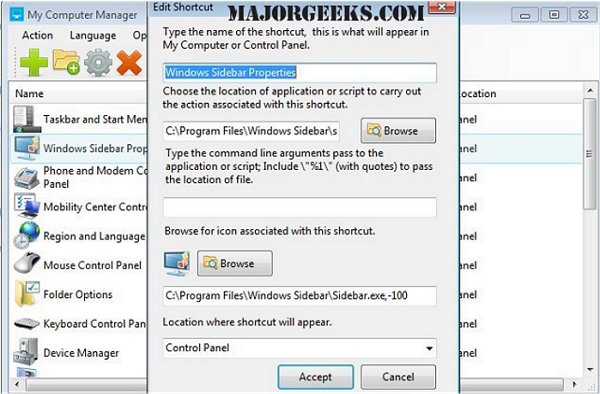
You will be able to add or edit folders by simply right clicking on them by enabling the right click options from My Computer Manager. You can then you can erase these folders directly from My Computer or Control Panel by right clicking the Delete option.
Download @ http://www.majorgeeks.com/files/details/my_computer_manager.html
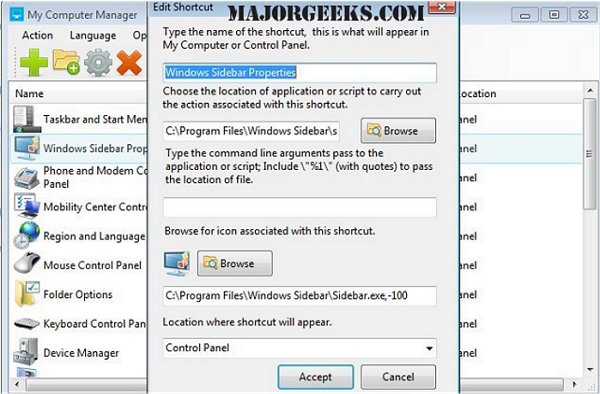
You will be able to add or edit folders by simply right clicking on them by enabling the right click options from My Computer Manager. You can then you can erase these folders directly from My Computer or Control Panel by right clicking the Delete option.
Download @ http://www.majorgeeks.com/files/details/my_computer_manager.html
Comments






