Test CPU Speed With XtremeMark
Posted by: Jon Ben-Mayor on 02/04/2016 08:06 AM
[
 Comments
]
Comments
]
XtremeMark will test the speed of your PC and in particular your CPU (Central Processing Unit) by executing a large amount of parallel calculations.
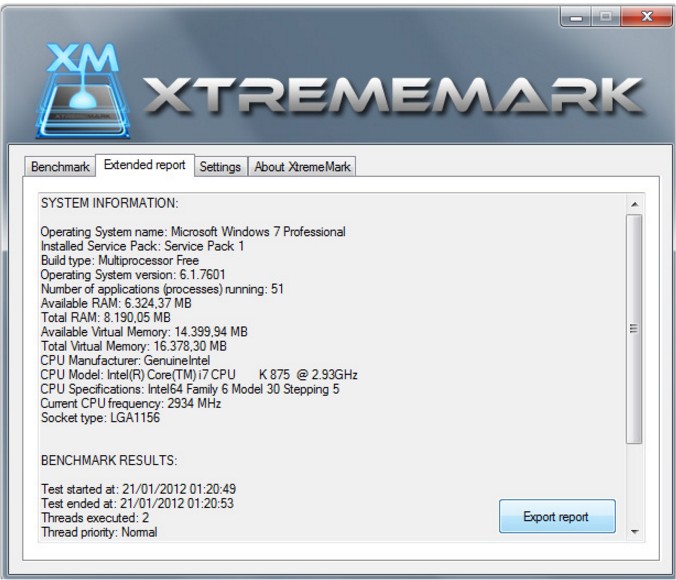
The strong point of XtremeMark is in its wide range of customization options: you can set how many threads to use for the test, how many calculations to carry out (from 10 million to 100 billion) and the priority level for calculations. Once a test has been performed, XtremeMark compiles a brief report which contains precise info about the computer and test results (the results are also exportable as TXT or RTF format files, thus it'll be easier to save them or share them on the Net, in forums, websites, via mail or even in a chatroom).
The results may slightly vary depending on the status of your system. To ensure that you get the best results make sure that all non-essential applications are closed, and that no software is in the process of updating, etc., as these factors can skew the results.
Download @ http://www.majorgeeks.com/files/details/xtrememark.html
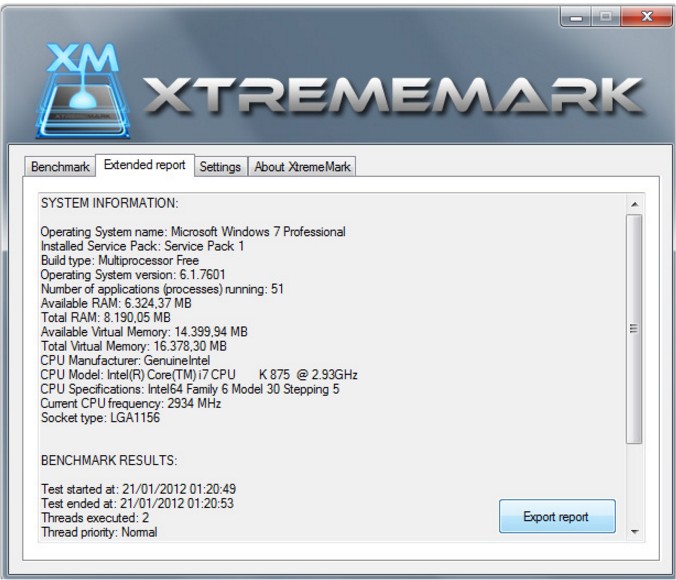
The strong point of XtremeMark is in its wide range of customization options: you can set how many threads to use for the test, how many calculations to carry out (from 10 million to 100 billion) and the priority level for calculations. Once a test has been performed, XtremeMark compiles a brief report which contains precise info about the computer and test results (the results are also exportable as TXT or RTF format files, thus it'll be easier to save them or share them on the Net, in forums, websites, via mail or even in a chatroom).
The results may slightly vary depending on the status of your system. To ensure that you get the best results make sure that all non-essential applications are closed, and that no software is in the process of updating, etc., as these factors can skew the results.
Download @ http://www.majorgeeks.com/files/details/xtrememark.html
Comments





