How to Open Compressed File Formats You Don't Recognize
By Timothy Tibbetts |
Most of us are used to files that come in ZIP format. Windows even supports opening these directly, albeit a bit slow. But, how do you open compressed files that you don't recognize? Luckily there are dozens of free programs, and a couple of shareware programs, to make this effortless at any skill level.
The most frequently seen file formats are Zip, Rar, and 7z. Did you also know that with the right app you can even open executables? There are numerous lesser-known compression formats including XZ, BZIP2, GZIP, TAR, WIM, ARJ, CAB, CHM, CPIO, CramFS, DEB, DMG, FAT, HFS, ISO, LZH, LZMA, MBR, MSI, NSIS, NTFS, RAR, RPM, SquashFS, UDF, VHD, WIM, XAR, Z, and probably a few more.
While there are around 30 apps to get the job done, here are our favorite compression apps that you can use to open most of these formats.
Free and Open Source
7-Zip is a file archiver featuring a high compression ratio to extract or create compressed files in multiple formats including 7z, XZ, BZIP2, GZIP, TAR, ZIP, and WIM. It has a straightforward and easy to navigate interface. 7-Zip is free and Open Source.
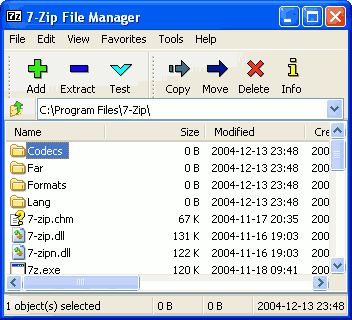
PeaZip is a file manager or file archiver that can be used to open all popular compression types (over 180) including ZIP, ZIPX, RAR, 7Z, DMG, ACE, CAB, TAR, and ISO. The most popular versions are the 32-Bit installer and 32-Bit portable. Links are there for 64-Bit, but 32-Bit will run on any system. PeaZip is free and Open Source.
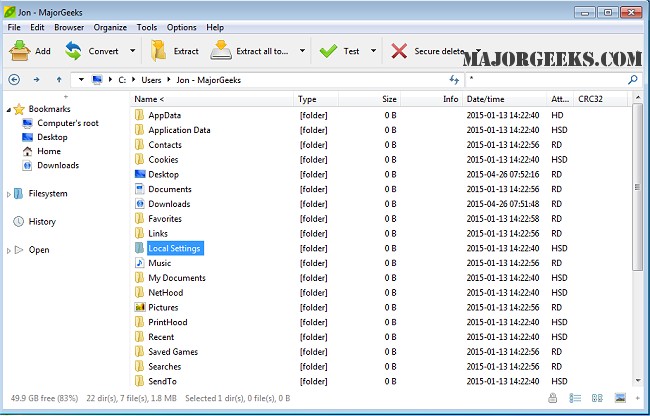
Zipware was designed to be a simple, fast tool to extract, create and convert numerous file types including EXE, ZIP, RAR, RAR5, 7Z, ISO, GZIP and many more. While it hasn't been around as long as others, it's been well-received.
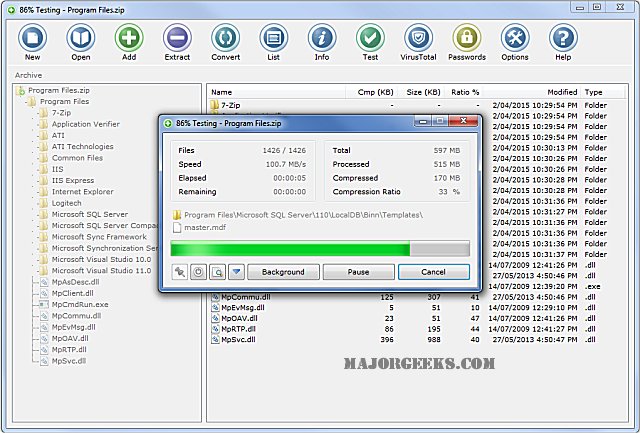
IZArc is a freeware archive and compression utility supporting many archive formats including 7-ZIP, BIN, ISO, ZIP, and many more. With a modern easy-to-use interface, IZArc provides support for most compressed and encoded files, as well as access to many powerful features and tools.
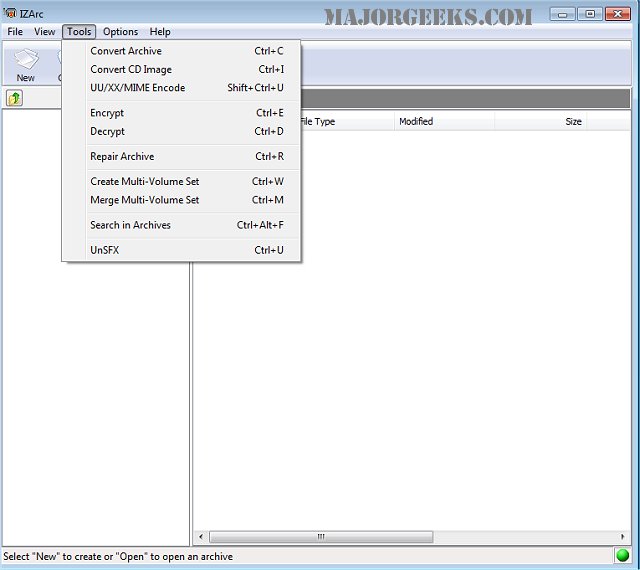
Shareware
WinRar is our most popular shareware app and the one we use here because it allows you to add, extract, and comment on archives. WinRar is shareware priced at $39.95.
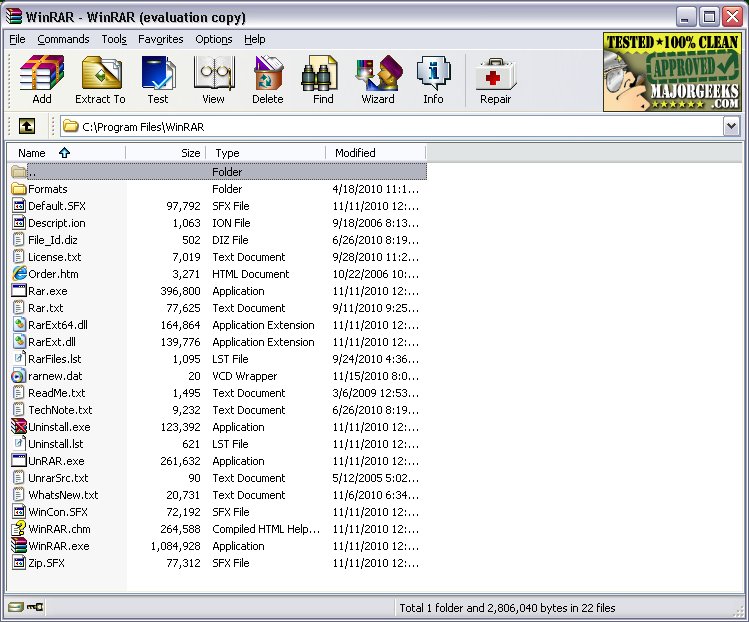
WinZip is an excellent program for opening, creating, extracting or even adding files to your ZIP and RAR files. We think WinZip is a dead even tie with WinRar, but not as popular, at least on MajorGeeks.
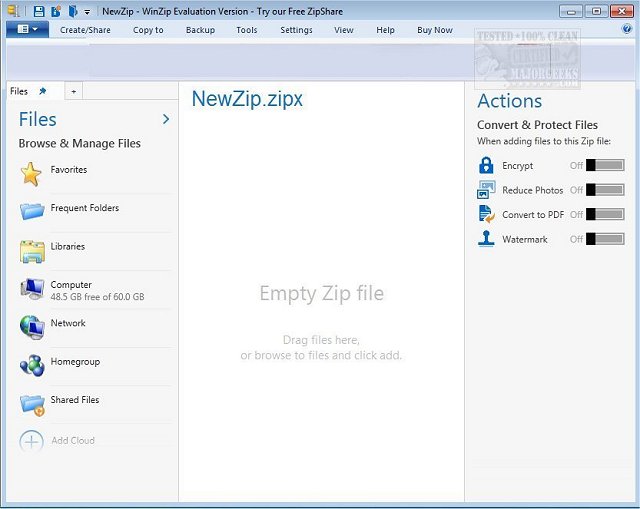
TC4Shell is different because it can open most file formats including ZIP, RAR, and 7Z directly from the Windows Explorer or File Explorer context menu. Rated 5 stars on MajorGeeks, it costs $19.95.
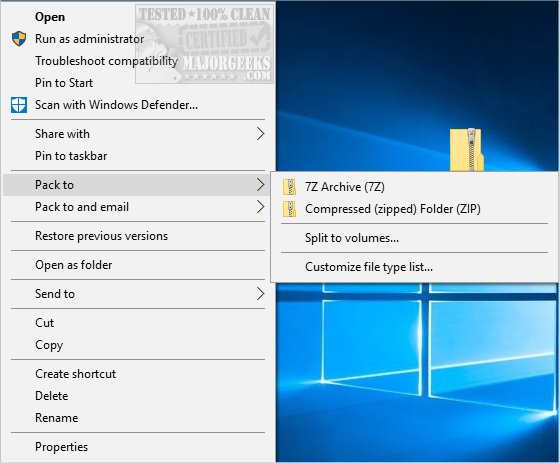
As mentioned, there are many other apps, but any one of these should be more than suitable for you.
comments powered by Disqus
The most frequently seen file formats are Zip, Rar, and 7z. Did you also know that with the right app you can even open executables? There are numerous lesser-known compression formats including XZ, BZIP2, GZIP, TAR, WIM, ARJ, CAB, CHM, CPIO, CramFS, DEB, DMG, FAT, HFS, ISO, LZH, LZMA, MBR, MSI, NSIS, NTFS, RAR, RPM, SquashFS, UDF, VHD, WIM, XAR, Z, and probably a few more.
While there are around 30 apps to get the job done, here are our favorite compression apps that you can use to open most of these formats.
Free and Open Source
7-Zip is a file archiver featuring a high compression ratio to extract or create compressed files in multiple formats including 7z, XZ, BZIP2, GZIP, TAR, ZIP, and WIM. It has a straightforward and easy to navigate interface. 7-Zip is free and Open Source.
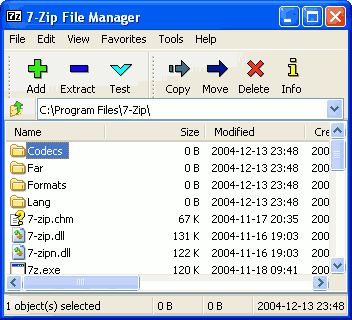
PeaZip is a file manager or file archiver that can be used to open all popular compression types (over 180) including ZIP, ZIPX, RAR, 7Z, DMG, ACE, CAB, TAR, and ISO. The most popular versions are the 32-Bit installer and 32-Bit portable. Links are there for 64-Bit, but 32-Bit will run on any system. PeaZip is free and Open Source.
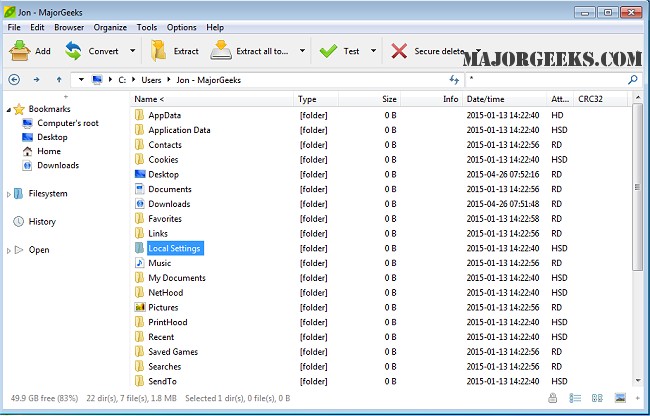
Zipware was designed to be a simple, fast tool to extract, create and convert numerous file types including EXE, ZIP, RAR, RAR5, 7Z, ISO, GZIP and many more. While it hasn't been around as long as others, it's been well-received.
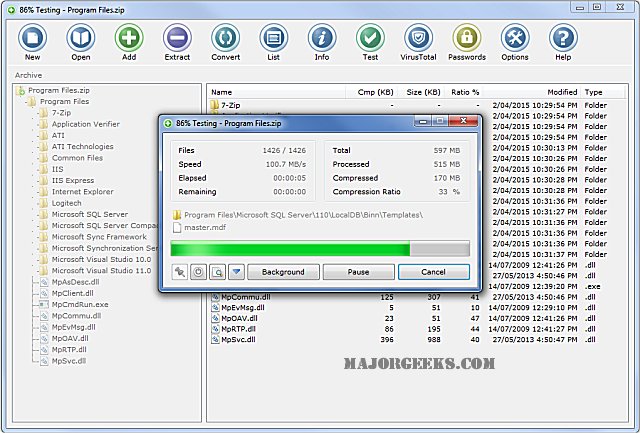
IZArc is a freeware archive and compression utility supporting many archive formats including 7-ZIP, BIN, ISO, ZIP, and many more. With a modern easy-to-use interface, IZArc provides support for most compressed and encoded files, as well as access to many powerful features and tools.
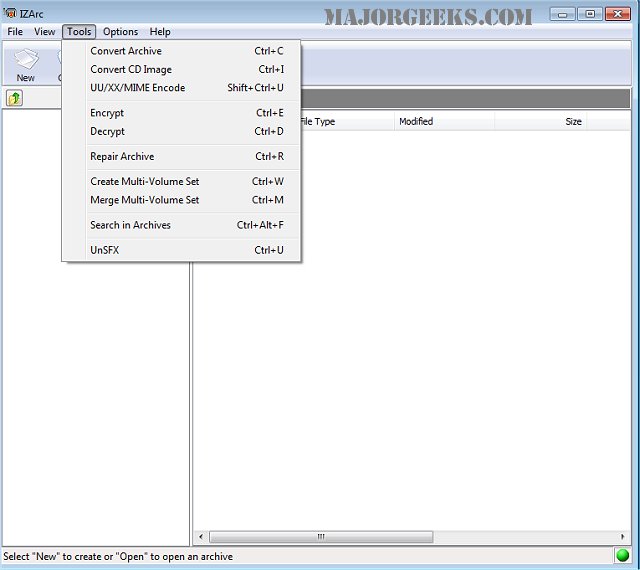
Shareware
WinRar is our most popular shareware app and the one we use here because it allows you to add, extract, and comment on archives. WinRar is shareware priced at $39.95.
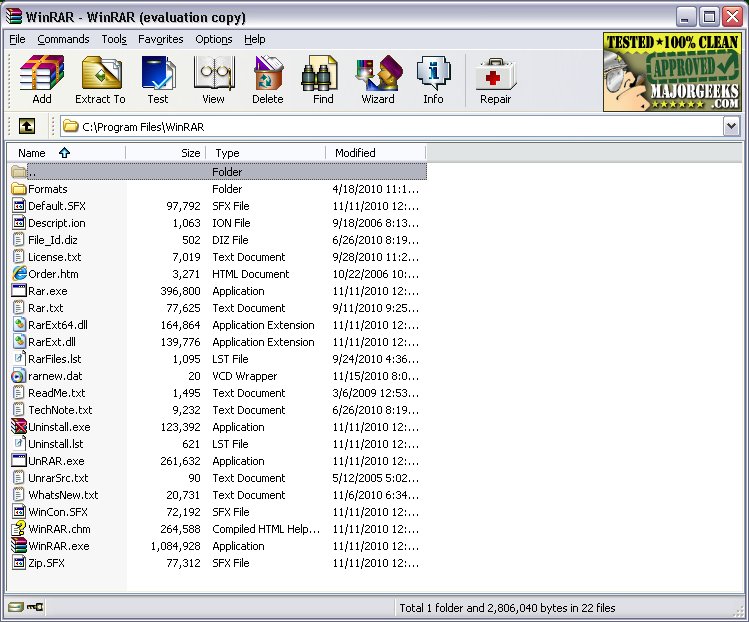
WinZip is an excellent program for opening, creating, extracting or even adding files to your ZIP and RAR files. We think WinZip is a dead even tie with WinRar, but not as popular, at least on MajorGeeks.
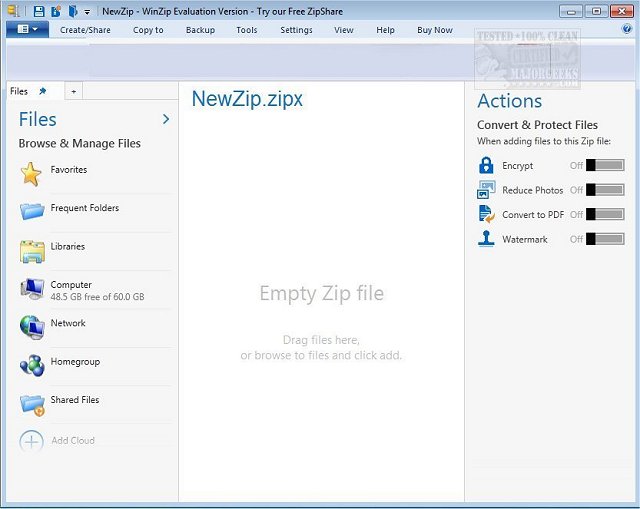
TC4Shell is different because it can open most file formats including ZIP, RAR, and 7Z directly from the Windows Explorer or File Explorer context menu. Rated 5 stars on MajorGeeks, it costs $19.95.
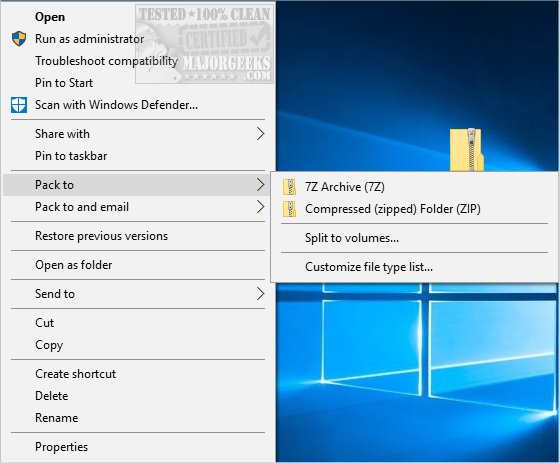
As mentioned, there are many other apps, but any one of these should be more than suitable for you.
comments powered by Disqus





