Mouse Cursor Is Blue With Night Mode On
By Timothy Tibbettson 06/19/2023 |
Recently we started using Night Mode 247 and appreciate the reduced strain on our eyes. However, we were slightly annoyed by the standard white mouse cursor being blue.
So far, we've only found one fix, so if you know of another way, please share in the comments.
Press the Windows Key + S and type in mouse until you see Mouse settings.

Click on Additional mouse settings, then the Pointer options tab. Check the box next to Display pointer trails and use the slider to select short or long. We hate display trails so we opted for short.
Sure enough, just finding an option changed our cursor back to white. Of course, now we're annoyed by mouse trails. This isn't our proudest moment solving a Windows problem or annoyance, but it's all we have for now.
There's a reason, OK, millions of reasons, why third-party apps exist. This is one great example. Microsoft was late to the game with Night Light and it's not that great. We have two 5-star apps for you to consider and if you asked us what our opinion is, use one of these apps instead of Night Light.
f.lux changes the color of your computer screen to adapt to specific times of the day by adjusting light tones.
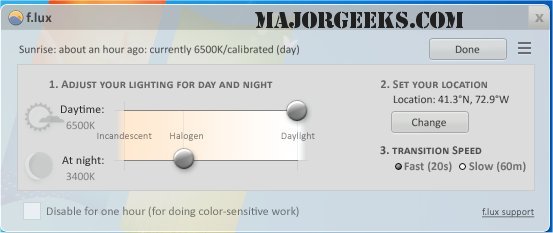
SunsetScreen helps take the glare off your monitor in the evening.
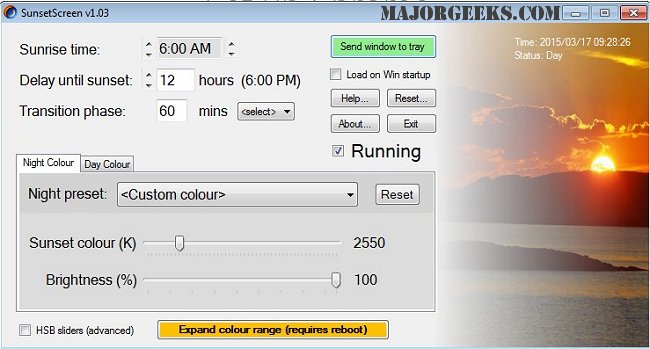
comments powered by Disqus
So far, we've only found one fix, so if you know of another way, please share in the comments.
Press the Windows Key + S and type in mouse until you see Mouse settings.

Click on Additional mouse settings, then the Pointer options tab. Check the box next to Display pointer trails and use the slider to select short or long. We hate display trails so we opted for short.
Sure enough, just finding an option changed our cursor back to white. Of course, now we're annoyed by mouse trails. This isn't our proudest moment solving a Windows problem or annoyance, but it's all we have for now.
There's a reason, OK, millions of reasons, why third-party apps exist. This is one great example. Microsoft was late to the game with Night Light and it's not that great. We have two 5-star apps for you to consider and if you asked us what our opinion is, use one of these apps instead of Night Light.
f.lux changes the color of your computer screen to adapt to specific times of the day by adjusting light tones.
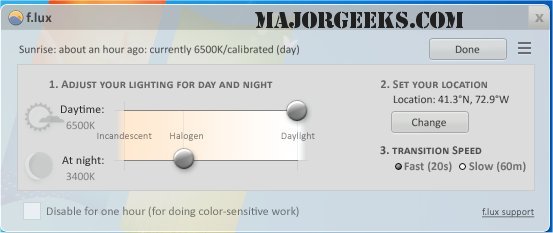
SunsetScreen helps take the glare off your monitor in the evening.
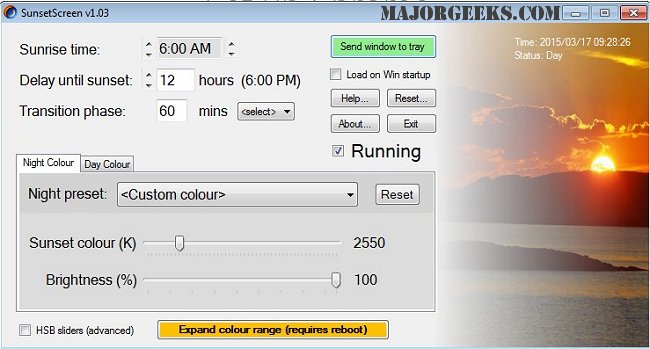
comments powered by Disqus






