DoNotSpy10: The first ever anti-spy tool for Windows 10
Posted by: Jon Ben-Mayor on 09/01/2015 10:07 AM
[
 Comments
]
Comments
]
DoNotSpy10 was crafted by pXc-Coding to combat the privacy issues associated with Windows 10.
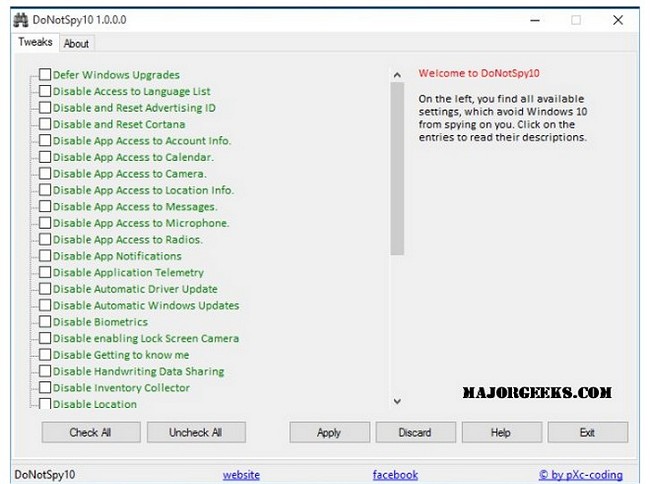
It allows you to set a restore point just in case an unforeseen issue arises. The interface simply gives you a list of areas where tracking or privacy is a concern. App access is always a big one as is Password Reveal but there are a couple you might want to leave alone including Windows Defender and Windows Updates. Watch out during the install for one third party program it offers to insall. A portable version would be nice here as well as suggested items to remove that won't effect your system security. Otherwise it's a great start for the first Windows 10 anti-privacy tool.
You have the option of disabling many Windows 10 features from within DoNotSpy10 including; Disable Telemetry, Disable enabling Lock Screen Camera, Disable and Reset Cortana, Disable Location, and many more.
Be advised that DoNotSpy10 is advertising supported and may offer to install third party programs that are not required for the program to run. These may include a toolbar, changing your homepage, default search engine or other third party programs. Please watch the installation carefully to opt out.
For more information you can read through the following informative article: Third party programs and toolbars; what you need to know.
Download @ http://www.majorgeeks.com/files/details/donotspy10.html
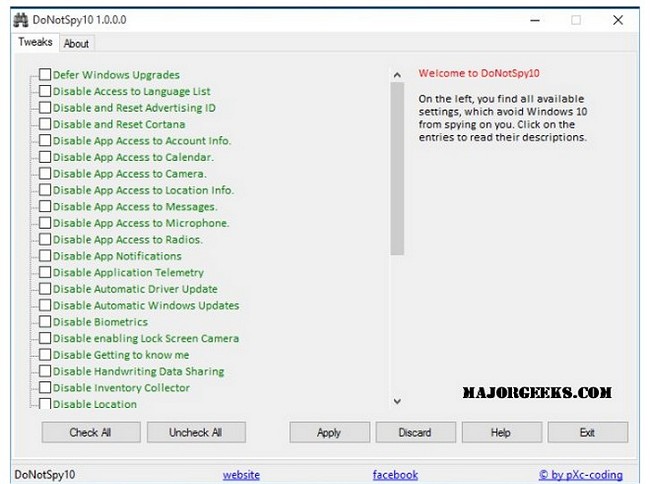
It allows you to set a restore point just in case an unforeseen issue arises. The interface simply gives you a list of areas where tracking or privacy is a concern. App access is always a big one as is Password Reveal but there are a couple you might want to leave alone including Windows Defender and Windows Updates. Watch out during the install for one third party program it offers to insall. A portable version would be nice here as well as suggested items to remove that won't effect your system security. Otherwise it's a great start for the first Windows 10 anti-privacy tool.
You have the option of disabling many Windows 10 features from within DoNotSpy10 including; Disable Telemetry, Disable enabling Lock Screen Camera, Disable and Reset Cortana, Disable Location, and many more.
Be advised that DoNotSpy10 is advertising supported and may offer to install third party programs that are not required for the program to run. These may include a toolbar, changing your homepage, default search engine or other third party programs. Please watch the installation carefully to opt out.
For more information you can read through the following informative article: Third party programs and toolbars; what you need to know.
Download @ http://www.majorgeeks.com/files/details/donotspy10.html
Comments





