Dress up your cursor with CursorFX
Posted by: Jon Ben-Mayor on 03/28/2015 07:15 AM
[
 Comments
]
Comments
]
A neat little program that will enable you to give your cursor an animated makeover.
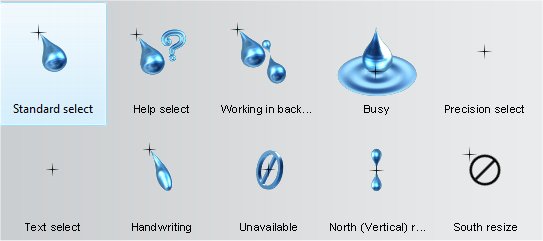
Return the default Windows cursor at any time from the control panel or by pressing ctrl+shift+c on your keyboard.
Quickly change the size, color or drop shadow of any cursor from the settings menu. Personalize your mouse clicks with cool sounds effects. Add a unique visual style to your cursors by applying different combinations of special effects and motion trails that are included with CursorFX.
This program is advertising supported and may offer to install third party programs that are not required for the program to run. These may include a toolbar, changing your homepage, default search engine or other third party programs. Please watch the installation carefully to opt out.
For more information:
Third party programs and toolbars; what you need to know.
Download @ http://www.majorgeeks.com/files/details/cursorfx.html
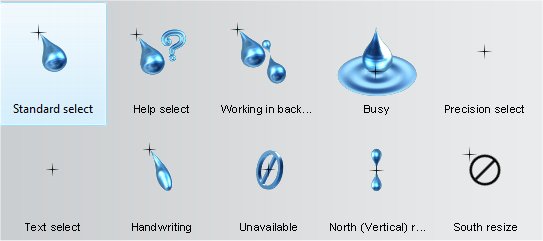
Return the default Windows cursor at any time from the control panel or by pressing ctrl+shift+c on your keyboard.
Quickly change the size, color or drop shadow of any cursor from the settings menu. Personalize your mouse clicks with cool sounds effects. Add a unique visual style to your cursors by applying different combinations of special effects and motion trails that are included with CursorFX.
This program is advertising supported and may offer to install third party programs that are not required for the program to run. These may include a toolbar, changing your homepage, default search engine or other third party programs. Please watch the installation carefully to opt out.
For more information:
Third party programs and toolbars; what you need to know.
Download @ http://www.majorgeeks.com/files/details/cursorfx.html
Comments






