Avast Was Uninstalled but Still Running (Video)
By Timothy Tibbettson 07/12/2023 |
We recently uninstalled Avast Free Antivirus, and you can imagine our surprise when we rebooted, and Avast was still running. Luckily, Avast provides a freeware, portable tool to uninstall Avast thoroughly and completely.
Start by downloading AvastClear (direct link) or from MajorGeeks should that link go bad.
The app is portable and simple to use for any skill level.
Double-click on avastclear.exe that you downloaded. AvastClear will offer to reboot your computer into Safe Mode. Select Yes and wait for your computer to reboot.
The uninstallation will continue and should have detected your installation location and which version of Avast you have installed. Click on the green Uninstall button.
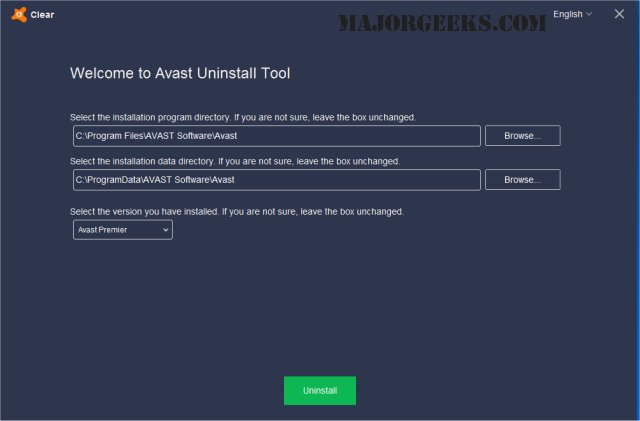
AvastClear will now remove Avast and offer to reboot to complete the uninstall. Avast should now be gone, and Window Defender will take over for your security needs.
While uninstalling Avast from Safe Mode might do the trick, running AvastClear is still recommended because of the number of files, folders, and registry entries left behind. In our tests, we still found some leftover junk so search for Avast in File Explorer if you want to get everything.
Similar:
What's the Best Antivirus and Is Windows Defender Good Enough - 2018 Edition
Windows 10 Problems You Can Fix Yourself With Included Troubleshooters
comments powered by Disqus
Start by downloading AvastClear (direct link) or from MajorGeeks should that link go bad.
The app is portable and simple to use for any skill level.
Double-click on avastclear.exe that you downloaded. AvastClear will offer to reboot your computer into Safe Mode. Select Yes and wait for your computer to reboot.
The uninstallation will continue and should have detected your installation location and which version of Avast you have installed. Click on the green Uninstall button.
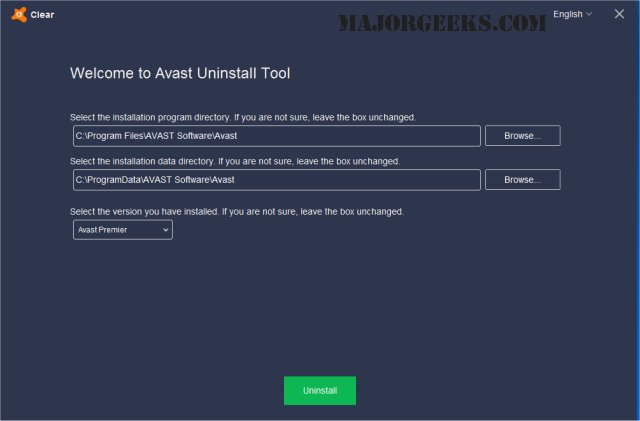
AvastClear will now remove Avast and offer to reboot to complete the uninstall. Avast should now be gone, and Window Defender will take over for your security needs.
While uninstalling Avast from Safe Mode might do the trick, running AvastClear is still recommended because of the number of files, folders, and registry entries left behind. In our tests, we still found some leftover junk so search for Avast in File Explorer if you want to get everything.
Similar:
What's the Best Antivirus and Is Windows Defender Good Enough - 2018 Edition
Windows 10 Problems You Can Fix Yourself With Included Troubleshooters
comments powered by Disqus






