Change Product Key Link Not Available in Windows 10 & 11
By Timothy Tibbettson 06/26/2023 |
If you try and change your Windows product key, we've seen cases where the option isn't available. Often, the link is missing because Windows was never activated. Otherwise, we can still change your product key manually.
1: Change Product Key Link Not Available - Software Licensing User Interface (SLUI)
Press the Windows Key + R, type in slui, and press Enter.
You should now see Enter a product key.
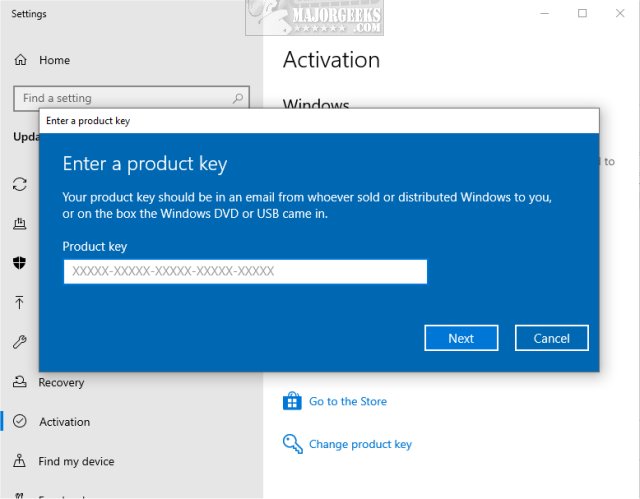
2: Change Product Key Link Not Available - Software Licensing Management Tool (SLMGR)
SLMGR is a Visual Basic Script (VBS) that allows you to change, view, activate, uninstall, or even extend your Windows license.
Open Power Shell or the Command Prompt.
Type in slmgr.vbs /ipk #####-#####-#####-#####-##### replacing the # with your product key.
You can also use SLMGR to view your status, uninstall key (which sometimes helps), and more. Here are some commands to help you.
slmgr.vbs /dli - Basic license information
slmgr.vbs /dlv - Detailed license information
slmgr.vbs /xpr - License expiration date
slmgr.vbs /upk - Remove license from Windows
slmgr.vbs /cpky - Delete license from registry
slmgr.vbs /ato - Activate Windows online
slmgr.vbs /dti - Activate Windows offline (Must call Microsoft for an activation key)
slmgr.vbs /dlv - View the number of available rearms (Not needed because Windows 10 does not require a license.
Slmgr can be used on remote computers if you have the computer name, user name, and password.
slmgr.vbs computername username password /option - Enter remote computer details followed by the command paramter you want to execute.
Similar:
How to Use Slmgr to View, Install, Uninstall, Activate, or Extend Your Windows License
Do Cheap Windows 10 Keys Really Work?
How to Check if Your Windows License is Retail, OEM, or Volume
Retrieve Your Windows and Office Product Keys with These Free Apps
Will Windows 10 Receive Windows Updates if It's Not Activated?
comments powered by Disqus
1: Change Product Key Link Not Available - Software Licensing User Interface (SLUI)
Press the Windows Key + R, type in slui, and press Enter.
You should now see Enter a product key.
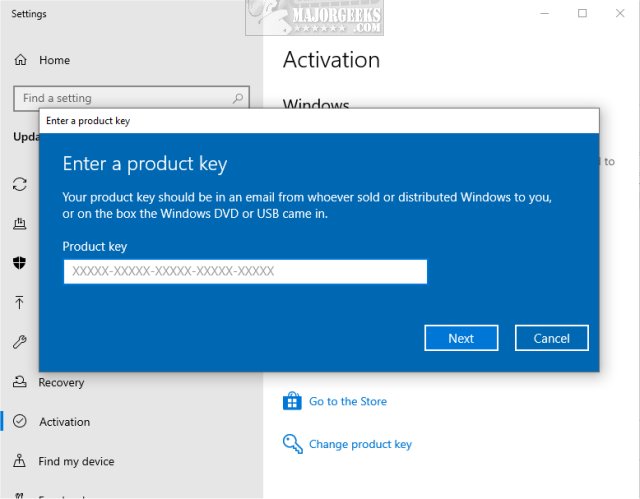
2: Change Product Key Link Not Available - Software Licensing Management Tool (SLMGR)
SLMGR is a Visual Basic Script (VBS) that allows you to change, view, activate, uninstall, or even extend your Windows license.
Open Power Shell or the Command Prompt.
Type in slmgr.vbs /ipk #####-#####-#####-#####-##### replacing the # with your product key.
You can also use SLMGR to view your status, uninstall key (which sometimes helps), and more. Here are some commands to help you.
slmgr.vbs /dli - Basic license information
slmgr.vbs /dlv - Detailed license information
slmgr.vbs /xpr - License expiration date
slmgr.vbs /upk - Remove license from Windows
slmgr.vbs /cpky - Delete license from registry
slmgr.vbs /ato - Activate Windows online
slmgr.vbs /dti - Activate Windows offline (Must call Microsoft for an activation key)
slmgr.vbs /dlv - View the number of available rearms (Not needed because Windows 10 does not require a license.
Slmgr can be used on remote computers if you have the computer name, user name, and password.
slmgr.vbs computername username password /option - Enter remote computer details followed by the command paramter you want to execute.
Similar:
comments powered by Disqus






