How to Change the Default Downloads Folder in Microsoft Edge
By Timothy Tibbettson 06/23/2023 |
Microsoft Edge should save anything you download to your Downloads folder or library. If your downloads are going to a different folder, or you'd prefer a different default download folder, here's how to find the settings.
Click on the three dots in the top-right corner and click on Settings.
Click on Downloads on the left.
Under Downloads click on Change located to the right of Location.
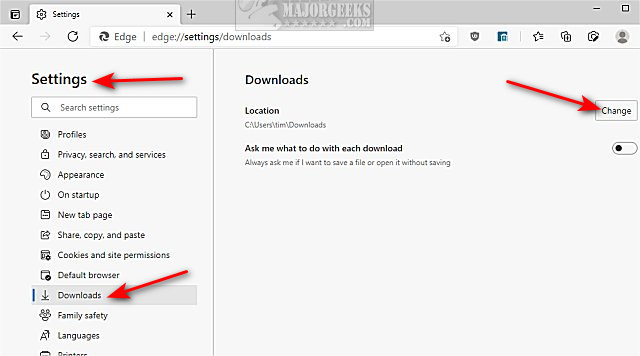
File Explorer will open. Select a folder and click Select Folder.
Similar:
How to Move Your Downloads Folder in Windows
How to Disable Downloaded Files from being Blocked in Windows
How to Enable or Disable About:Flags Page in Microsoft Edge
Block or Unblock Potentially Unwanted Apps Protection in Microsoft Edge
comments powered by Disqus
Click on the three dots in the top-right corner and click on Settings.
Click on Downloads on the left.
Under Downloads click on Change located to the right of Location.
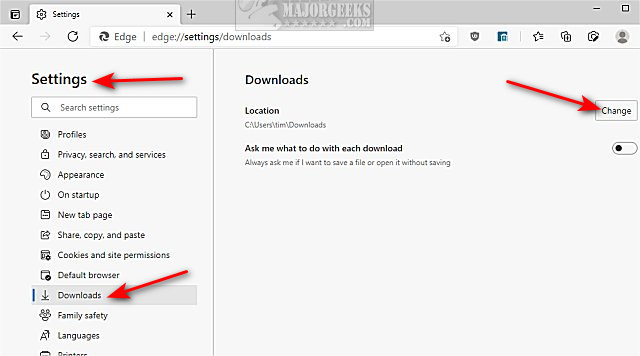
File Explorer will open. Select a folder and click Select Folder.
Similar:
comments powered by Disqus






