Device Requires Further Installation Error
By Timothy Tibbettson 07/18/2023 |
Device Requires Further Installation is an error that can appear when plugging in a USB device. When a USB device is plugged in Windows automatically downloads and installs the required drivers. If the driver is outdated or corrupted, you might see this error.
1: Windows Updates
Not having the latest Windows Updates could cause the Device Requires Further Installation error. Press the Windows Key + S, type in Windows Updates, and click on Windows Update settings.
Click on Check for updates and reboot if you installed any updates.
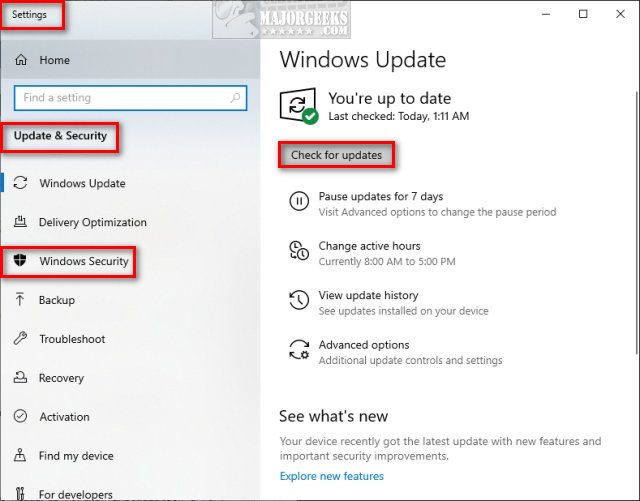
2: Update Driver Manually
There's a possibility Windows can't find or recognize your device. In this case, download the latest driver yourself.
3: Install Intel PROSet/Wireless WiFi Software (If Applicable)
If you have an Intel wireless network card, that's one other device known to cause the Device Requires Further Installation error. You can download the latest drivers here.
Similar:
Configure When and How Windows Updates Are Delivered
Similar:
How to Download the Latest Drivers for Windows
How-To Backup and Restore Your Drivers
How-To Stop Windows Updates From Downloading Drivers on Windows 10
comments powered by Disqus
1: Windows Updates
Not having the latest Windows Updates could cause the Device Requires Further Installation error. Press the Windows Key + S, type in Windows Updates, and click on Windows Update settings.
Click on Check for updates and reboot if you installed any updates.
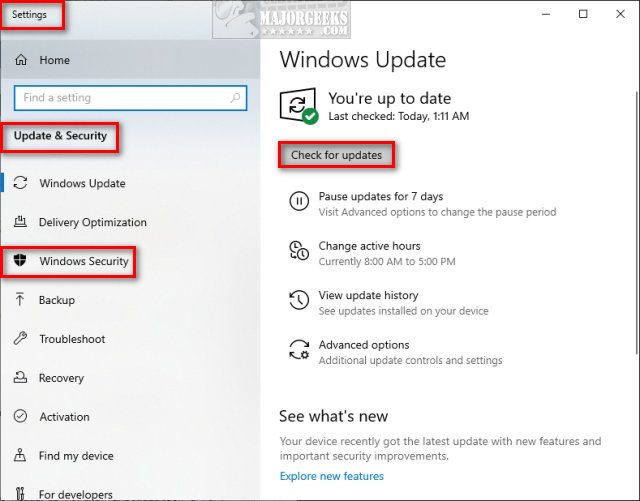
2: Update Driver Manually
There's a possibility Windows can't find or recognize your device. In this case, download the latest driver yourself.
3: Install Intel PROSet/Wireless WiFi Software (If Applicable)
If you have an Intel wireless network card, that's one other device known to cause the Device Requires Further Installation error. You can download the latest drivers here.
Similar:
Similar:
comments powered by Disqus






